[Solved-4 Solutions] DF-DFERH-01 Google Play Store Error while retrieving information from server
Error Description:
The Error message that displays on the screen states “Error retrieving information from server. [DF-DFERH-01]”. If you are also one who is facing this Error then you have come to right place. Here, we will see some of the methods which has successfully solved the Error.
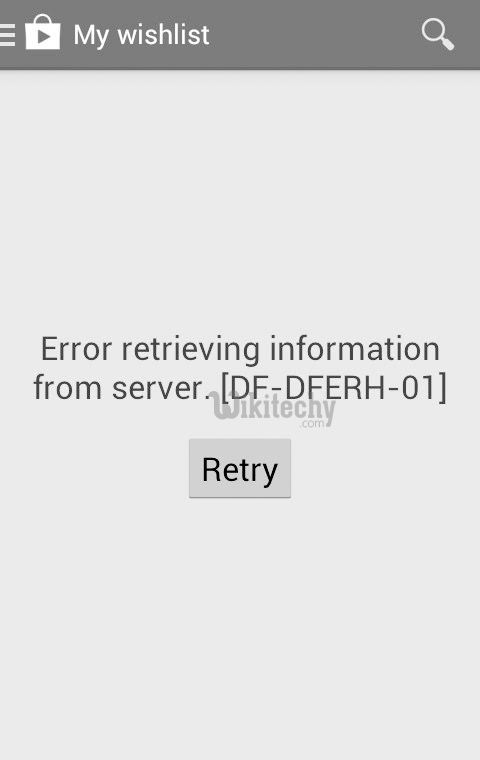
Learn android - android tutorial - maxresdefault - android examples - android programs
Solution 1:
Re-start your device:
- Unlock the screen of the devices.
- Press and hold the “Power” button until a menu appears.
- Select “Power off“.
- Wait for the device to power off.
- Wait 10 seconds, then press and hold the “Power” button to power the device back ON.
- After that, try to download the app again. It may solve your error problem
Solution 2:
Clear Cache and Data
- Go to Setting>> Go to Application Setting (In some devices application setting is named as apps).
- Go to, All the apps >>Find the Google Play Store>> Clear Cache and Data
- Once you have clear everything, Next you need to Force Stop the application.
- Similarly, Find the Google Play Service >> Clear Cache and Data
- Also, Find Google Services Framework>> Clear Cache and data
- Next find Download manager >> Clear Cache and data
- Now, Restart your device and try to download the app.
Clearing Cache and data should fix your issue. if you are still receiving the Error message, continue to the next step.

Learn android - android tutorial - app-info - android examples - android programs
Solution 3:
Remove and Add Google Account
- Go to Setting > Accounts >> Google
- Remove all your Google accounts
- Now, Restart your device
- Then go back to Google play store and Sign-in your account information
- Accept all the Google terms and setup Google settings then Run Google Play Store and download the app
- If you are able to fix the error then the job is done otherwise head to next method.
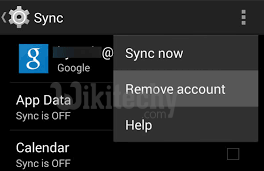
Learn android - android tutorial - remove-ac - android examples - android programs
Solution 4:
Uninstall the Updates of Google Play Store
There are possibilities that the updated Google Play Store is causing the error. There are chances that the updated Version of Google play store may have Compatibility Issues. So in this case, you need to Uninstall Google Play Store updates. Just follow the step to Uninstall Google Play Store update.
- Go to Setting>> Go to Application Setting (In some devices application setting is named as apps).
- Go to, All the apps >>Find the Google Play Store >> Uninstall Updates
- Now Restart your device and try to download the app
For some user, just by clearing cache and data of Google Play Store, Google Play service, Google Services Framework and Download Manger has fix DF-DFERH-01 Google Play Store Error. While many fixed issue by removing and adding Google accounts as well and others had to Uninstall Google Play Store updates. Hopefully, your error has been fixed by now.

Learn android - android tutorial - uninstall-update - android examples - android programs
