[Solved-3 Solutions] Error 194 in Google Play Store
Error Description:
- Here, let us see how to solve the error 194 in Google Play Store. This error might occur on your phone while you try to update the apps.
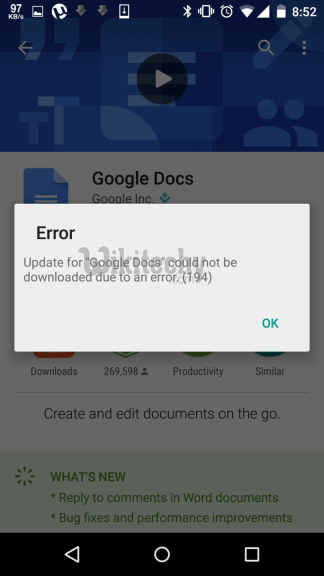
Learn android - android tutorial - playstore app 194 - android examples - android programs
Solution 1:
- Update your Google Play Services to the latest version. For this; go to the Play Store App, select Google Play Services and then tap on the ‘Update’.
Solution 2:
- This method is about clearing the cache and data of the Google Play Store and Google Play Services of your Android device. Follow these steps for this:
- Go to Settings > Apps or Application Manager
- Scroll to ‘All apps’ and then to the ‘Google Play Store’ app.
- Open the app details and tap the ‘Force stop’ button.
- Next tap on the ‘Clear data’ and ‘Clear Cache’ button. Enable the app once again.
- Do the same for Google Play Services.
Solution 3:
- This method is about removing the Google Account from your Android device, and adding it back. Follow these steps:
- Go to Settings > Accounts > Tab on your Google account and remove.
- Reboot your phone
- Go to Settings > Accounts > Add your account again and see if this solves the issue.
