[Solved-3 Solutions] Error 24 in Google Play Store
Error Description:
- Here we will show you a fix for error 24 which pops up when you are trying to install or update some apps in Google Play. The 24 error seems to affect apps installed in Android RunTime or ART.
- WhatsApp is one such app affected by the error 24. There are lots of other apps too which suffer with this “error 24 during app installation in Google Play” error.
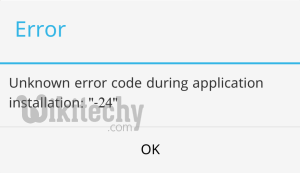
Learn android - android tutorial - android error 24 google playstore - android examples - android programs
Solution 1:
- Sure Fix but requires root
- Install a file manager like Root Manager
- Browse to internal storage android/data/com.whatsapp
- Delete the com.whatsapp… folder
- Now install whatsapp from Google Play
Solution 2:
- Removing Junk Files via Cleanmaster
- Install cleanmaster
- Uninstall Whatsapp
- Now run Cleanmaster , search for Junk files and clean them. (Make sure to uncheck important files that are detected as Junk files by Cleanmaster)
Solution 3:
When all fails backup all your apps and data and factory reset your device.
