[Solved-1 Solution] Error 413 in Google Play Store
Error Description:
- In your android smartphone, downloading applications or updates is impossible sometimes, as your smartphone maybe frequently showing ‘Unable to download application”xxx” because an error occurred (413)’ or simply error 413 in the play store while trying to update or install the downloaded apps. Hence, let us see the solution for this error 413.
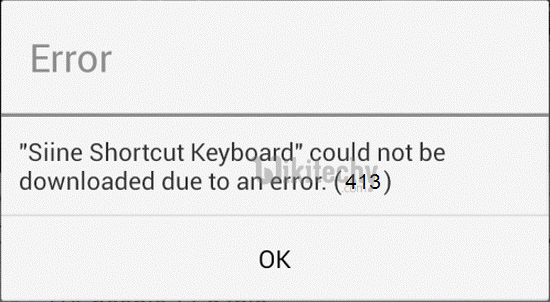
Learn android - android tutorial - google playstore error 413 - android examples - android programs
Solution 1:
- Go to Menu > Settings > Applications > All > Google Play Store.
- Clear the cache and delete the data.
- Repeat the operation for “Google Services Framework”, “Google Apps”, “Google Talk” and clear the cache of your browser.
- Restart your phone, and check whether the problem is fixed now.
- If these manipulations have not solved the problem. You should have your internet connection , stable, hence check it once and make sure it’s stable.
- Go to “Settings > Mobile Networks > APN
- Delete the Proxy field and tap on Save.
