[Solved-2 Solutions] Error 905 in Google Play Store
Error Description:
- When trying to download apps from the play store, we get this error, saying: ‘App’ could not be downloaded due to an error. (905).
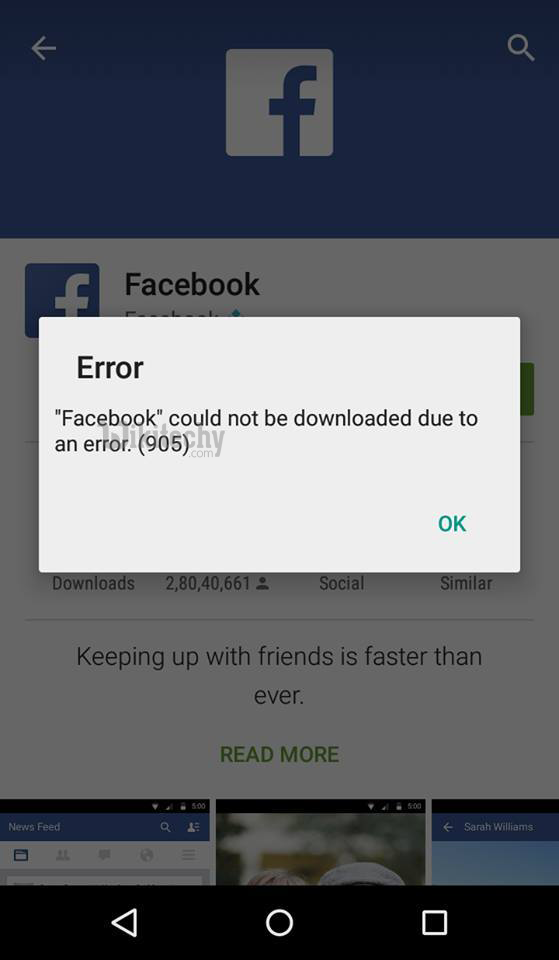
Learn android - android tutorial - google playstore error 905 - android examples - android programs
Solution 1:
- Go to the Settings menu on your Android device
- Go to Applications
- Select “Manage Applications” or “Application Manager“
- Select “Google Play Store ”. If you do not see it check the “All” tab.
- Select “Uninstall Updates“
Solution 2:
- Go to the Application Manager Section in the Settings Menu of your Android smartphone.
- There in, click on Google Play Store , and clear the cache and data of it.
- Reboot your phone.
- Make sure that you have enough space in your phone. If you don’t have so, delete some of your data or apps.
- Install back the app.
