[Solved-3 Solutions] Error 919 in Google Play Store
Error Description:
- In your android smartphone, while installing after downloading or updating any app from the google play store, it may be showing “Unknown error code during application install: 919 “.
- That is, the update or download becomes full, upto 100%, and while installing it on the device, error 919 occurs. If you’re affected by the error 919 in Google Play Store, here are the solutions for it.
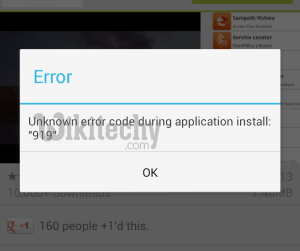
Learn android - android tutorial - google playstore error 919 - android examples - android programs
Solution 1:
- Check your phone memory, how much is free. You can transfer your apps to sd card through ‘apps2sd/app manager’ (free). Clear your cache and data now. For this, follow these steps:
- Go to menu>settings
- Go to Application and then press manage application.
- Now select google play.
- Then you have to click on clear cache .
- After that come to the home screen.
- Go to download manager.
- Select clear data.
- Once you clear the data the problem will resolved.
Solution 2:
- If your problem isn’t solved by using solution 1, try using a different internet connection than you’ve used previously.
- It means, if you are using your mobile data to download and install or update the apps, you can try using your wi-fi network, or vice-versa. This method is reported to work in most of the devices by the users.
Solution 3:
Change your APN (access point name) settings:
- Go to menu > settings > wireless and networks > mobile networks > access point names.
- Edit APN settings as one of your friend’s APN in the same carrier.
