[Solved-1 Solution] Error 923 in Google Play Store
Error Description:
- The “app could not be downloaded due to an error 923 pops up when you are trying to install or update app in the Google Play Store.
- There are few steps that has worked, and you can try it to solve the 923 error problem.
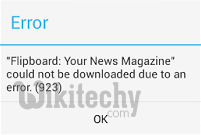
Learn android - android tutorial - android error 923 in playstore - android examples - android programs
Solution 1:
- Go to system Settings>> Accounts>>Google>>Remove your Gmail account
- Now from Settings>>Apps>>All> Force stop, Clear data and cache for Google Play Store and Uninstall Updates
- Again, Settings>>Apps>>All> Force stop, Clear data and cache Google Service Framework and Download Manager
- Now again go to settings>> Accounts>>Google>>Add your Gmail account
- Restart your android and then accept all the Google terms and setup Google settings
- Rerun Google Play Store and update or install your app
