[Solved-1 Solution] Error 941 in Google Play Store
Error Description:
- If you’re still stuck with older android operating systems like froyo, Gingerbread or Jellybean 4.1.X and so on, you must have or might encounter the Google Play error 941.
- while trying to run updates on your Android Marketplace- which is now updated to Google Play store.
- The solution to this problem follows the same cache clearing steps as most other android market (Google Play) related errors like error 498, 921, RPC etc.
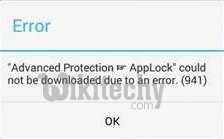
Learn android - android tutorial - android error 941 in playstore - android examples - android programs
Solution 1:
- Go to Settings >> Manage Applications or Apps >> Open “All” tab
- From the list of “All” apps >> Scroll Down and Select “Play Store” >> Select Force stop, Clear cache and Clear data
- Again, go back to “All”>> Scroll and Select “Download Manager”>> Select Clear cache and Clear data
- Now open Google Play and try updating your app. If the problem persists continue to the step below.
- Again, go to “All”>> Scroll and Select “Play Store” >> Select “Uninstall Updates”
