[Solved-2 Solutions] Error retrieving information from server RH-01
Error Description:
- The RH-01 error is one of the common issues in Google Play Store that is affecting mostly custom ROM users.
- The general solution for this issue has been to clear cache from the Google Play Store app in your Android.
- For custom ROMs, users might need to flash the Google apps again.
Here are some steps you can use to solve the install/update error retrieving information from server RH-01:
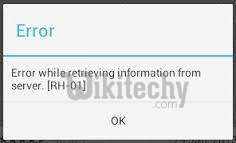
Learn android - android tutorial - android error retrieving - android examples - android programs
Solution 1:
- Go to settings >> Apps (Manage Applications>> Select “All” tab
- From the list of apps >> Select Google Play Store >> Clear Cache and Clear Data
- From the list of apps >> Select Google Service Framework >> Clear Cache and Clear Data
- Run Google Play Store and try installing/updating the app
Solution 2:
- Go to system settings>> Accounts>>Google>>remove your Gmail account
- Now from settings>>Apps>>All> Force stop, Clear data and cache for Google Play Store, Google Service Framework and Download Manager (like in method 1)
- Now again go to settings>> Accounts>>Google>>Add your gmail account
- Restart your android and then accept all the Google terms and setup Google settings
- Rerun Google Play Store and update or install your app.
For Custom Rom users: Download the right version of Google apps and then flash it using Clockworkmod recovery.
