[Solved-2 Solutions] Error updating Google Play services
Error Description:
- When we try to update the Google Play Services, we get the following error message:
- Update for "Google Play services" could not be downloaded due to an error. (Error retrieving information from server. [DF-DLA-15])
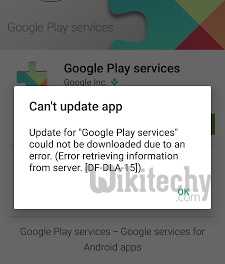
Learn android - android tutorial - google play cant update app - android examples - android programs
Solution 1:
- Restarting phone
- Force stopping Google Play services and deleting cache, tried this with and without restarting phone afterward
- Force stopping Google Play store and deleting cache, tried this with and without restarting phone afterward
- Make sure internet connection is secure and fully functional
Solution 2:
In Settings, find Apps (or Application manager), then swipe to All. Scroll down to Google Services and tap on Clear data and then Force stop. Do the same with the Google Play Store app and clear the cache from your internet browser.
