[Solved-1 Solution] Exchange ActiveSync or EAS sync error in Android KitKat
Error Description:
- The Exchange ActiveSync or EAS sync error seems to be bothering a lot of users. However, there is an easy solution which seems to have worked for many users of Motorola, Nexus and Samsung Galaxy devices and other devices.
- This will fix issues for users who use Corporate sync with Exchange.
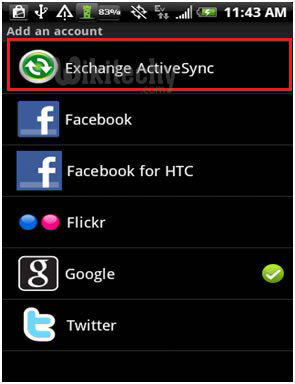
Learn android - android tutorial - android-fix-exchange-activesync-error - android examples - android programs
Solution 1:
- Go to system Settings >> Accounts >> Select “Corporate”
- Press your menu button or the three dots on the upper right screen >> Select “Sync Now”
- Open up your notification window by swiping down from top of your screen.
- There should be some kind of security alert in the notifications >> Select option with activate now.
