[Solved-1 Solution] Firmware Upgrade Encountered an Issue on Samsung
Error Description:
Many Samsung users get this error message when they are attempting to use Odin/Kies to root, upgrade, downgrade their devices or flashing a custom ROM. The error can be easily fixed.
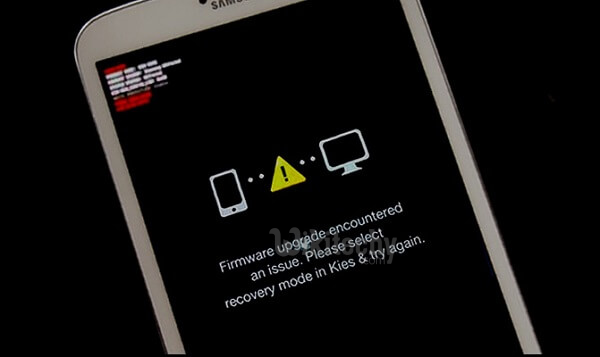
Learn Android - Android tutorial - samsung firmware upgrade encountered an issue - Android examples - Android programs
Solution 1:
Fix Firmware Upgrade Encountered an Issue WithKies
We can follow the lead of the error message and try to fix the "firmware upgrade encountered issue" error with Kies' Firmware upgrade and initialization feature. Here are the specific steps.
Step 1 :. Download and install Kies on your computer. Run Kies and choose Tools > Firmware Upgrade and Initialization.
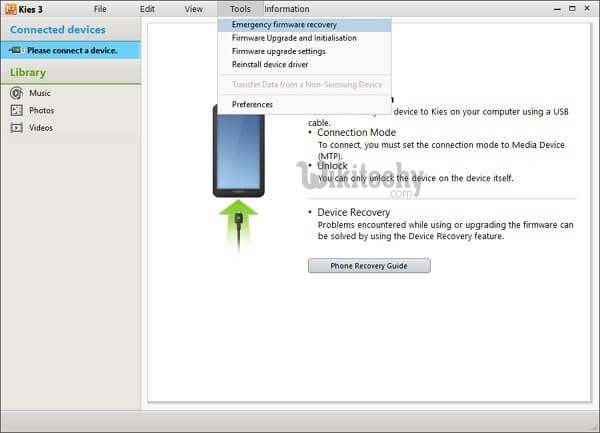
Learn Android - Android tutorial - samsung kies firmware upgrade and initialization - Android examples - Android programs
Step 2 : Check the model and serial number(S/N) of your Samsung phone.
- If your phone has a removable back cover, you can find out the model name and S/N after taking out the battery.

Learn Android - Android tutorial - check model number and serial number in samsung - Android examples - Android programs
- If you have registered your device in Samsung.com, you can log in with your Samsung account and get the information.
- Or you can get the information from the box of the phone.

Learn Android - Android tutorial - samsung mobile box model serial number - Android examples - Android programs
Step 3 : Enter the model name and serial number of your Samsung on Kies.
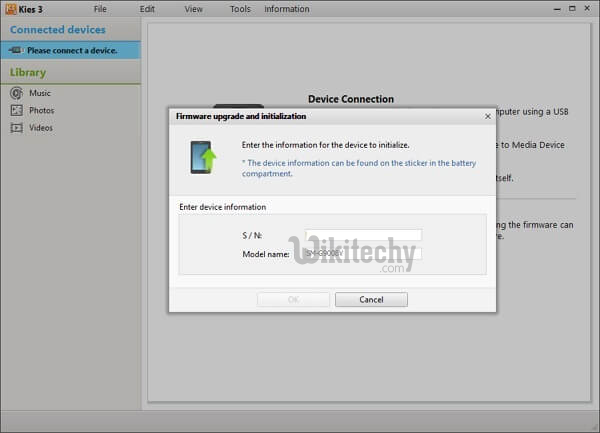
Learn Android - Android tutorial - enter serial number and model number in samsung kies - Android examples - Android programs
Step 4 : Kies will warn you that the firmware upgrade and initialization process will erase all your data and settings and your phone will be updated to the latest firmware version afterward. Click OK to continue.
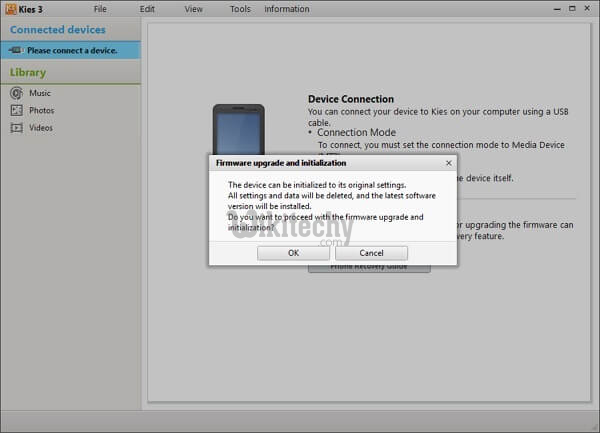
Learn Android - Android tutorial - kies firmware upgrade and initialization warning - Android examples - Android programs
Step 5 : The program will start to download files for the firmware upgrade. After the firmware is downloaded, you'll see this window.
Step 6 : Follow the instruction in the window to put your Samsung phone in recovery mode. Tick the check box andclick "Start upgrade".
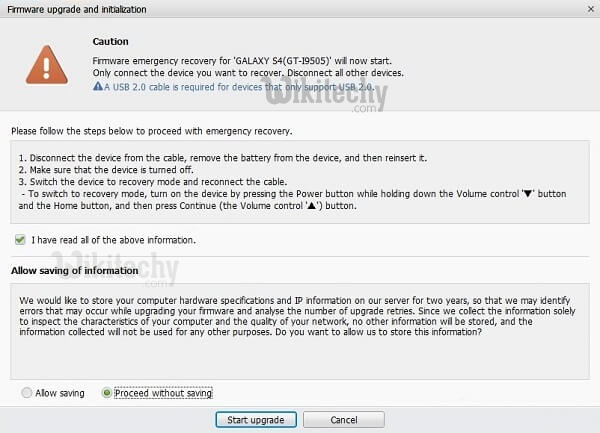
Learn Android - Android tutorial - kies start firmware upgrade initialization process - Android examples - Android programs
Step 7 : Wait patiently until you see "Emergency recovery of firmware completed". Please DO NOT disconnect your phone with the computer during the process.
Now "firmware upgrade encountered issue" error should be gone. However, all data and settings will also be goneon your device.
