[Solved-6 Solutions] Google Play Store Error -18
Error Description:
The solution for the error, App could not be downloaded due to an error -18
Solution 1:
Free your storage
Error -18 is caused due to insufficient memory in the device while downloading. I would recommend you to delete some unnecessary content or uninstall some of the apps to create some more space if you are out of your memory. Now try to install the app that was giving you the error message. It may fix your error.
Solution 2:
Re-start your device
Solution 3:
Clear Cache and Data
- Go to Setting >> Go to Application Setting (In some devices application setting is named as apps).
- Go to, All the apps >>Find the Google Play Store >> Clear Cache and Data
- Once you have clear everything, Next you need to Force Stop the application.
- Similarly, Find the Google Play Service >> Clear Data and Cache
- Also, Find Google Services Framework >> Open Google Services Framework >> Clear cache and data
- Additionally, clear data of “Download Manager”
- Now, Restart your device and try to download the app.

Learn android - android tutorial - app info - android examples - android programs
Solution 4:
Unmount SD card
- Go to Setting >> Storage >> Scroll down and select “Unmount SD card”
- Open Google Play Store >> Download the app again that was giving you the error message
- After successful installation, Go back to Settings >> Storage >> tap on “mount SD card”
- If above steps didn’t work, also try removing your SD card before installing.
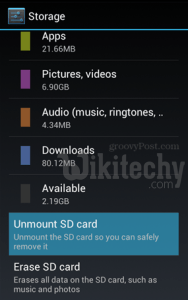
Learn android - android tutorial - unmount - android examples - android programs
Solution 5:
Move the app to Phone
- Go to Settings >> Go to Apps >> Select, All the apps
- Scroll down and select the app that was giving you the error during update
- Select “Move to phone”
- Open Google Play Store and update the app
- After successfully updating, you can move the app back to SD card

Learn android - android tutorial - move to sd card android app - android examples - android programs
Solution 6:
Uninstall Google Play Store Updates
- Go to Setting >> Go to Application Setting (In some devices application setting is named as apps).
- Go to, All the apps >>Find the Google Play Store >> Uninstall Updates
Once you have uninstalled the Google Play Store updates (Getting back to stock version). Restart your device and try to download the app. If it didn’t work for you then try updating the Google Play store again to the latest version available in your updates. This should finally fix the Error code -18.

Learn android - android tutorial - uninstall update - android examples - android programs
