[Solved-5 Solutions] Google Play Store Error 406
Error Description:
- Google Play Store Error 406 is one of the errors of Google Play store that doesn’t get solved easily. Some of the people have encountered this Error while downloading the app. Most of the people have no idea why this error is occurring.
- Actually, this error occurs if you’ve reset the Google account you used to register on your phone, if you’ve restored your device to its factory settings, or if you’ve registered a new account on your phone. Sometimes this error also occurs while downloading the app over WiFi. Here are some of the ways to solve Google Play store Error 406.
Solution 1:
Re-start your device
- Sometime just by re-starting your device can solve the issue. So, why not try this once. To re-start your device:
- Unlock the screen of the devices.
- Press and hold the “Power” button until a menu appears.
- Select “Power off“.
- Wait for the device to power off.
- Wait 10 seconds, then press and hold the “Power” button to power the device back ON.
- After that, try to download the app again. It may solve your error problem.
Solution 2:
Clear Cache and Data
- Go to Setting >> Go to Application Setting (In some devices application setting is named as apps).
- Go to, All the apps > >Find the Google Play Store >> Clear Cache and Data
- Once you have clear everything, Next you need to Force Stop the application.
- Similarly, Find the Google Play Service >> Clear Data and Cache
- Also, Find Google Services Framework>> Open Google Services Framework >> Clear cache and data
- Now, Restart your device and try to download the app.
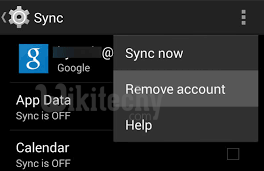
Learn android - android tutorial - andriod remove account - android examples - android programs
Solution 4:
Check your Internet Connection
- Many of time it has found that the error 406 is caused due to the problem in WiFi. So make sure your internet connection is working properly and has good speed.
- You can also try switching your internet connection from WiFi to Mobile Data which has worked for many users. If you are still getting the error try other internet connection to download the app. It should fix your error.
Solution 5:
Factory Reset your Phone
- This is the last method to get rid of the issue but do not to reset your phone unless there is no other option. Resetting your phone will erase all the data and information, downloaded app and all such things but you can back up your data and information, app and other thing before resetting the phone.
- Go to Setting >> Scroll down and select Backup & reset option
- Once you click Backup & reset >> Other option will appear
- Click on Factory Data reset
