[Solved-5 Solutions] Installation Unsuccessful Error on Android
Error Description:
For different reasons, we will get a pop up error info saying that "Installation unsuccessful" on our Android phone or tablet. This will bring us many inconveniences. The solution of fixing Android apps installation failure when we are trying to install apps from Google Play is very easy. What we need to do is to follow the steps below:
Solution 1:
Clear Google Play Store Data and Cache
- Go to "Settings" > "Applications" > "Manage Applications". Find the Google Play Store app from the list and hit on "Clear data" and "Clear cache".
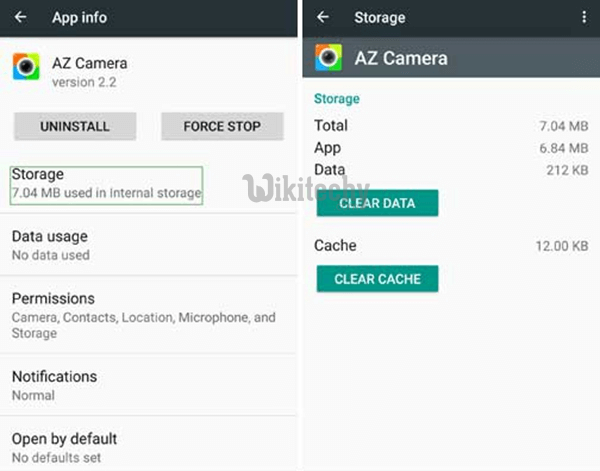
Learn Android - Android tutorial - delete app cache and data on marshmallow - Android examples - Android programs
Solution 2:
Uninstall Google Play Store Updates
Uninstall Google Play Store Updates with following steps: "Settings" > "Applications" > "Manage applications" > find Google Play Store > select "Uninstall updates".
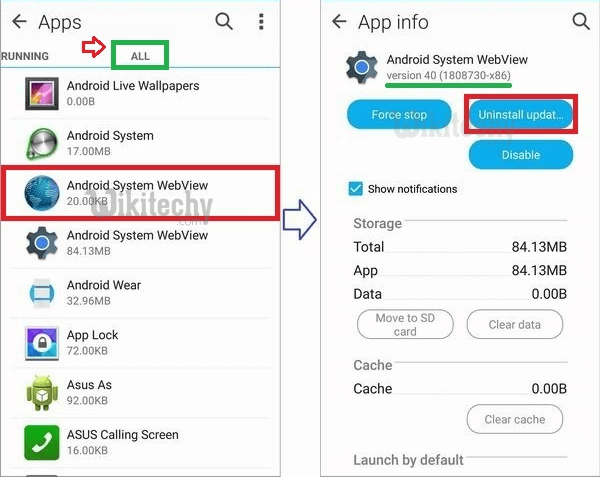
Learn Android - Android tutorial - uninstall updates android system webview - Android examples - Android programs
Solution 3:
Uninstall and reinstall app
If we still get the prompt that the installation fails after clearing Google Play data/cache and uninstalling Google Play update, we need to uninstall the app and reinstall it: Go to "Settings" >"Applications" > "Manage Applications". Then, locate the app that fails to be installed. And choose "Uninstall" to remove the app. After that, open Google Play Store to reinstall the app.
Solution 4:
Unmount SD card
If that still doesn't help, go to "Settings" > "SD card and Phone Storage" > "Unmount SD card". And then remount the SD Card after the problem resolves.

Learn Android - Android tutorial - unmount sd card - Android examples - Android programs
Solution 5:
Delete .android_secure folder
If the Android has been rooted, we will find an ".android_secure" folder in the SD card. We should be aware that any corrupted data in this folder will lead to installation failure on Android phone/tablet. To solve this, we just need to delete the folder.
