[Solved-2 Solutions] OTG Failing to Recognize USB
Error Description:
- While connecting an OTG USB Drive to android, some complains OTG failed to recognize their USB disk.

Learn android - android tutorial - otg failing to recognize usb - android examples - android programs
Preparations:
- Backup your USB drivers first.
- Then, follow the steps below to check whether the format of your USB drive file system is supported by your phone.
Solution 1:
- Connect your external hard drive to your computer with the USB cable.
- Click "Start" and then click "My Computer". In the "My Computer" window, right-click on the drive icon in which the USB device appears.
- From the menu, click "Properties". Look next to "File system"; Windows will indicate whether the drive is NTFS, FAT32 or exFAT.
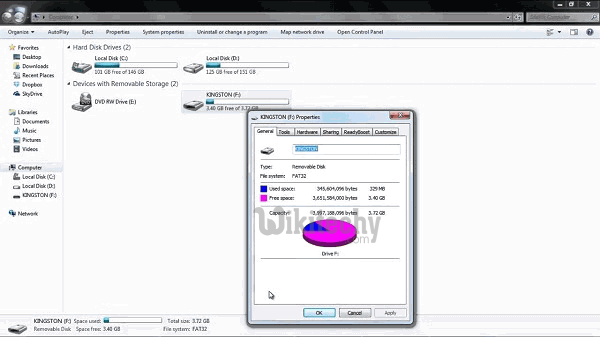
Learn android - android tutorial - check usb drive - android examples - android programs
- If the file system is NTFS or exFAT, you should format your USB storage device to FAT32 to make it recognizable for OTG. Follow the instructions below to format your USB drive to FAT32.
- If the file system is FAT32 but the OTG still cannot detect it, try another USB drive to see if it works. If other USB drive works normally, maybe your original flash drive is corrupted or damaged. Just change it.
Solution 2:
This will delete the contents on your USB Storage.
- Connect USB device to computer and then click "My computer."
- In the "My Computer" window, right-click on the drive icon in which the USB device appears. From the menu, click "Format...."
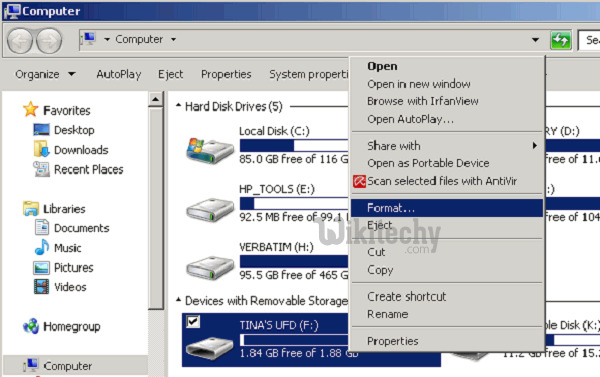
Learn android - android tutorial - format usb drive - android examples - android programs
- In the "FORMAT device name (drive letter)" window, under "File system," click the drop-down arrow and select FAT32 and then click the Start button.
- At the "WARNING..." message, click "OK" to continue.
- IMPORTANT: Formatting the USB storage device will delete all content on the device. So you must backup it first.
- At the "Format Complete" message, click "OK".
- When you have reformatted your USB drive to FAT32, try again to connect it with OTG.
