[Solved-2 Solutions] RPC:S-5:AEC-0 error while updating or installing apps Google Play Store
Error Description:
- Nowadays, a lot of people experience the RPC:S-5:AEC-0 error while trying to update or install apps from the Google Play Store.
- This error will pop up right after you have almost completed the update or install.
- You will even see the install bar reach the very end and then the “ Error retrieving information from server. [RPC : S-5 : AEC-0] ”.
- However, this is a minor error and can be resolved by following these few steps
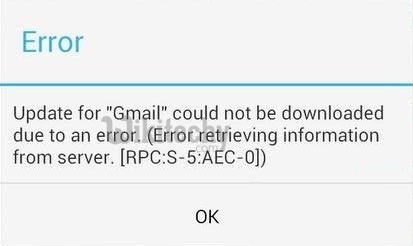
Learn android - android tutorial - android rpc playstore error - android examples - android programs
Solution 1:
- Open system settings
- Go to Applications (or Apps) >> All
- From all apps select Google Play Store >> Clear Cache and Uninstall updates
- Again, from All>>Download Manager >> Clear Cache and Data
- Finally, All >> Google Services Framework >> Clear Cache and Data
- Now, rerun Google play store.
Solution 2:
- Go to system settings>> Accounts>>Google>>remove your Gmail account
- Now from settings>>Apps>>All> Force stop, Clear data and cache for Google Play Store, Google Service Framework and Download Manager (like in method 1)
- Now again go to settings>> Accounts>>Google>>Add your gmail account
- Restart your android and then accept all the Google terms and setup Google settings
- Rerun Google Play Store and update or install your app.
Clearing caches to Google Play Store and Google Services Framework worked for some and that doesn’t take time. The second solution will definitely work but takes more work.
