[Solved-2 Solutions] Samsung Galaxy Note 3 - MAJOR error with updating the Note 3
Error Description:
- After rooting the Samsung Galaxy Note 3, we get an error every time when we try to update
- In day to day usage, often times we get this error saying:
- "Software update unsuccessful: Sorry, there was a problem updating your SAMSUNG SM-N900V. No changes were made."
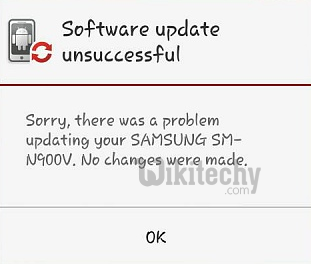
Learn android - android tutorial - samsung galaxy note 3 major error with updating the note 3 - android examples - android programs
Solution 1:
When we root our device, the software update will not work unless we unroot the device. Hence, we need to unroot our device and try to install software updates.
Solution 2:
We can reset our device to factory settings which not only unroots the device but also allows us to install software updates.
