[Solved-2 Solutions] Samsung Kies Cannot Detect Phone
Error Description:
Samsung Kies is sure a powerful program, but wemust connect our phone to the program first before we are able to enjoy its convenience. However, many users report a connection trouble when they try to connect their phone to Samsung Kies. It is either that Kies couldn't detect the phone or it keeps displaying the "Connecting" status.
Solution 1:
- Disconnect the Samsung phone and reconnect it again.
- Reconnect USB cable to a different port on your computer.
- Try to connect the USB cable directly to your computer instead of a USB hub or a docking station.
- Go to "Information">"Check for updates", update Kies 3 to the latest version if it isn't.
- Restart Samsung Kies and reboot your computer and phone.
- If your are using Kies 3, make sure your phone is supported by Kies 3 by referring to samsung.com.
The tricks above may not solve your problem, but it worth a try since they are pretty simple. If the connection error continues on your Kies, you can fix it by the tool on Kies.
- If you are using Kies, find "Troubleshoot connection error" on the homepage, click it to diagnose the error. Kies will initialize connection history, re-install device driver and fix miscellaneous errors. Once the process is complete, reconnect your Samsung mobile phone.
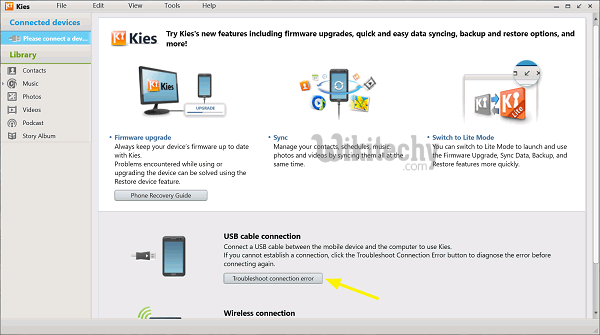
Learn Android - Android tutorial - samsung kies troubleshoot connection error - Android examples - Android programs
- If you are using Kies 3, go to "Tool"> "Reinstall device driver", click "Reinstall" on the pop up window. After the re-installation, reconnect your phone to try again.

Learn Android - Android tutorial - samsung kies reinstall device driver - Android examples - Android programs
Solution 2:
It appears probably when the USB drivers have not been installed on the computer so that the phone cannot be recognized by Kies. So, we need to update the driver for our mobile phone.
Open local Disk (C:) on the computer, go to "Program Files (x86)">"Samsung">"Kies">"USB Driver" and double-click to launch SAMSUNG_USB_Driver_for_Mobile_Phones.exe.

Learn Android - Android tutorial - samsung kies locate usb driver - Android examples - Android programs
