[Solved-5 Solutions] “Unfortunately, Browser has stopped” Error
Error Description:
“Unfortunately, Browser has stopped “ is one of the common error which we might face in android. Here, in this guide, let us see some solutions for “Unfortunately, Browser has stopped” Error.

Learn android - android tutorial - browser has stooped - android examples - android programs
Solution 1:
Re-start your device
Sometime just by re-starting your device can solve the issue. So, why not try this once. To re-start your device:
- Unlock the screen of the devices.
- Press and hold the “Power” button until a menu appears.
- Select “Power off“.
- Wait for the device to power off.
- Wait 10 seconds, then press and hold the “Power” button to power the device back ON.
- After that, see whether it fixes your issue or not.
Solution 2:
- Open your browser >> Click on three dots (You can find that on the top right corner of the screen)
- You will get different options >> Click privacy option.
- Now Clear History, Clear Cache, Clear Cookie Data, Clear Form Data, Clear saved Passwords
- Restart your device and see whether you error is fixed or not.
Note: You will have to again re-enter all the info such as passwords, auto fill information etc.
Solution 3:
Clear the Cache and Data of Browser
- Go to Setting >> Go to Application Setting (In some devices application setting is named as apps).
- Go to, All the apps >>Find the Google Play Store >> Clear Cache and Data
- Once you have clear everything, Next you need to Force Stop the application.
- Now, Restart your device and try to download the app.
Solution 4:
Enable Storage for the Browser
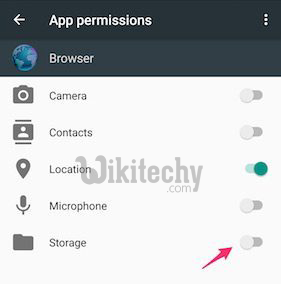
Learn android - android tutorial - android app permissions - android examples - android programs
- Go to Setting >> Go to Application Setting (In some devices application setting is named as apps).
- Now Click on Browser >> App permissions
- Then Enable Storage option.
You should be able to fix the issue by now. If you are still getting the error then proceed to next method.
Solution 5:
Use Different Browser
If you are not able to fix the issue till now then it is better to switch the browser. There are several browser available in Google Play Store You can choose any of them as per you wish. Some of them are Opera Mini ,Google Chrome ,Mozilla Firefox .These browsers are some of the best browser and has got good review from the users.
