[Solved-3 Solutions] “Unfortunately, Trebuchet has stopped” error
Error Description:
- If you are one of those who regularly try out different ROMs you have probably encountered a common issue that causes your system to freeze, your home screen becomes blank, system force closes and then you will end up restarting your Android.
- There are many people still out there who are getting this unfortunate error. If you are one of them, here is what you can do to fix the “Unfortunately, Trebuchet has stopped error” or “Unfortunately, launcher has stopped error”:
Note: This error is common with rooted android devices and mostly among Cyanogenmod users because Cyanogenmod ROMs (such as CM 7, CM 9, CM 10) use Trebuchet as default launcher.
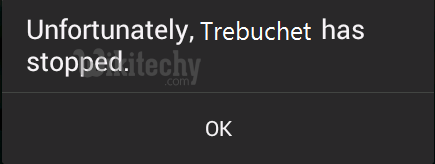
Learn android - android tutorial - android unfortunately trebuchet - android examples - android programs
Solution 1:
Clearing data and cache
- Go to system settings >> Apps>>Open “All” tab>>Select Trebuchet
- Click Force Close>>Clear data and Clear cache of Trebuchet
- Restart the phone
Solution 2:
- Simply press menu button and you should see “Trebuchet Settings”
- If you still can’t find the Trebuchet settings, install a launcher like Apex or Nova >> Open your widgets >> select Activities >> scroll down and select Trebuchet>> Select Preferences >> Now you can access Trebuchet settings/preferences from Homescreen
- From Trebuchet Preferences >> Go to Dock Divider deselect and reselect it
- From Trebuchet Preferences >> Homescreen>> set the number of Homescreen to 7
- From Trebuchet Preferences >> Homescreen>>enable search bar
Solution 3:
Install a different launcher
- Install a different launcher like Google Now Launcher or Nova or Apex and set is as default launcher
- Since you already have Trebuchet it might conflict with the new launcher so with root explorer or file explorer go to system>>apps>>delete or rename Trebuchet to something else
