[Solved-3 Solutions] Error-Cannot Connect to iTunes Store
Error Description:
- Many iPhone/iPad/iPod users have encountered the problem that their iDevices cannot connect to App Store, iTunes or the Game Center.
- A 'Cannot Connect to iTunes Store' error shows up when they try to open iTunes or update apps.
- Since the issue has continued to trouble many iPhone and iDevice users, here three proven successful fixes for many users are provided. You can try them one by one and find the best fix for you.
Solution 1:
Correct Date & Time
- Go to Settings > General > Date & Time
- Turn on Set Automatically
- Try to connect to app store again.
Solution 2:
Change DNS settings
- Go to the Settings > Wi-Fi. Then, find out your WI-FI networks from the available networks on your iOS devices.
- Now Tap on "i" Button on the right hand side corner.
- Next scroll down the screen until you see the DNS section screen. Tap on the DNS field. Then, change the DNS to Google's 8.8.8.8, 8.8.4.4
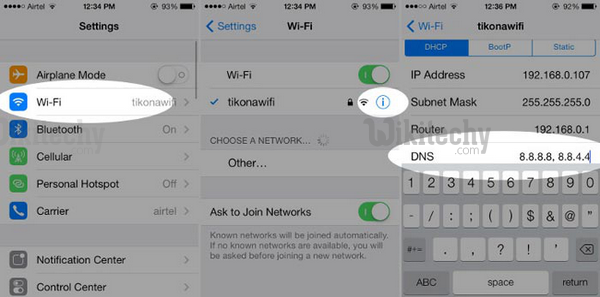
Learn ios - ios tutorial - WIFI DNS - ios examples - ios programs
Solution 3:
Re-login Apple ID
- Open the Settings app, scroll down and tap on iTunes & App Store.
- Tap on your Apple ID and choose Sign Out option from the pop-up menu.

Learn ios - ios tutorial - apple id sign out - ios examples - ios programs
- Re-enter the password for your Apple ID and attempt to login again.
