[Solved-3 Solutions] How to Fix iTunes Backup was Corrupt or Not Compatible
Error Description:
- When people tried to restore their iPhone from an iTunes backup, some found it stuck with a message saying that "iTunes could not restore the iPhone because the backup was corrupted or not compatible with the iPhone that is being restored".
Solution 1:
Backup was done and is going to restore on different iOS:
- If we make a backup on a newer version of iOS and try to restore that backup in an older version of iOS, it is incompatible, and it throws this error.
- Hence, we must not try to restore a backup created on a newer version of iOS to an older version of iOS.
Solution 2:
Delete Existing Backup within iTunes and Restore Again
- Step 1. Find iTunes backup location on Windows or Mac.
- For Windows 10/8/7 users: C:\Users\user\AppData\Roaming\AppleComputer\MobileSync\Backup
- For Mac users: ~/Library/Application Support/MobileSync/Backup/
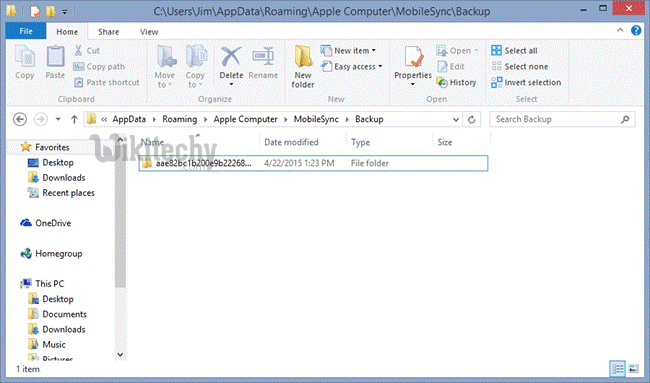
Learn ios - ios tutorial - itunes-backup - ios examples - ios programs
- Step 2. After found the backup file on your computer, copy the backup folder to your desktop.
- Step 3. Open iTunes on your computer.
- On Windows: click Edit from the menu and then choose Preferences.
- On Mac: click iTunes on the menu and then choose Preferences .
- Step 4. Click on the Devices tab and select all device backups. Then click Delete Backup.
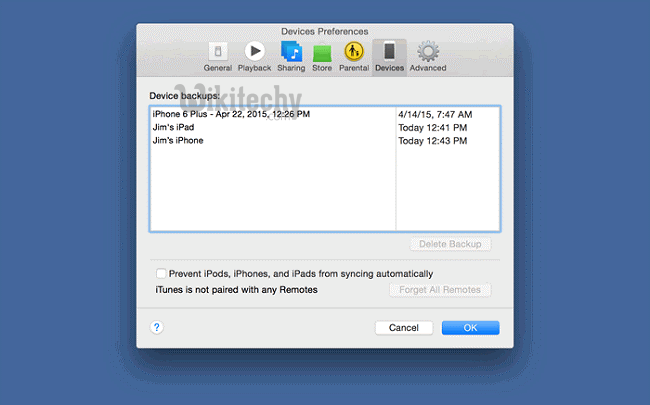
Learn ios - ios tutorial - copy-itune-backup - ios examples - ios programs
- Step 5. Now, copy iTunes backup folders from the desktop and move them back to the origin/default backup folder.
- Step 6. Restart iTunes and try to restore now.
Solution 3:
- Backup/Restore iPhone/iPad/iPod with iTunes Alternatives.
