[Solved-7 Solutions] iPhone Keeps Restarting
Error Description:
- You are texting, sending an Email or in the middle of an important work, all of a sudden, your iPhone 4/4s/5//5c/5s/6s/6s Plus shut off and restart. The problem keeps happening.
Solution 1:
Delete Troublesome Apps
- If your iPhone starts rebooting cycle after you installed some new apps, maybe these apps are the problem.
- Therefore, delete the apps from your iPhone: on iPhone home screen, tap and hold the app's icon until you see the small "x" on the upper corner of the app, tap the "x" and choose deleting the app and its data.
- After deleting, reboot your iPhone by pressing and holding the Power button. Then sync your phone to iTunes.
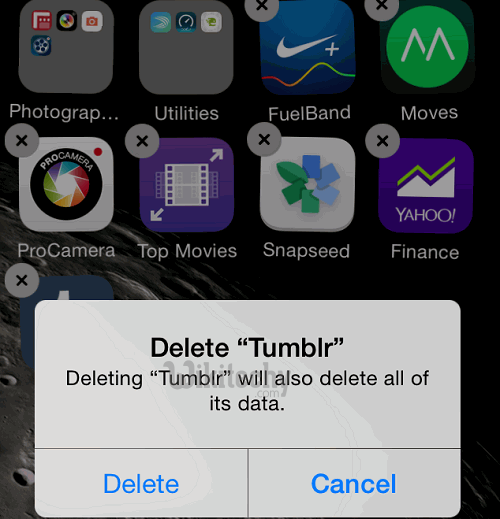
Learn ios - ios tutorial - delete the app on iphone - ios examples - ios programs
Solution 2:
Turn Cellular On/Off
- Some users reported that they have fixed the problem by turning on/off the cellular.
- we can't guarantee it will also work for you, but it worth trying since it is such an easy method.
- Before you go deeper, if the cellular data is on, just turning the cellular on/off and see how it works.
Solution 3:
Reset All Settings
- Go to Settings>General>Reset >Reset All Settings.
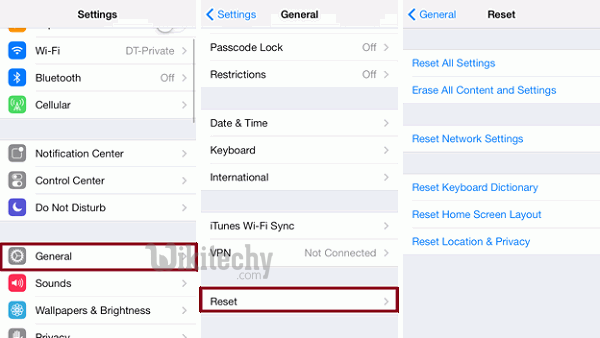
Learn ios - ios tutorial - iphone reset all settings - ios examples - ios programs
Solution 4:
Restore from An Old Backup
- If the above methods fail, try to fix the restarting problem by restoring your iPhone from an old backup on iTunes.
- Connect your iPhone to iTunes, select Restore Backup, choose an old backup and click Restore.
- Then wait patiently for the restoring to complete. Your device will restart.
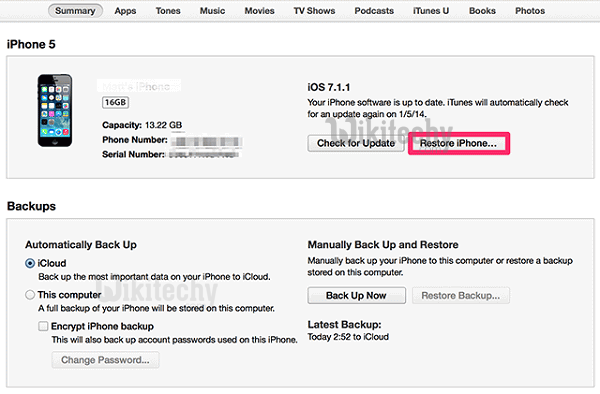
Learn ios - ios tutorial - use itunes factory ngreset - ios examples - ios programs
Solution 5:
Perform a Hard Reset
- If your iPhone continues to restart after the above steps, then perform a hard reset to fix the problem.
- To force restart your device, press and hold both the Sleep/Wake and Home buttons for at least ten seconds, until you see the Apple logo.
Solution 6:
The DFU Reboot
The method has find effective by many users, but remember: you'll lose all data on your iPhone because it is a complete restore of the iPhone.
- Connect the iPhone to computer, then power off the iPhone.
- After iPhone is off, hold the Power and Home buttons at the same time for about 10 seconds.
- Then release the Power button, but keep holding the Home button until you see an iTunes message saying "iTunes has detected an iPhone in recovery mode".
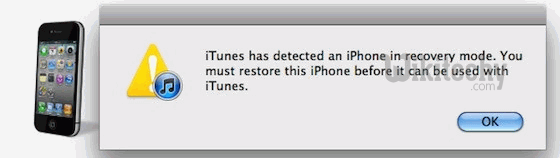
Learn ios - ios tutorial - iphone dfu mode - ios examples - ios programs
- Release the Home button, your iPhone screen will be all black. This means the iPhone has entered DFU mode.
- Restore your iPhone using iTunes.
Solution 7:
Replace iPhone Battery
- Sometimes it is battery that causes rebooting problem. Replace your iPhone battery with a new one, this could be helpful.
- It will be good idea that you have backed up your iPhone data before fixing the restarting problem.
- You can back up your iPhone data with iCloud or iTunes.
