[Solved-8 Solutions] iPhone Won't Send Pictures in Text
Error Description:
- iPhone indeed supports sending pictures via MMS or iMessages. If your iPhone won't send picturesin text, it is mostly that you don't have MMS enabled on your phone.
- Also, this problem may be caused by the network, the carrier and so on.
iPhone Won't Send Photo via MMS
Solution 1:
- Photo is sent via MMS. So first of all, have a look at whether the MMS function is enabled.
- Go to Settings > Messages and make sure MMS Messaging is turned on.
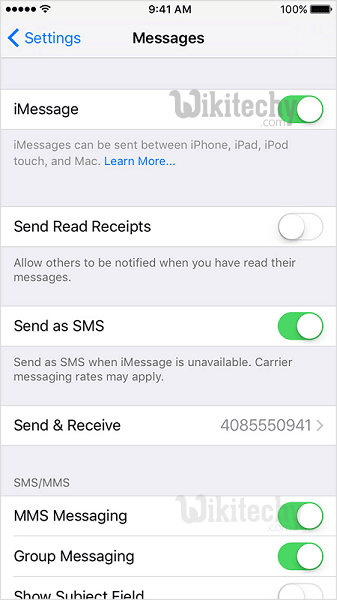
Learn ios - ios tutorial - enable mms on iphone - ios examples - ios programs
Solution 2:
- If the MMS is enabled, the second thing you should confirm is that whether your carrier allows MMS.
- Just call up your carrier to know the answer.
Solution 3:
- If there is nothing to do with the carrier, go to check the cellular network. A weak cellular network can fail you to send any large file.
- . If the network is weak, go to a place where there's good coverage and try to send the image again.
Solution 4:
- Reset Network. Go to Settings > General > Reset Network Settings to reset the Wi-Fi settings and the settings of your carrier connection.
- This will sometimes troubleshoot the problem.
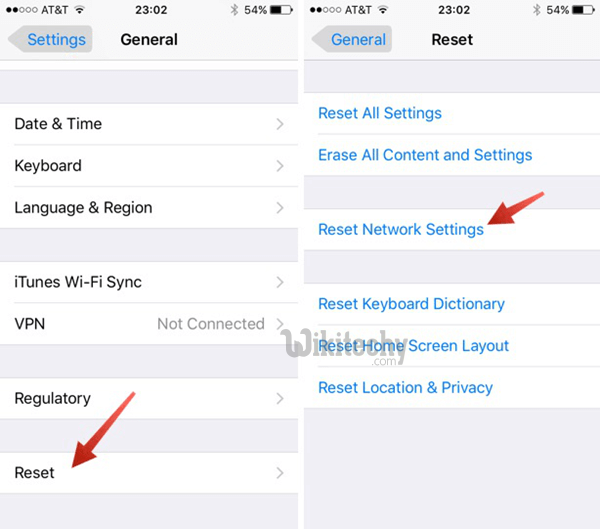
Learn ios - ios tutorial - reset network settings - ios examples - ios programs
Fix Picture Not Being Send via iMessage
Solution 1:
- iMessage works when you have it enabled and the recipient is also using iMessage.
- This requires the recipient is also using an iPhone, iPad, iPod touch or a Mac. So, confirm this first.
Solution 2:
- Check the Wi-Fi/Cellar network.
- Try to open a webpage in browser to check if the network works fine.Or you can reset network via Settings > General > Reset Network Settings.
Solution 3:
- Restore your iPhone. If you can't send pics via messages still, you are advised to reset your iPhone to factory settings.
- Since factory reset will erase all data on your iPhone, please backup your device with iTunes or iCloud first
- Then, connect your iPhone to computer with USB cable and open iTunes > Click "Restore iPhone ..." button in the summary panel when your iPhone shows up > Click "Restore" again to confirm your action.
- Then, iTunes will restore your iPhone to factory settings. When your iPhone restart, you can restore iPhone from iTunes backup or iCloud backup.
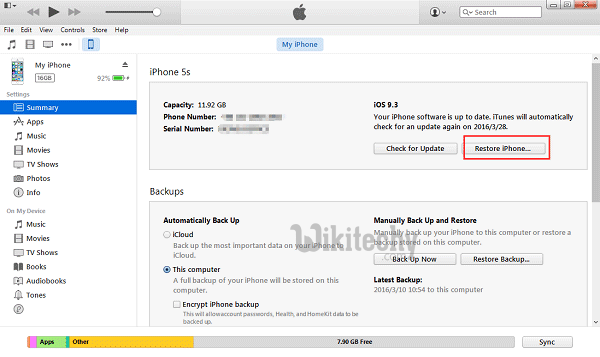
Learn ios - ios tutorial - restore iphone - ios examples - ios programs
Solution 4:
- If even the factory resetting cannot solve the problem, the issue might be caused by the iMessage server itself.
- Since this is out of your control, you just need to wait the server to turn back to normal.
