[Solved-3 Solutions] iPod Touch Stuck at White Screen
Error Description:
- iPod Touch's screen is all white and shows no icons or anything else. You keep pressing its Power button or Home button but it still shows the white screen.
- If your iPod Touch 1st, 2nd, 3rd, 4th, 5th, 6th generation shows white screen like this, the iPod Touch is stuck at white screen of death. The name sounds scary, but your iPod Touch actually still works and the white screen is fixable.

Learn ios - ios tutorial - ipod touch in white screen - ios examples - ios programs
Solution 1:
Charge Your iPod Touch
- The first thing that you should try is to plug your iPod Touch into a charger.
- If the iPod Touch shows low-battery screen after plugging in, let the device charge for at least 10 minutes.
- If the iPod Touch doesn't respond to a wall charger, try to plug the iPod into a computer with USB cable. If the white screen still remains, move on to the next step.
Solution 2:
Force Restart iPod Touch
- Keep your iPod Touch plugged in. And press and hold its Power + Home buttons for about 30 seconds. The iPod Touch should boot up and get out of white screen of death.

Learn ios - ios tutorial - force restart ipod touch - ios examples - ios programs
- If the home button on your iPod Touch does not work or nothing happens after you force restarting the iPod, try next method.
Solution 3:
Restore iPod Touch with iTunes
- Restoring iPod Touch with iTunes will erase all contents on your iPod Touch. If you have an iTunes or iCloud backup, you can get back your songs and everything by restoring from the backup. However, if you have no backup and don’t want to lose data, jump to Step 4.
To restore iPod Touch with iTunes,
Step 1. Launch the latest iTunes on your computer;
Step 2. Connect the iPod Touch in white screen to iTunes;
Step 3. When the iPod Touch is detected, choose the device on iTunes;
Step 4. Click on Summary > Restore and wait for the restoring to complete.
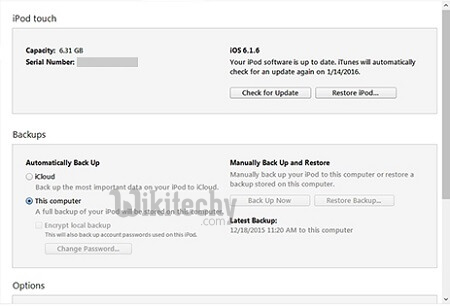
Learn ios - ios tutorial - restore ipod touch with itunes - ios examples - ios programs
- However, some users reported that their iPods in white screen won't recognized by iTunes.
- To fix iPod Touch, iPhone, iPad stuck at white screen of death, these users turn to FonePaw iOS System Recovery, a program that can fix white screen problem on iOS devices without data loss.
