[Solved-1 Solutions] iTunes Store Connection Problem on Mac
Error Description:
"Cannot connect to the iTunes Store. An unknown error has occurred."click below button to copy the code. By - ios tutorial - team
If you have you seen these error messages when you are trying to access iTunes store on iOS devices/Mac/PC, there are many people who face this problem and we can solve this problem with some troubleshooting methods.
Solution 1:
Testing Network Connectivity and Software Update
Firstly, make sure there is no network connection issue on the Mac. Then check if the operating system of our Mac is up to date: from the menu bar at the top of your screen, choose Apple icon> Software Update. Moreover, we should have the latest versions of iTunes and Safari on our Mac.
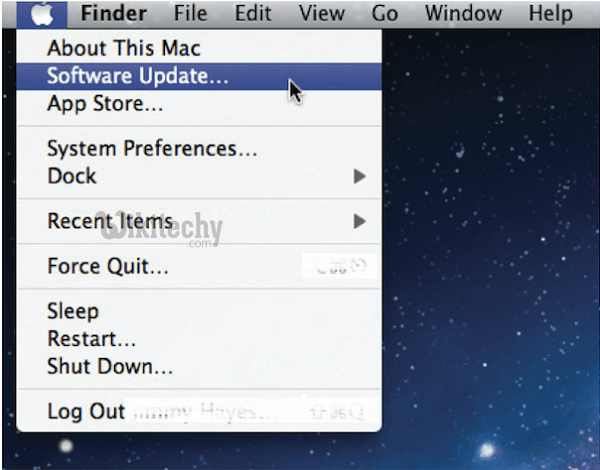
Learn iOS - iOS tutorial - software update on mac - iOS examples - iOS programs
Firewall Resetting
If we still can't connect to the iTunes store after the above steps, maybe it is the firewall settings on our Mac that blocks iTunes store connection. Therefore, launch the System Preferences app from the Menu bar, click theSecurity & Privacy preferences pane and choose Firewall. Check the Firewall options to figure out if iTunes store connection is allowed.
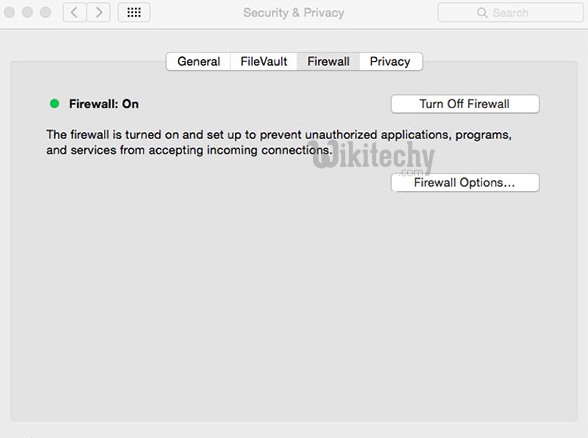
Learn iOS - iOS tutorial - firewall reset on mac - iOS examples - iOS programs
Keychain Issues
The iTunes store connection issue can also be caused by keychain issues. We might try to solve the keychain issues by turning to Keychain First Aid:
- Open Keychain Access, located in the Utilites folder in the Applications folder.
- Choose Keychain Access > Keychain First Aid.
- Enter the user name and password.
- Select Verify and click Start. Any problems found will be displayed.
- If there are problems, select Repair, and then click Start.
