[Solved-4 Solutions] JavaScript error (Uncaught SyntaxError: Unexpected end of input)
Error Description:
In the Chrome JS Console
"Uncaught SyntaxError: Unexpected end of input"
Solution 1:
- When properly indented,our code reads
$(function() {
$("#mewlyDiagnosed").hover(function() {
$("#mewlyDiagnosed").animate({'height': '237px', 'top': "-75px"});
}, function() {
$("#mewlyDiagnosed").animate({'height': '162px', 'top': "0px"});
});
MISSING!
click below button to copy the code. By - JavaScript tutorial - team
- We never closed the outer $(function()
Solution 2:
- This is what we have:
this.authTokenStore.get()
.then(authToken => {
return fetch(this.serverUrl + '/REST/search?searchTerms=' + text, {
method: 'get',
headers: {
'Accept': 'application/json',
'Content-Type': 'application/json',
'X-Client-Auth-Token': authToken
}
})
})
.then(this._checkStatus)
.then(this._parseJSON)
.then(serverGetSearchSuccess)
.catch(serverGetSearchError);
click below button to copy the code. By - JavaScript tutorial - team
- What we don't understand and would need some help, it is with the fact that the response has a status 200, then goes to parseJSON but then goes back to checkStatus and throws that error "unexpected end of input" (debugging step by step using the chrome debugger).
Solution 3:
- This error is mainly caused by empty returned ajax calls , when trying to parse an empty Json .
- To solve this test if the returned data is empty
$.ajax({
url: url,
type: "get",
dataType: "json",
success: function (response) {
if(response.data.length == 0){
// EMPTY
}else{
var obj =jQuery.parseJSON(response.data);
console.log(obj);
}
}
});
click below button to copy the code. By - JavaScript tutorial - team
Solution 4:
- Also, with Google Chrome we can use "pretty print". See the example screenshot below showing jquery.min.js from Stack Overflow nicely indented right from browser
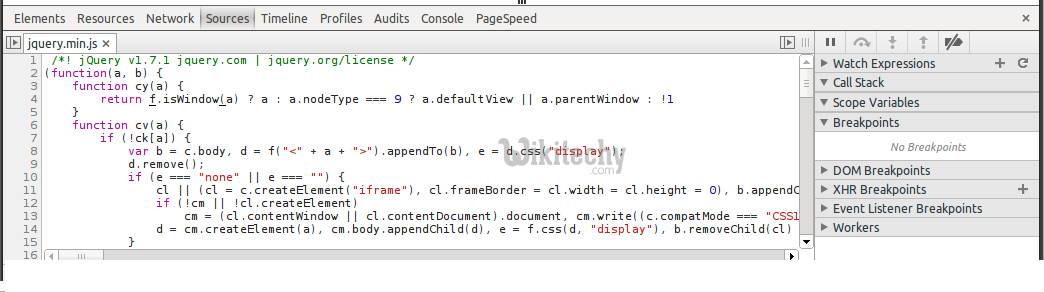
Learn javascript - javascript tutorial - javascript sepo - javascript examples - javascript programs
