[Solved-5 Solutions] ERR_CONNECTION_RESET Chrome Browser Error Problem
Error Description:
- This is an error which usually comes up when the website you are trying to visit cannot establish the connection with the destination site.
- It is a common error on the internet and shown mostly on your google chrome web browser.
- From this ERR_CONNECTION_RESET error, you cannot connect to various websites at random times.
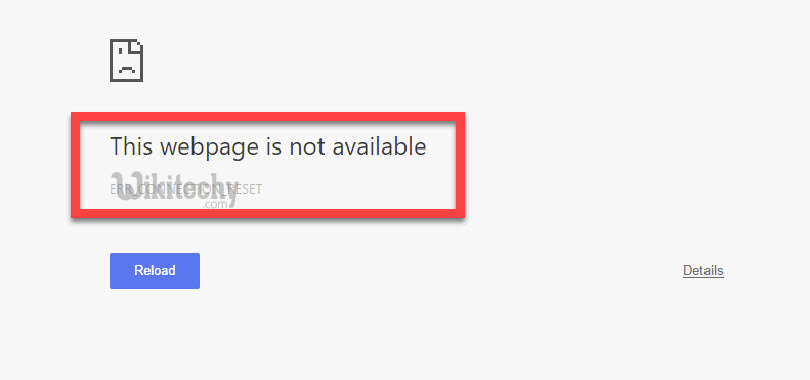
Learn windows - windows tutorial - err connection reset chrome - windows examples - windows programs
Solution 1:
- Setup the Maximum Transmission Unit (MTU)

Learn windows - windows tutorial - maximum transmission unit - windows examples - windows programs
- Go to the start menu
- Type ‘run‘ there & click on it
- Open it & type ” ncpa.cpl ” there
- Click on OK button or press enter there
- A pop-up will open, and you will see the wireless networks there
- Again go to the Run & open it
- Type “cmd” there & press ok
- In the Command prompt, type this below the following command
- netsh interface IPv4 set subinterface “Wireless Network Connection 4” mtu=1472 store=persitent
- Replace the Local Area Connection with the name of your network adapter
- Then, Press Enter
- That’s it, Done
- By running this (MTU) Maximum Transmission Unit command will fix this ERR_CONNECTION_RESET Chrome problem.
Solution 2:
- By netsh Winsock reset Method in Cmd (Command Prompt)

Learn windows - windows tutorial - netsh winsock reset cmd - windows examples - windows programs
- Go to the start menu
- Search or type cmd there
- Go to the cmd & right-click on it
- Then, click on ‘Run as administrator.’
- Type ” netsh Winsock reset ” & press enter there
- Restart your computer again
- That’s it, done
- By netsh Winsock reset command, it will fix this ERR_CONNECTION_RESET fix error code problem.
Solution 3:
- Deactivate your Windows Antivirus or Update & Scan
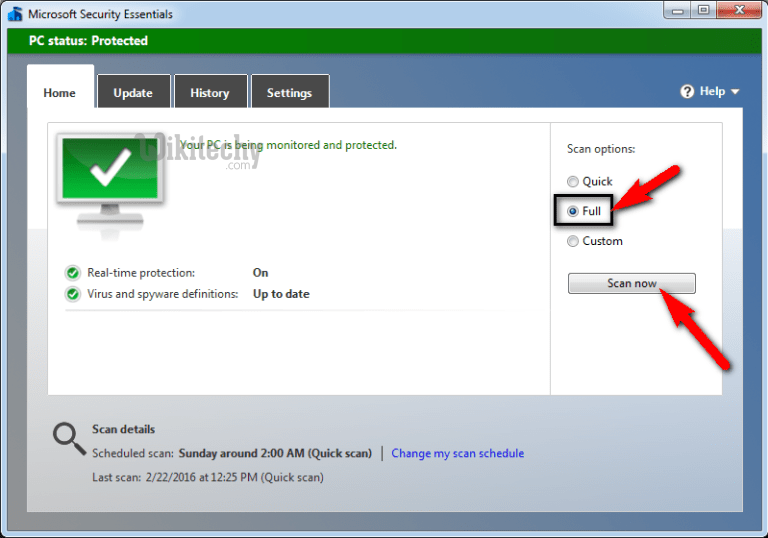
Learn windows - windows tutorial - windows perform full pc - windows examples - windows programs
- Go to the start menu
- Search for ‘Microsoft Security Essentials.’
- Open it
- Click on “Scan Now” to scan it
- Click on “Update definitions” to update it
- Refresh your page
- That’s it, done
- By Deactivating your Antivirus or Update & Scan will fix this ERR CONNECTION RESET Google Chrome Browser error code problem.
Solution 4:
- Check the Internet Proxy Settings

Learn windows - windows tutorial - check proxy settings - windows examples - windows programs
- Go to the start menu
- Click on the control panel
- Open it
- Go to the Internet options there
- Click on it & a pop up will open
- Go to the Connections tab there
- Click on LAN setting there
- deselect the “Use a proxy server for your LAN” option there if it is ticked
- Then, Click on the OK button there
- That’s it, done
- By deselecting the settings will fix and solve this error ERR_CONNECTION_RESET Windows 10 problem completely.
Solution 5:
- Clear the Internet Browsing History
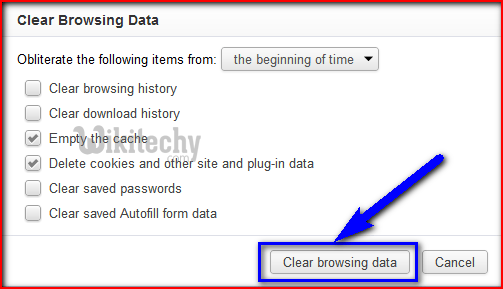
Learn windows - windows tutorial - clear browsing history - windows examples - windows programs
- Go to the Internet Explorer browser
- Click & open it
- Click on the Tools button & move to safety
- Then, click on the ‘Delete Browsing History.’
- (Select the type of data which you want to remove)
- Now, click on “Delete.”
- That’s it, Done
- By clearing the internet explorer browser browsing history, you can successfully get back from this Windows ERR CONNECTION RESET fix error python code problem.
