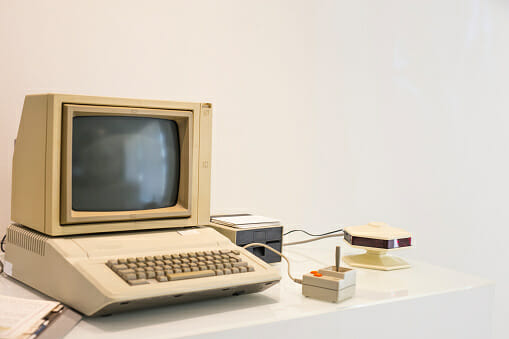Computers growing old and needing a replacement is an inevitable process in an evolving digital world, but we can be too trigger-happy about this process. The excitement for an upgrade can get ahead of us, so we throw out older systems without regarding their remaining potential. Taking a different approach, and a few simple steps, it’s possible to turn an older PC into a powerful retro gaming machine, with opportunities to add some modern titles too.
Why Make the Effort?
As much as we can focus on the overwhelming performance possibilities of cutting-edge new systems, we tend to forget that even our old computers were once considered impossibly fast. Assuming your older system was made in the last 10 or 15 years, it’s still a capable system with the right approach. Holding onto this machine and using it in place of a more modern system will also slow the rate of use-related degradation of your primary system, and hold back the ever-present issue of electronic waste.
What’s Possible with an Older PC?
Ultimately this question will depend on the hardware of your older system, but no matter what you’re working with, there will be a lot to draw from. If the computer was cutting-edge at the time you bought it, it might be able to run PC titles from a couple of years after it was released. If it was more of a humble machine, then you might have to look around and before when you obtained it, which still means thousands of titles to choose from.
Assuming a mid-range system from the year 2010, there are a huge number of games from Steam that will run perfectly well. The original Mass Effect trilogy, the Orange Box, BioShock, Deus Ex, Left 4 Dead, and Fallout 3 are all eternal classics, and they have low requirements by today’s standards. You can also look towards emulation for systems like the PS2 and SNES. As long as you already own the game, or there is no way to buy it from a publisher, these libraries are open to you.
It’s also worth noting that there are a few modern forms of gaming that could still run well on dated systems. This is true for even the newest online casinos. Platforms like iWild and Neon 54 offer a complete range of experiences without high demands on PC hardware. This means access to the full bonus selection like deposit matches and free spins, integration with many popular payment systems, and no issues with the hundreds of titles like slots, table games, and more.

In hardcore video games, you could be able to play older eSports titles like League of Legends and CS: GO. These were built with low requirements in mind, even for the time, so they are sometimes capable of holding up on older systems, but it’s not a guarantee. Luckily, many of these are free to download, so there’s no risk of wasting your money.
With all that in mind, let’s get to work.
What You’ll Need
• A Flash drive to transfer files
• A can of compressed air
• An open environment to work
• A screwdriver
Step 1: Backing Up Old Data
Before setting up, it’s important to address how often we forget the data we’ve stored on old computers over time. Often files can be junk, but if you’ve had a system for years, there could also be a lot of personal memories or important pieces of information hiding on an old drive.
To address this, we recommend taking a thorough look through your file system, paying special attention to My Documents and your personal folders. Once you’ve backed anything useful up onto a Flash drive and transferred it to a new system, it’s time to move on to the next step.
Step 2: Cleaning Your PC
There are two parts to cleaning a PC, where both the hardware and software need to be cleaned to ensure the best possible performance. For hardware, you’ll need to physically clean the dust and debris from the inside of the computer case. This is best done outside if the weather is clear, or in an open and well-ventilated environment.

Computer cases open by taking off the left side panel if you’re looking at the computer from the front. There are usually two or three screws at the back of the machine which hold this in place. Sometimes these require a screwdriver to remove, other times they can be undone by hand. Once the side is off, use a can of compressed air to blow any dust away. Be careful not to spin the fans too much this way, as it can damage them. Once complete, put the side back on, plug your PC in, and boot it up.
Once inside Windows, it’s time to remove all the extra programs you don’t use or which have been accidentally installed over the years. Once this is done, perform a restart. Now it’s time to look at start-up, where stopping programs you don’t use could save resources and reduce boot time.
How to change start-up programs will depend on your Windows version, so if you’re unsure, a Google search will help you. Most importantly, if you’re unfamiliar with what a start-up process is, you’ll need to run another Google search to be sure you’re not turning off anything important.
Finally, if you have a mechanical hard drive, you’ll want to run defragmentation. This organizes data sequentially, to reduce load times and keep storage in a more efficient state. Windows includes these tools, so you won’t need to download one.
Step 3: Updating Drivers
With a computer ready, it’s time to update drivers. This can be performed on individual components, but it’s much easier to use a driver updater program like Driver Booster or Driver Easy to perform the searches for you. Install the drivers you need, restart as required, and you’re almost at the finishing line.
Step 4: Finding Your Games
The easiest way to find and play old games is through a gaming platform like GOG.com and Steam. If a game is no longer being sold, you can also check out websites like My Abandonware for a huge library of old titles. If emulation is your thing, then ROM sites will be your best friend, which will also include the emulators you need to get going. If you find emulators confusing, you can also turn to frameworks like RetroArch to streamline the process.
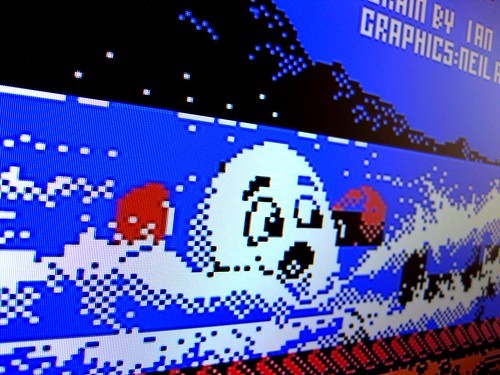
With all that said and done, you’re ready to go. As final recommendations, we’d suggest adopting modern gamepads for certain types of games, especially if you go the emulation route. You could also plug a PC into a TV for a larger screen experience, just be wary that this might introduce display lag. Best of luck out there, and we hope you manage to rediscover some long-lost classics.