Angular Material - Angular Material Swipe - Angular Material Tutorial
What is Swipe in Angular Material?
- Swipe functionality is meant for mobile devices. Following directives are used to handle swipes.
- md-swipe-down, an Angular directives is used to specify custom behavior when an element is swiped down.
- md-swipe-left, an Angular directives is used to specify custom behavior when an element is swiped left.
- md-swipe-right, an Angular directives is used to specify custom behavior when an element is swiped right.
- md-swipe-up, an Angular directives is used to specify custom behavior when an element is swiped up.
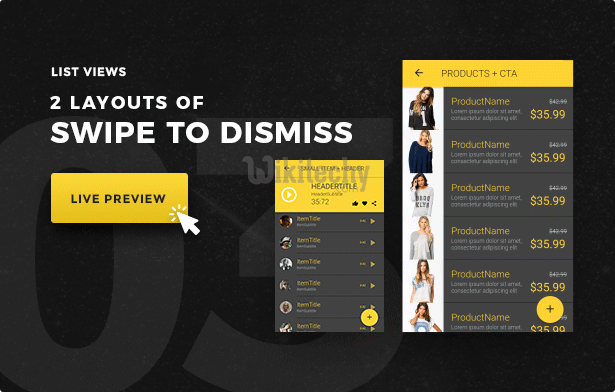
learn angular material tutorials - swipe design in mobile Example
Related Tags - angular material , angular 2 material , angular material 2 , angular material design , material angular
Usage:
- You might want to take a look at the index.html file inside the example folder.
- The directive swipe can be used as a class or as an attribute.
- Then inject callbacks on right and left swipe, and template customization like so:
<div class="swipe" swipe-left="doSomething" swipe-right="doAnotherSomething" left-template="leftTemplate.html" right-template="rightTemplate.html">
Swipe me!
</div>
Clicking "Copy Code" button will copy the code into the clipboard - memory. Please paste(Ctrl+V) it in your destination. The code will get pasted. Happy coding from Wikitechy angular material tutorial , angular 4 material , angular material2 , angular material example team
- Note that swipe-left and swipe-right are functions, left-template and right-template are whatever templates you want. Note that the color of the swipeable block can be modified by overriding the following CSS property: swipeable-color (default value = '#fff'; the white color from the material design base colors).
Example:
- The following example showcases the use of md-swipe-* showcase uses of swipe components.
<html lang="en" >
<head>
<link rel="stylesheet" href="https://ajax.googleapis.com/ajax/libs/angular_material/1.0.0/angular-material.min.css">
<script src="https://ajax.googleapis.com/ajax/libs/angularjs/1.4.8/angular.min.js"></script>
<script src="https://ajax.googleapis.com/ajax/libs/angularjs/1.4.8/angular-animate.min.js"></script>
<script src="https://ajax.googleapis.com/ajax/libs/angularjs/1.4.8/angular-aria.min.js"></script>
<script src="https://ajax.googleapis.com/ajax/libs/angularjs/1.4.8/angular-messages.min.js"></script>
<script src="https://ajax.googleapis.com/ajax/libs/angular_material/1.0.0/angular-material.min.js"></script>
<link rel="stylesheet" href="https://fonts.googleapis.com/icon?family=Material+Icons">
<style>
.swipeContainer .demo-swipe {
padding: 20px 10px;
}
.swipeContainer .no-select {
-webkit-touch-callout: none;
-webkit-user-select: none;
-khtml-user-select: none;
-moz-user-select: none;
-ms-user-select: none;
user-select: none;
}
</style>
<script language="javascript">
angular
.module('firstApplication', ['ngMaterial'])
.controller('swipeController', swipeController);
function swipeController ($scope) {
$scope.onSwipeLeft = function(ev) {
alert('Swiped Left!');
};
$scope.onSwipeRight = function(ev) {
alert('Swiped Right!');
};
$scope.onSwipeUp = function(ev) {
alert('Swiped Up!');
};
$scope.onSwipeDown = function(ev) {
alert('Swiped Down!');
};
}
</script>
</head>
<body ng-app="firstApplication">
<md-card>
<div id="swipeContainer" ng-controller="swipeController as ctrl" layout="row" ng-cloak>
<div flex>
<div class="demo-swipe" md-swipe-left="onSwipeLeft()">
<span class="no-select">Swipe me to the left</span>
<md-icon md-font-icon="android" aria-label="android"></md-icon>
</div>
<md-divider></md-divider>
<div class="demo-swipe" md-swipe-right="onSwipeRight()">
<span class="no-select">Swipe me to the right</span>
</div>
</div>
<md-divider></md-divider>
<div flex layout="row">
<div flex layout="row" layout-align="center center"
class="demo-swipe" md-swipe-up="onSwipeUp()">
<span class="no-select">Swipe me up</span>
</div>
<md-divider></md-divider>
<div flex layout="row" layout-align="center center"
class="demo-swipe" md-swipe-down="onSwipeDown()">
<span class="no-select">Swipe me down</span>
</div>
</div>
</div>
</md-card>
</body>
</html>