LaTeX Editors/IDEs
List of LaTeX editors
- Archimedes
- Atom
- Auto Latex Equations for Google Docs
- Bakoma TeX Word
- Compositor
- Emacs with AUCTeX
- Emacs with WhizzyTeX
- gedit with the gedit-LaTeX-plugin
- Geany with GeanyLaTeX
- gummi
- Inlage
- IntelliJ IDEA
- jEdit
- JOVE
- Kile
- KTikZ
- Latexian
- Latexila
- LaTeX Base
- LEd
- LyX
- Notepad++
- Overleaf
- Open LaTeX Studio
- Papeeria
- QuatraTeX
- RTextDoc
- DMelt
- Scientific Word
- Scientific Workplace
- Scribes
- Scribo
- Sublime Text with LaTeXTools or LaTeXing Plugin
- ShareLaTeX
- TechWriter
- TeXlipse for Eclipse
- Texmaker
- TeXnicCenter
- TeXnicle
- TexPad
- Texpen
- TeXShop
- TeXStudio
- TextMate
- TeXworks
- Verbosus
- Vim with LaTeX-Box
- Vim with LaTeX-plugin
- Vim with Snipmate plugin and rubber
- Vim with vimtex
- WinEdt
- Winefish
- WinShell
Emacs with AUCTeX - emacs auctex
- Platforms: Windows, Mac (incl. Aquamacs fork), Unix
- License: Free software (GPL)
- Languages: de, dk, fr, is, it, jp, nl, pl, se, sk are supported by AUCTeX language styles
- Unicode: Yes, from Emacs 23, characters are represented using Unicode
- RTL/bidirectional support: From Emacs 24, through bidi-mode
- % !TeX directives: No, but has several realizations of file local variables
- Syntax highlighting: Yes, customisable through customize and Elisp
- Code completion: Yes
- Code folding: Yes
- Spell checking: Yes
- SyncTeX: Yes
- Built-in output viewer: Yes
- Project management: org-mode, reftex-mode, speedbar
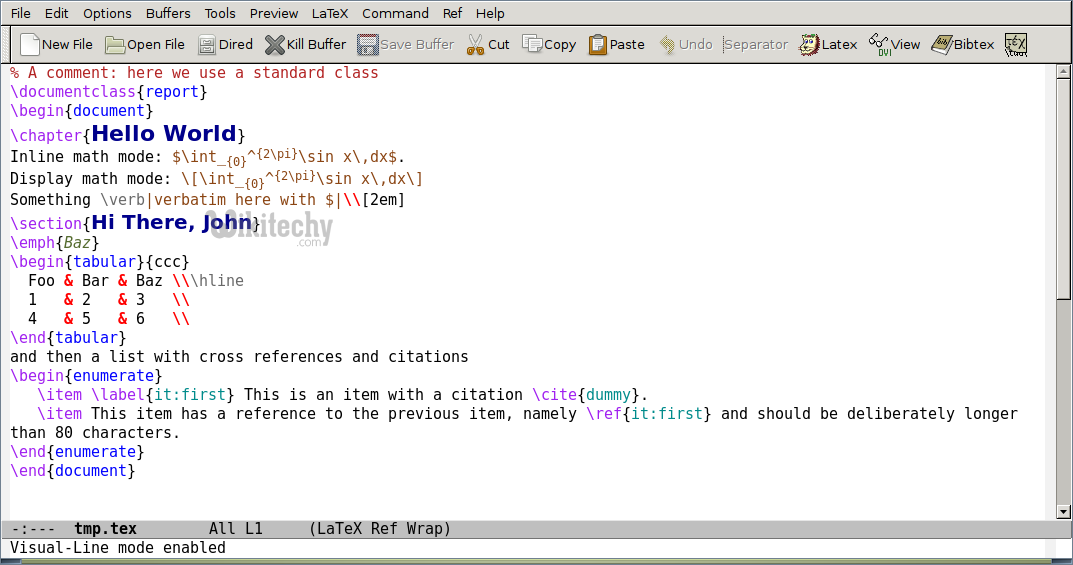
Learn latex Tutorial - autcex editors - latex Example
RefTeX
- RefTeX is another plugin to Emacs, independent from and complementary to AUCTeX, which aids you with the management of bibliographic sources.
- It makes all your references as easy to find as a C-c
, for both BibTeX and biblatex, and also provides convenient shortcuts for navigating between sections in your document, bound by default to C-c =:
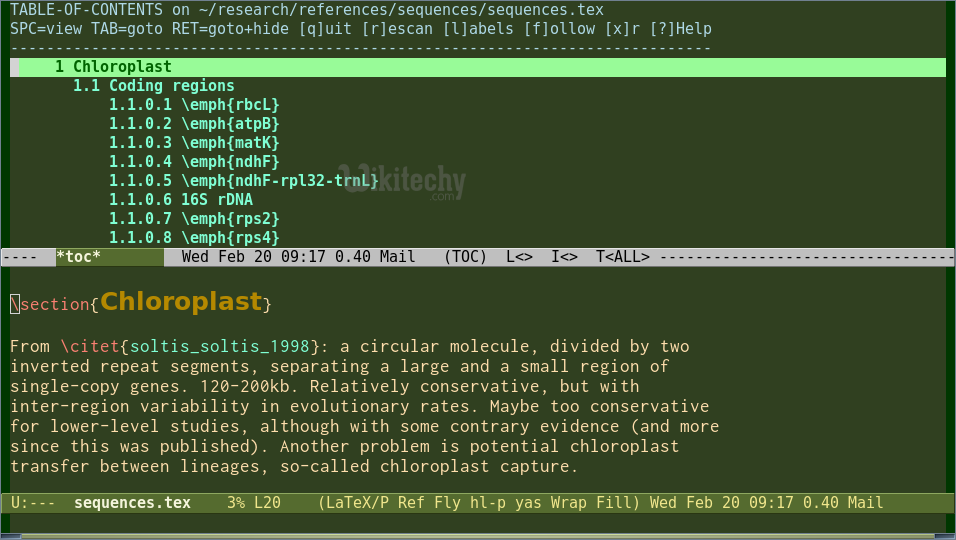
Learn latex Tutorial - autcex editors - latex Example
AUCTeX
- AUCTeX supports multi-file parsing, so that huge documents with \input or \includecommands are easily compiled with C-c C-c from any of their files. No more going back to the master file in order to compile.
- AUCTeX's preview-latex offers WYSIWYG previewing of formulae.
Interesting features of Emacs:
- Use table-insert along with table-generate-source and table-recognize-* functions to easily create a base for your tables.
- Lots of useful keyboard shortcuts
- Extensively documented, both in Emacs, via the Emacs and AUCTeX Texinfo manuals, and via many books in several languages.
- Supports most of vim's features and keybindings through evil-mode.
Vim with LaTeX-suite - vim latex-suite
- Platforms: Windows, Mac, Linux and others
- License : Open Source Charityware
- Unicode: Yes
- RTL/bidi support: partially
- % !TEX directives: No, but has modelines
- Syntax Highlighting: Yes, customizable
- Code Completion: Yes (using Omni Completion, extendable with SnipMate plugin)
- Code Folding: Yes
- Spell Checking: Yes
- SyncTeX: Yes
- Built-in Output Viewer: No
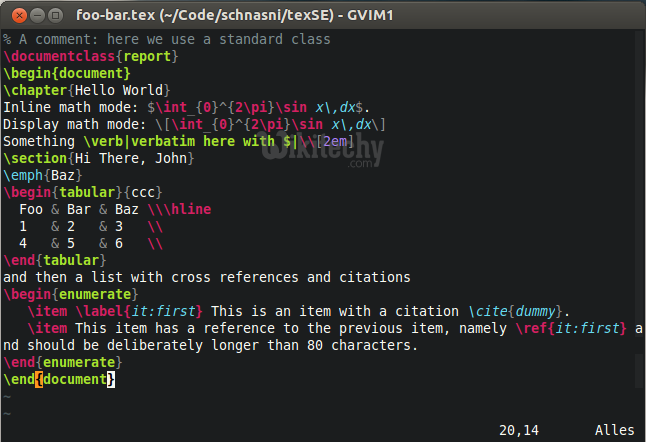
Learn latex Tutorial - latex suite - latex Example
VIM
- Regular Expressions
- Powerful keyboard short-cuts/commands
- Extremely customizable
- Smart Indenting
LaTeX-Suite
- Calling the compiler is quick with \ll; viewing the result is \lv
- Environments accessible with three letter sequences in insert mode:
- EEQ = equation environment
- EFI = figure environment
- Place-holders (<+text+>) can be jumped to with Ctrl-J without leaving insert mode
- Inverse searching: Double click in (supported) pdf viewer and you jump to corresponding tex source line
TeXstudio - texstudio (formerly TexMakerX)
- Platforms: Windows XP/Vista/7/8/10, OS X, Linux, FreeBSD
- License: GPL v2
- Languages: cs, de, en, es, fr, hu, ja, pl, pt_BR, ru, vi, zh_CN
- Unicode: Yes
- RTL/bidi: experimental
- % !TeX directives: Yes
- Syntax Highlighting: Yes, customizable
- Code Completion: Yes, customizable and auto-customized
- Code Folding: Yes
- Spell Checking: Yes, including grammar checking based on LanguageTool.
- SyncTeX: Yes
- Built-in Output Viewer: Yes, supports PDF
- Project Management: Yes

Learn latex Tutorial - texstudio latex - latex Example
Other pros:
- cross-platform,
- writing support (incr. search, folding, navigation, auto-completion, custom macros)
- inline interactive spell-checking
- support to the main latex tools, including tikz, pstricks, etc.
- multi-views: math, structure
- svn support
- runs in a usb
- pdf viewer included, but can be configured to use external viewers (also with synctex)
- live-updating inline preview for formulas and code segments
- tools for easy table editing and table-code formatting
- multiple cursors
- smart BibTeX auto-complete (including multiple, comma-separated citations) and hovering on \cite text shows a preview of the BibTeX entry
- document templates
- very active and responsive developer and community
- adjustable icon size makes it suitable for high resolution displays (preferences->show advanced options->gui scaling)
Cons:
- Does not support split editor
Texmaker - texmaker
- Platforms: Windows XP/Vista/7/8, OS X 10.5+, Linux
- License: GPL license, free
- Languages: cs, de, el, en, es, fa, fr, gl, hu, it, nl, pl, pt, pt (bra), ru, se, sr, zh (cn), zh (tw)
- Unicode: Yes
- % !TEX directives: No
- Syntax Highlighting: Yes, customizable
- Code Completion: Yes, customizable
- Code Folding: Yes
- Spell Checking: Yes
- SyncTeX: Yes
- Built-in Output Viewer: Yes, supports PDF
- Project Management: Yes
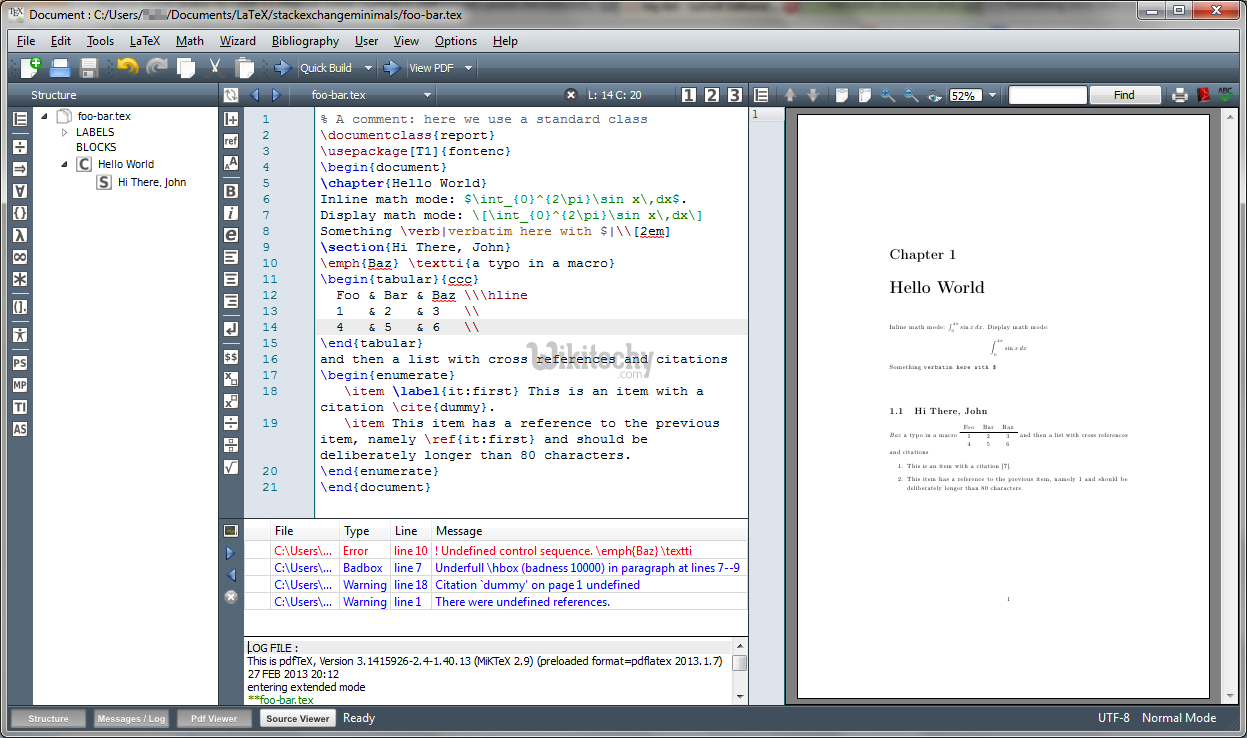
Learn latex Tutorial - latex textmaker - latex Example
TeXworks — texworks
- Platforms: Windows XP/Vista/7/8, OS X, Linux all pre-compiled plus source available
- License: GPL
- Languages: en, af, ar, ca, cs, de, fa, fo fr, it, ja, nl, ko, pl, pl, ru, sl, tr zh
- Unicode: Yes
- RTL/bidi: Yes
- % !TEX directives: Yes
- Syntax Highlighting: Yes, regex-based
- Code Completion: Yes, customizable based on 'known entry' list
- Code Folding: No
- Spell Checking: Yes, but have to install by hand
- SyncTeX: Yes
- Built-in Output Viewer: Yes, PDF (Poppler-based, auto-follow option to scroll source and preview together)
- Project Management: No
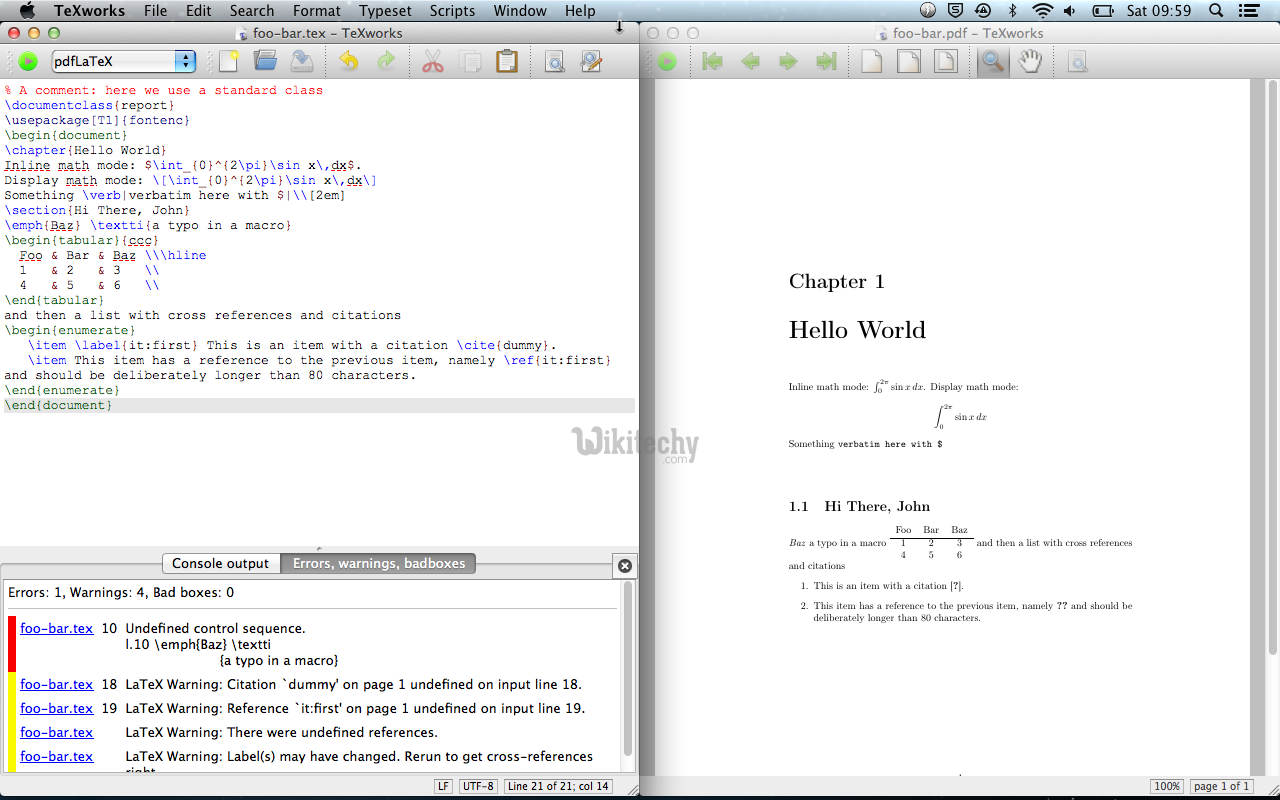
Learn latex Tutorial - latex texworks - latex Example
