Install neo4j - neo4j tutorial - graph database
How to install Neo4j?
- Download a copy of Neo4j from the Neo4j download page ( https://neo4j.com/download/). You can choose from either a free Enterprise Trial, or the free Community Edition.
- This tutorial uses the Community Edition.
- To download, simply click the Download button. Your download should start automatically.
- The website will automatically download the appropriate file for your operating system.
Relative Tags : neo , neo4j , graph database , neo4j cypher , neo4j python , neo4j tutorial , neo4j download , neograft
Install Neo4j
- Once the file has downloaded, you can install Neo4j.
- The download screen includes step by step instructions on installing Neo4j on to your operating system.
- Here are instructions for installing Neo4j on Mac, Windows, and Linux machines.
- These instructions are listed here to give you a quick overview of the steps involved in installing Neo4j.
- The actual steps may vary with future releases, so be sure to use the instructions on the Neo4j website at the time of download.
- Neo4j displays these instructions on the "Thank You" page when you download Neo4j.
- NOTE: Neo4j Configuration Details - Open the file neo4j-server.properties, which is in the folder %Neo4j%\conf, in texteditor. Find the line org.neo4j.server.database.location=data/graph.db and point to the database you want to access. In my case, this is the Phylet database, so this line reads org.neo4j.server.database.location=data/phylet.db. If you don’t have a Neo4j database built yet, leave this line as-is.
Relative Tags : neo , neo4j , graph database , neo4j cypher , neo4j python , neo4j tutorial , neo4j download , neograft
Mac Installation (dmg)
- The installer includes the Java version needed for running Neo4j.
- Open the dmg file you just downloaded.
- Drag the Neo4j icon into your Applications folder. Watch the video to see this in action.
- Open Neo4j from your Applications folder. You might need to acknowledge that you downloaded the application from the Internet.
- Click on the Start button to start the Neo4j server.
- Open the provided URL in your local web browser.
- Change the password for the neo4j account.
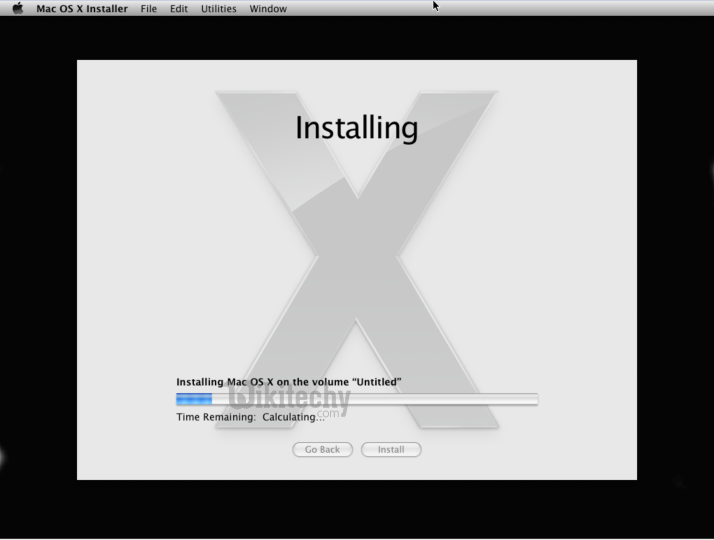
Relative Tags : neo , neo4j , graph database , neo4j cypher , neo4j python , neo4j tutorial , neo4j download , neograft
Linux/UNIX Install (tar)
- Open up your terminal/shell.
- Extract the contents of the archive, using: tar -xf
. For example, - tar -xf neo4j-enterprise-2.3.1-unix.tar.gz the top level directory is referred to as NEO4J_HOME
- Run Neo4j using $NEO4J_HOME/bin/neo4j console. Instead of ‘neo4j console’, you can use neo4j start to start the server process in the background.
- Visit http://localhost:7474 in your web browser.
- Change the password for the neo4j account.
Windows (exe)
- The installer includes the Java version needed for running Neo4j.
- Launch the installer you just downloaded. You might have to give the installer permission to make changes to your computer.
- Follow the prompts, and choose the option to Run Neo4j.
- Click on the Start button to start the Neo4j server.
- Open the provided URL in your local web browser.
- Change the password for the neo4j account.
Windows (zip)
- If it is not already installed, get OpenJDK 8 or Oracle Java 8 , recommended for Neo4j 2.3.0. Version 7 is recommended for releases prior to 2.3.0.
- Find the zip file you just downloaded and right-click, extract all.
- Place the extracted files in a permanent home on your server. The top-level directory is referred to as NEO4J_HOME, for example D:\neo4j\.
- Start and manage Neo4j using the Windows PowerShell module included in the zip file.
- Visit http://localhost:7474 in your web browser.
- Change the password for the neo4j account.
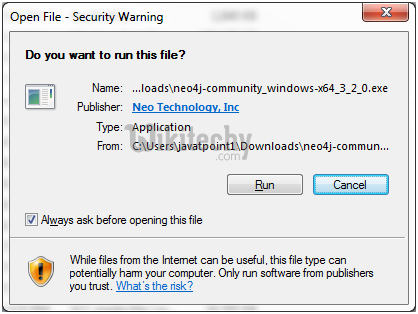
- Run the downloaded file and follow the instructions given below:
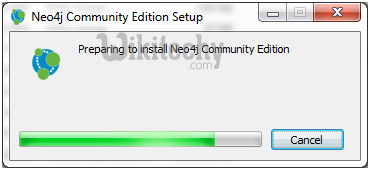
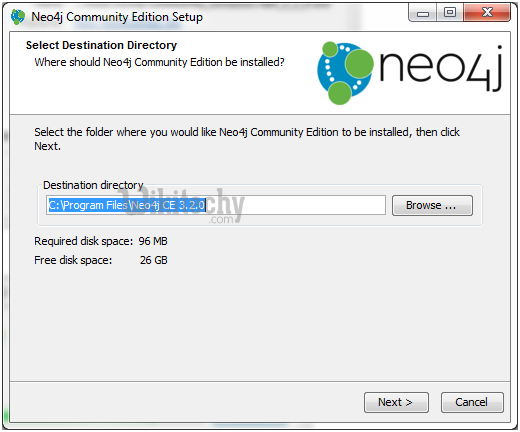
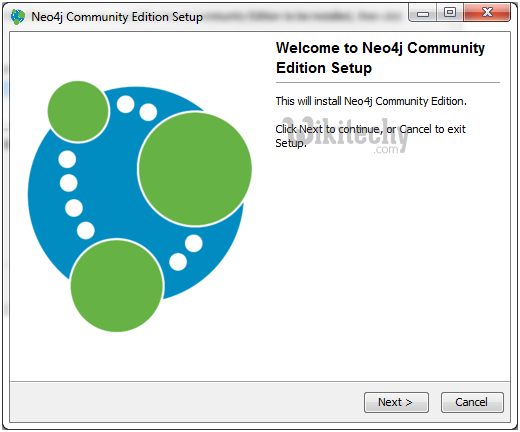
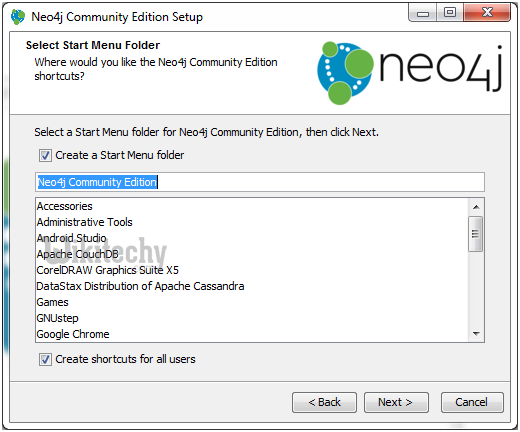
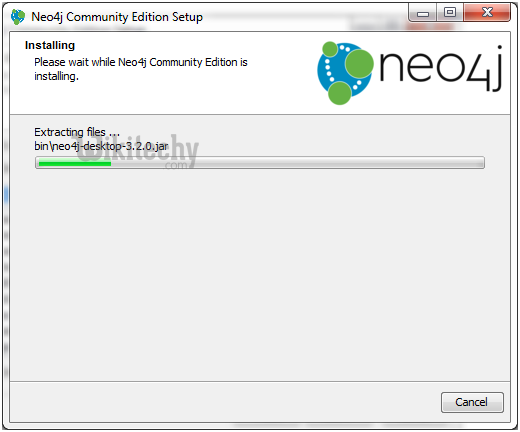
- Then, Start the server by the means of the respected platform.
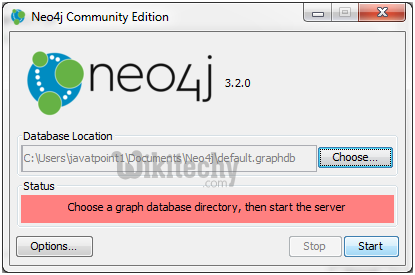
- Open the file neo4j-server.properties, which is in the folder %Neo4j%\conf, in texteditor. Find the line org.neo4j.server.database.location=data/graph.db and point to the database you want to access. In my case, this is the Phylet database, so this line reads org.neo4j.server.database.location=data/phylet.db. If you don’t have a Neo4j database built yet, leave this line as-is.
Relative Tags : neo , neo4j , graph database , neo4j cypher , neo4j python , neo4j tutorial , neo4j download , neograft
Starting and Connecting to the Neo4j Server
1. Start the Server
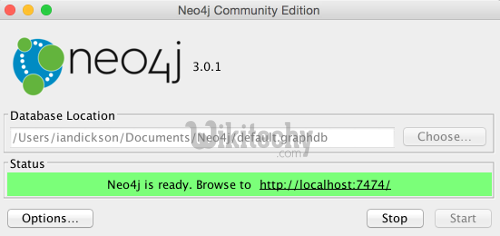
- The installation instructions include instructions for starting the Neo4j server. The exact method you use will depend on your operating system.
- For example, on a Mac, clicking Neo4j Community Editionfrom the Applications folder will launch this screen that allows you to start the Neo4j server.
- Once the server has been started, open the following URL in your web browser: http://localhost:7474/ and follow the prompts.
- Below are the screens I encountered when logging in for the first time (note that future versions may be different).
Relative Tags : neo , neo4j , graph database , neo4j cypher , neo4j python , neo4j tutorial , neo4j download , neograft
2. Connect to Neo4j
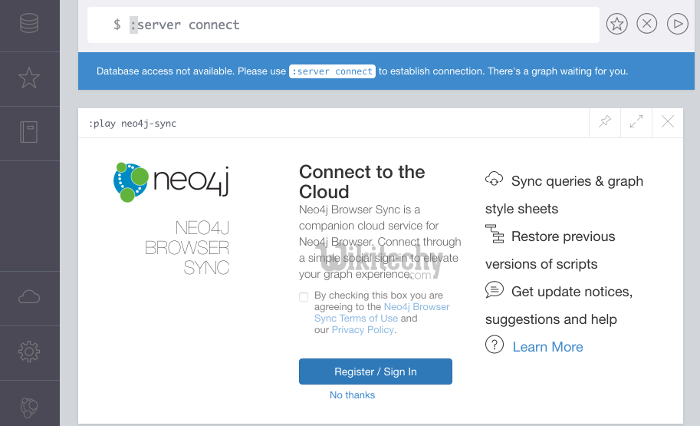
- You can either create an account for the cloud service or click No thanks
3. Log In
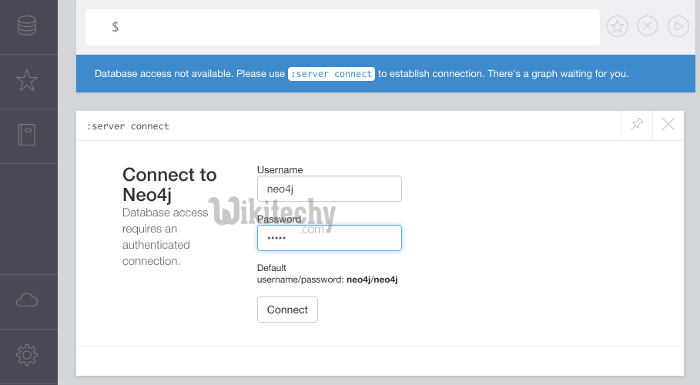
- Log in using the username and password provided on the screen.
- The first time you log in you will be prompted to change your password.
4. The Result
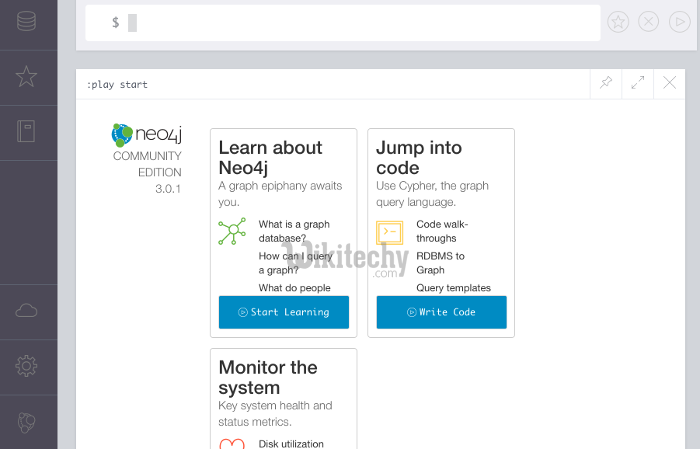
- Once the password has been changed, this screen is displayed.
