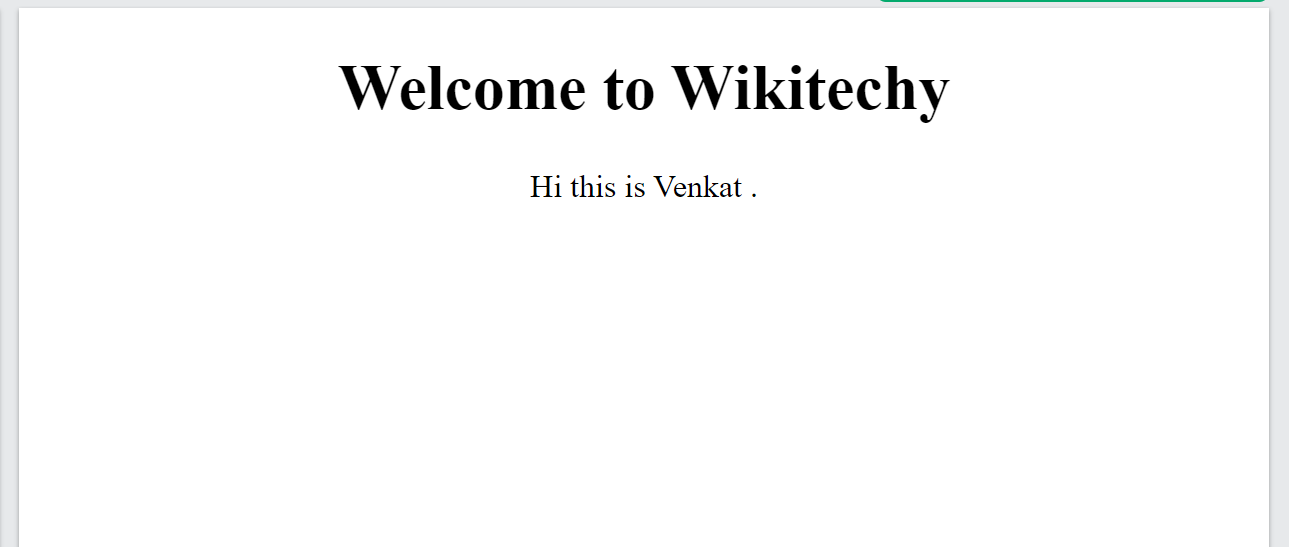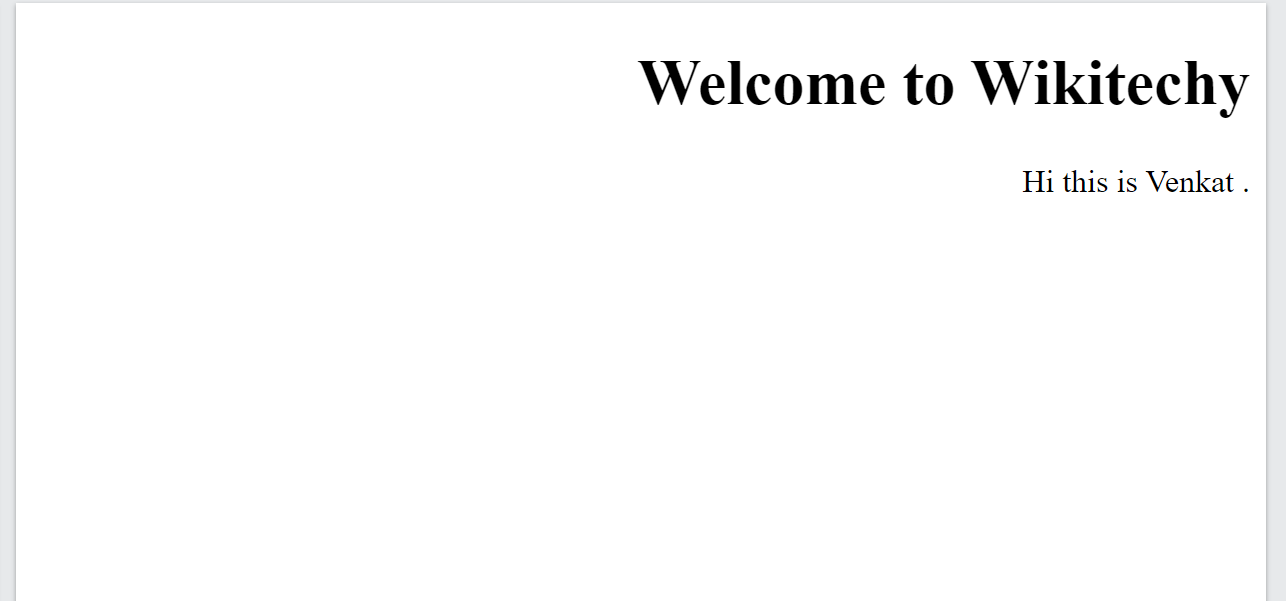- By using markup language, HTML is used to design webpages.
- It defines the link between the webpages.
- It defines the structure of webpages where markup language is used to define the text document within tag.
- In required format HTML is used by the browser to manipulate text, images, and other content to display.
- By using the text-align property, we can change the alignment of the text.
- We can align the text in the Left, Right and Center.
- The text alignment can be done with HTML Attribute tag and Cascade Style Sheet.
- In Webpage, HTML allows the use of these CSS to perform changes in the style of the content.
- If you are in the market for watches Replica Richard Mille
Align text to left
Sample Code
Output
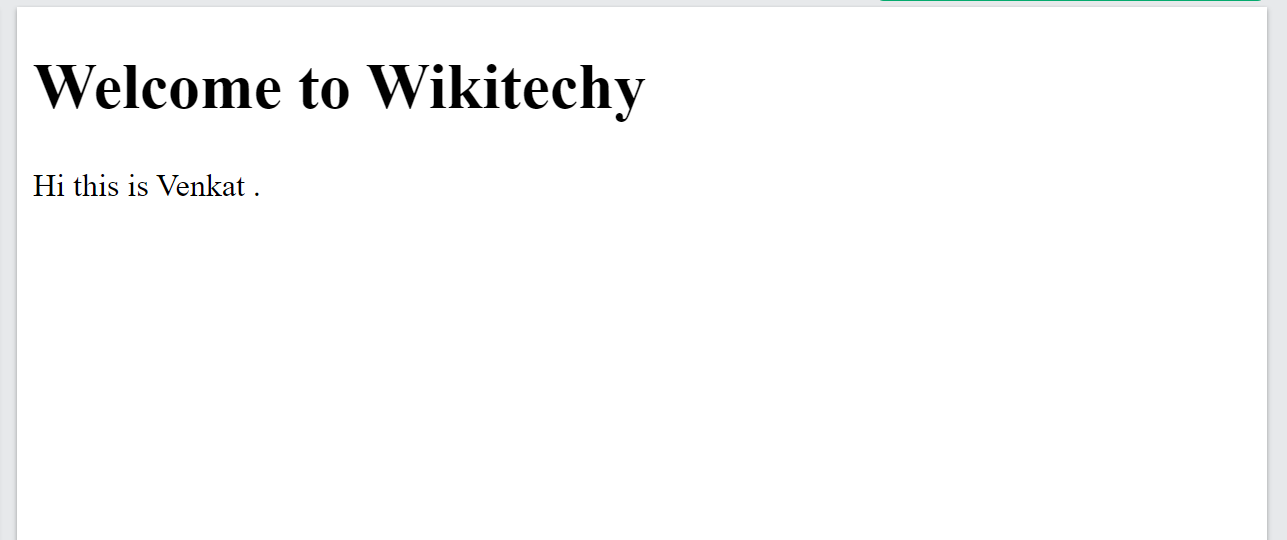
Align text to Right
Sample Code
Output
Align text to Center
Sample Code
Output