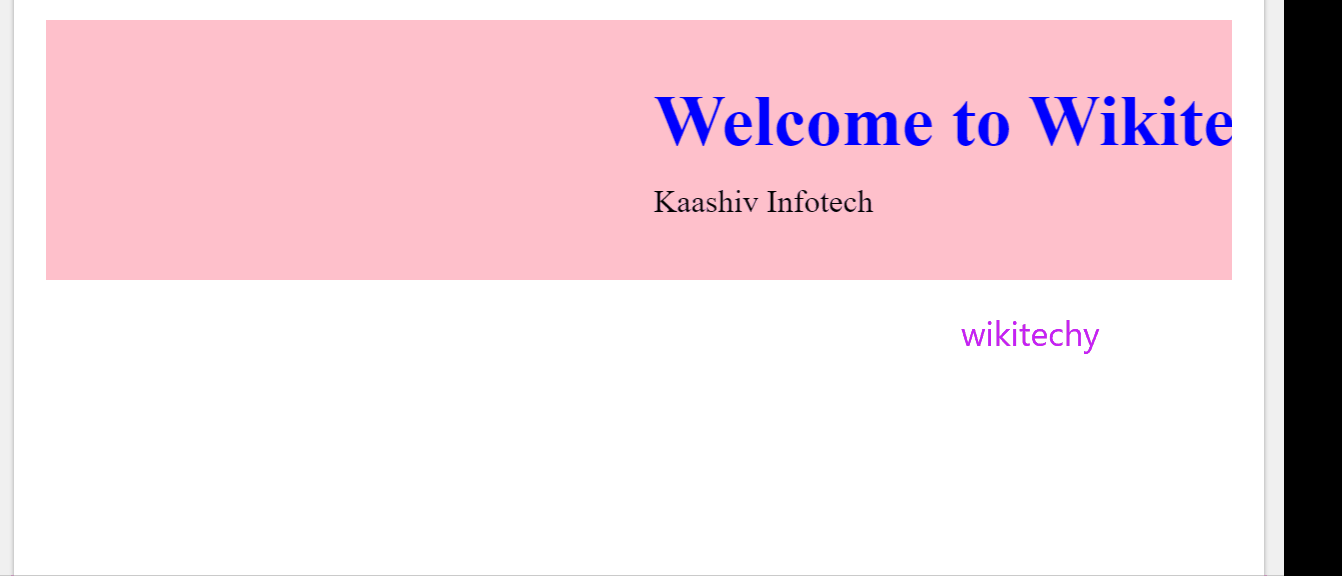- In HTML it is used to create scrolling text or image in a webpage.
- It scrolls either from vertically top to bottom or bottom to top or horizontally left to right or right to left.
- The marquee element comes in pairs which means that the tag has opening and closing elements.
- The marquee is divided into two methods they are start (), stop ().
- Start () is used to start the scrolling of the Marquee Tag.
- Stop () is used to stop the scrolling the marquee tag.
Syntax
Sample Code
Output