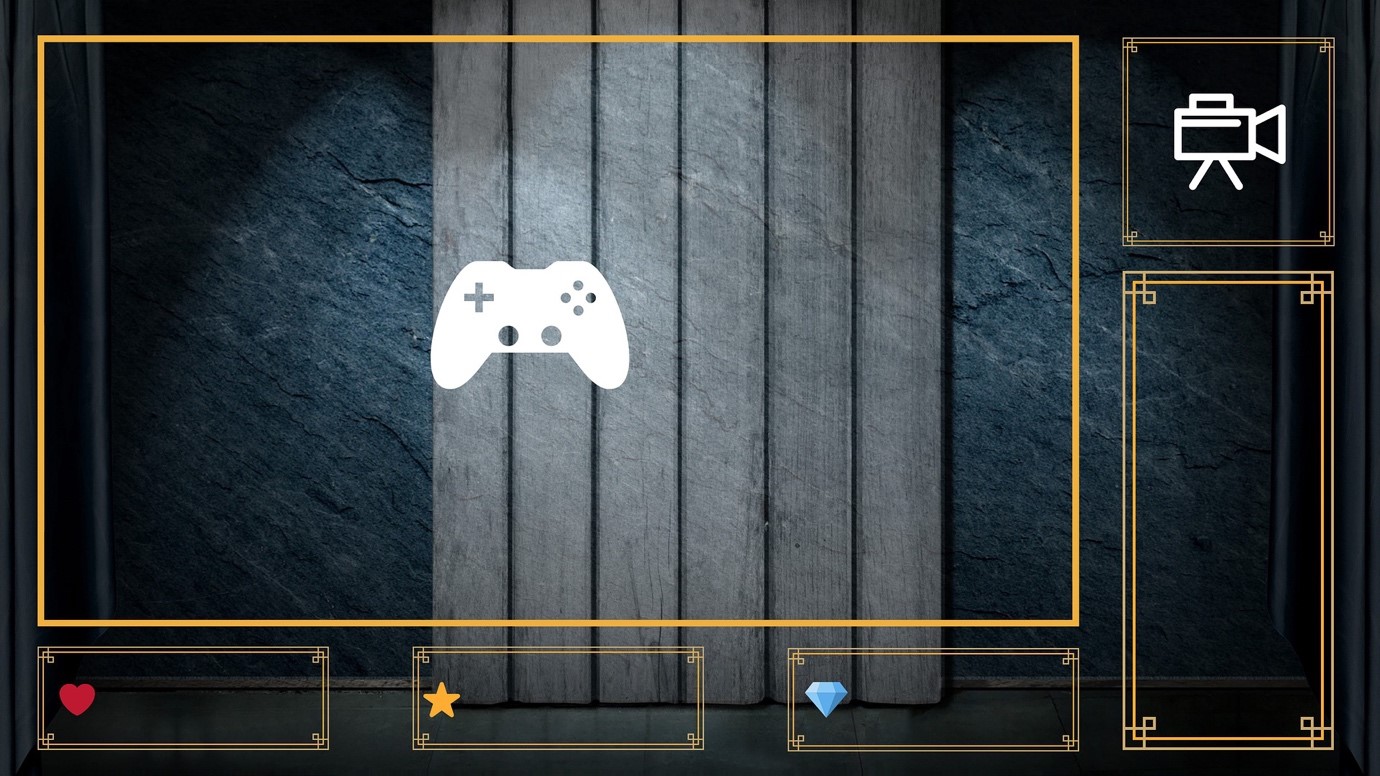Twitch is top-rated
If you fancy yourself as a live streamer, the chances are you are thinking about Twitch. While it was a gaming-first platform, it now has content creators of all genres using it for their live streams. In the third quarter of 2022, 5.17 billion hours of content were viewed. Compared to other user-generated live streaming options, the Twitch app accounts for 73% of daily users.
Getting started
Whether you fancy yourself as an eSports champion, karaoke star, or instant play casinos hustler, you will need to start by setting up a Twitch account. You do not need an expensive setup to do this. In fact, you probably already have all the kit you need to get started. On a desktop computer, you simply need to click the Sign-Up button and fill out a form. For mobile users, download the app and choose your username, password, and date of birth. Next, set up two-factor authentication – you don’t want your little brother impersonating your slick moves, do you?
What hardware do you need for broadcasting
If you get the Twitch bug, you will want to get some up-to-the-minute hardware, but that is not necessary for getting started. Essentially you just need a processor, which could be a PC, console, or smartphone, together with a mic and a webcam. As Twitch does not support 4k streaming, you do not even need the latest generation of processors or the newest camera model. This means it is the perfect platform for beginners and probably what has made it so popular.
The only problem you may encounter if you want to broadcast a video game is that the burden of a live video and simultaneous gaming might be too much for your CPU to handle. The other consideration is the speed and reliability of your internet connection. You will need to have stable upload speeds. Do not invest in any new kit until you are sure you have the required bandwidth.
You can start on your smartphone or console
Having said you need a device to stream from, you now need to decide what is best for your circumstances. You could use your existing computer, smartphone, or games console. You could get up and running relatively quickly if you have a recent smartphone, a PlayStation 4, or an Xbox One. This is the entry point and all you need to give Twitch a try. With a smartphone, you will not need additional software or hardware; everything is included in the device. This is a great starting point; however, as you progress, you will probably want to add some peripherals.
Inevitably you will gravitate to desktop
If you become more proficient and build up a following, you will probably want to stream from a desktop computer. This is because you will have more control. Plenty of cool broadcasting software allows you to create scenes and use overlays. You might want a PC-console combination if you intend to stream your gaming. The basic spec for a PC is an i5 processor with 8GB of RAM. As we said earlier, a decent internet connection is essential.
Add-ons
- The mic
Now you have the desktop device for streaming, chances are the built-in mic will not be powerful enough to hold your audience’s attention. The quality of the audio is essential as you need people to be able to hear and understand what you are saying clearly. In addition, using your voice lets you get your personality over. Chances are that you won’t retain any viewers for a sustained period without audio. You can get started with a gaming headset with a built-in mic, but a stand-alone mic will give you much better quality.
- The webcam
People will want to see your facial expressions unless you want to be anonymous. Your built-in webcam might be good enough, but does it capture your best angles? A good range of webcams is available to hook up to your computer or laptop. You can start cheap and cheerful and see what the results are like.
- Lighting
Do consider the lighting. Streaming is about your viewers being able to see you. Some lighting is more flattering than others, and you want to avoid looming shadows. Overhead lighting can make you look drained. LED softboxes are favored amongst photography professionals as they provide a flicker-free continuous light source. To get started, some judiciously placed clamp lights can help overcome the shadows.
- A green screen
A green screen is not essential to start streaming. Having one, however, is useful when you want to remove or add a background. A greenscreen is an easy way to add a professional air to your stream and is relatively easy to learn to use.
- Capture card
You do not need a capture card to get started, which is just as well as you will not find one for under $150. However, if and when you want a two-device setup, like two computers or console to computer, you will need to invest in one.
In summary, all you need to get started is your smartphone. However, once you get the bug, you may find yourself investing in some serious kit.