Now, we discuss How to Play Super Mario Run on Rooted Android Device. Recently, Super Mario Run is launched on Android and it is fun to play game. But the game has left because, many users disappointed as it restricted many users to playing the game on rooted devices. Many users are facing the issue that, on starting Super Mario Run is crash or Super Mario run won’t open and many other issues reported by rooted users. But if Super Mario Run won’t work on Rooted devices then How to Play Super Mario Run on Rooted Device? Don’t worry developers already found a way around the restriction, and you can Play Super Mario Run on Rooted Android Device with the help of Magisk.
[ad type=”banner”]Magisk is a mod developed by XDA Recognized Developer topjohnwu, who already provide us the systemless Xposed flashable zip. Magisk is a Magic Mask to Alter System Systemless-ly, this permits you to add a module to play Super Mario Run on the rooted Android device. The module is created by XDA Forum Member Setialpha, which set the value of ‘ro.debuggable’ to ‘0’ in default.prop. The module is actually built for Miitomo but worked on Super Mario Run also. It fix Super Mario run crash on start, and personally tested this on my device.
To use Play Super Mario Run on Rooted Android Devices, you will need a device with an unlocked bootloader, Custom Recovery and the device rooted with Magisk. Along with that, you need Nano-Miitomo to Play Super Mario Run on Rooted Device.
Requirements
- Device with working TWRP Recovery
- Download Xposed Installer
- Download Security Bypasser – Download
- Magisk Installer and Magisk Manager – Download
- Download Nano-Miitomo – Download
How to Play Super Mario Run on Rooted Android Device with Magisk
Method 1 – Device with Xposed Framework Installed
- Download and Install Xposed Framework and Installer. If you already have Xposed installed skip this step.
- Now Download the Security Bypasser Module from above and Install it.
- Install and Activate the Module.
- Reboot your device.
Method 2 – All Rooted Device Recommended (No need to install Xposed)
- Now download Magisk Installer from above and flashed it via custom Recovery.
- Now download Magisk Manager from above and install it on your device.
- Open the Magisk Manager, open menu and click on Module.
- Now click on the + button at the bottom and select Nano-Miitomo Module.
- Wait until the module install.
- Alternately you can flash the zip file directly from TWRP Recovery. It works both ways.
- Now you can Play Super Mario Run on Rooted Android Device without any crash.
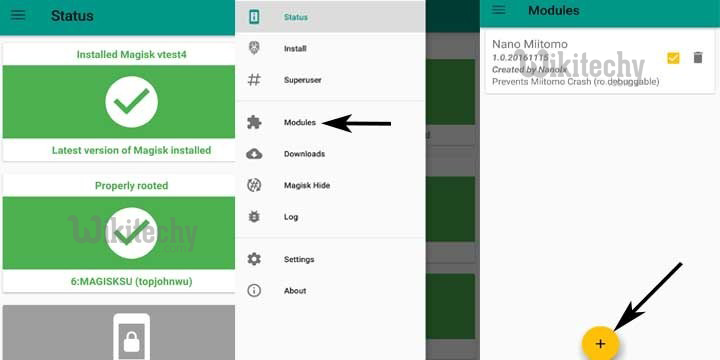
This the easiest way to Play Super Mario Run on Rooted Android Device.

Intersting
Good info
better
Wow.
Nice one
a good article