- Root and TWRP is attained for the T-Mobile LG G5. Now users can easily Root T-Mobile LG G5 on Marshmallow and install TWRP Recovery on it. G5 is the latest leading device by LG, which is having powerful hardware specifications and latest Software. Already available the Root for European LG G5. Now T-Mobile users also gets root access to their device.
- Using TOT firmware file you can easily Root T-Mobile LG G5 H830 and Install TWRP Recovery on it. The rooting method is divided into three parts. First, you need to unlock bootloader of T-Mobile LG G5, then flash the TOT firmware file to which has pre built TWRP Recovery and then flash the SuperSu file to Root LG G5 H830 T-Mobile. If you are ready and want to Root T-Mobile LG G5 H830 and Install TWRP Recovery on it, follow the below steps.
[ad type=”banner”]
Some benefits of Rooting :
- For faster and better performance, you have to install custom ROM and custom kernel on your device.
- Block Ads in apps with the help of ad blocker.
- Increase performance and battery life by killing background process automatically.
- After you root LG G5 H830 T-Mobile and install custom recovery, you can install Xposed Framework to customize your device.
- For restore all your apps and data use Titanium Backup.
Note :
- Rooting may void your phone warranty, and you won’t claim it back.
- Follow the steps correctly otherwise you may brick your device. We are not responsible for any damage to your phone.
- It will erase all your phone data, so we advise you first to take a complete backup of your phone and then proceed.
- Ensure that your phone has at least 50-60% charged to prevent the accidental shutdown in-between the process.
[ad type=”banner”]
Files required to Root LG G5 H830 and Install Custom Recovery :
- Download ADB and fastboot driver for windows or ADB and Fastboot for Mac and install it on your PC.
- LGUP FOR G5: – LGUP_Lab_Frame_Ver_1_11.msi
- DLL H830: LGH830_DLL.msi
- Suppersu: Download
- Disbable DM-verify: Download
- TOT file for LG G5 H830 (TWRP include): Download
- File TOT stock full H830: Download (Only if you are on modified firmware and getting the “Boot Verification Error”, then download and flash this file)
How to Root T-Mobile LG G5 H830 and Install TWRP recovery :
Unlock bootloader of T-Mobile LG G5 H830 :
- First enable ‘USB debugging’ and ‘OEM Unlock’ option from setting>developer option>. To enable Developer Options, go to About phone and tap the Build Number 7 times.
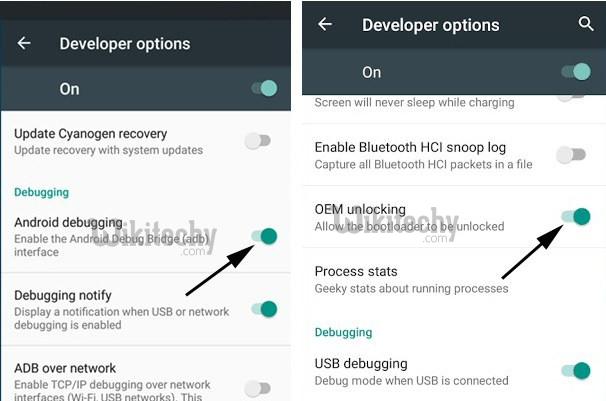
2.Download T-Mobile LG G5 driver file (LGH830_DLL.msi) and LGUP software from above and install it on your PC.
3.Now go to installation directory open ADB folder and open the command window thereby pressing and hold the ‘shift’ key and right-clicked anywhere in that folder.
[ad type=”banner”]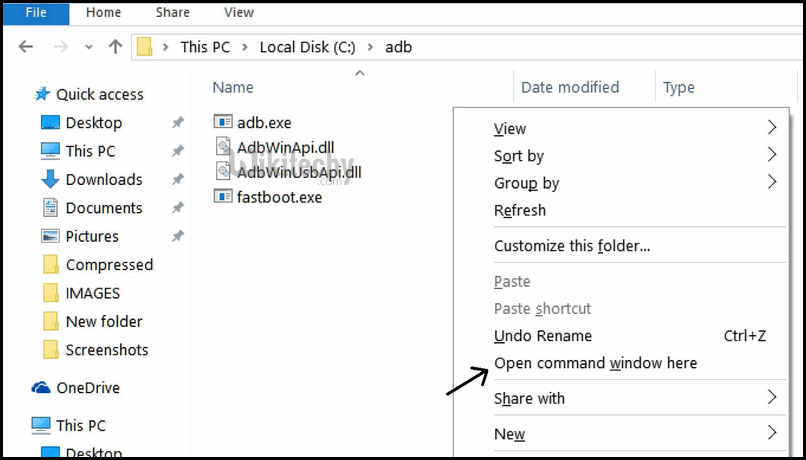
4.Now connect your phone to PC and reboot the device into fastboot mode by typing below.
adb reboot bootloader
5.You are in Fastboot mode now to check your connection by entering below command in command prompt. It will return your device serial number means your device properly connected. Check your driver if the above command is not responding.
fastboot devices
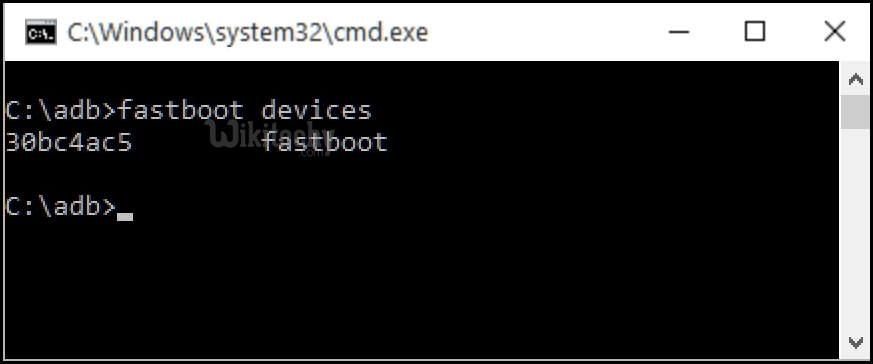
6.To unlock bootloader of T-Mobile LG G5 H830, go to the command line and type below command.
fastboot oem unlock
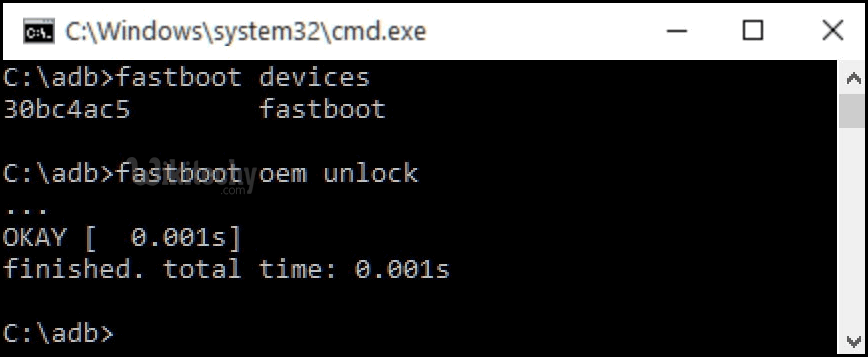
[ad type=”banner”]
7.Above step will unlock bootloader of T-Mobile LG G5 H830. Now follow the below steps to Root LG G5 H830 T-Mobile on Marshmallow.
Install TWRP and Root T-Mobile LG G5 H830 :
- After Unlocking Bootloader of T-Mobile LG G5, your device will restart. Again enable the USB Debugging from setting.
- Now boot your T-Mobile LG G5 into Download Mode by
- Turn off your device
- Connect the device to PC (via USB cable) while holding the Volume UP button.
- Now download the T-Mobile LG G5 TWRP and TOT file zip file from above and extract it to get the ‘.TOT‘ file.
- Now open the LGUP and click on ‘Choose UPGRADE’ .
- Now choose the TOT file and click on Start.
- Once TOT file is flashed successfully reboot your device.
- Now transfer the SuperSu and DM-Verity disable zip files on your device.
- Now boot your device into Recovery Mode.
- Turn Off your device.
- Press and hold ‘Power button + Volume Down‘ button until you see LG Logo.
- Now flash the SuperSU and DM-Verity disable zip files from TWRP recovery.
- Reboot your device.
The above steps will Root and install TWRP Recovery on T-Mobile LG G5 H830. If you faced issues like bootloop and Boot Verification fail error then follow the below
Troubleshooting LG G5 :
TWRP Bootloop Issue :
- If you’re facing bootloop or stuck on LG logo during the above process, then follow the below steps to fix it.
- First, Boot your LG G5 into TWRP recovery.
- Now go into the ADB directory and open command window from there.
- Now place the below command –[pastacode lang=”bash” manual=”%20adb%20shell%0A%20su%0A%20dd%20if%3D%2Fdev%2Fzero%20of%3D%2Fdev%2Fblock%2Fplatform%2F624000.ufshc%2Fby-name%2Fmisc%0A%20dd%20if%3D%2Fdev%2Fzero%20of%3D%2Fdev%2Fblock%2Fplatform%2F624000.ufshc%2Fby-name%2Ffota%0A%20reboot%0A” message=”bash code” highlight=”” provider=”manual”/]
4.Or you can also use TWRP terminal emulator to place the ADB Shell command.
5.For that boot into TWRP Recovery and use terminal emulator and place the below command.
[pastacode lang=”bash” manual=”dd%20if%3D%2Fdev%2Fzero%20of%3D%2Fdev%2Fblock%2Fplatform%2F624000.ufshc%2Fby-name%2Fmisc%0Add%20if%3D%2Fdev%2Fzero%20of%3D%2Fdev%2Fblock%2Fplatform%2F624000.ufshc%2Fby-name%2Ffota%0A” message=”bash code” highlight=”” provider=”manual”/][ad type=”banner”]
6.The above steps will fix your bootloop issue.
Boot Verification Error :
- If you’re facing the Boot Verification Error on your device means you are not using the stock T-Mobile LG G5 firmware or you are on modified firmware.
- To fix the Boot Verification Error, you need to download the Stock TOT firmware for T-Mobile LG G5 from above and flash it via LGUP Tool and then follow the whole rooting procedure again.
- With above steps you can easily Root T-Mobile LG G5 H830.
good
Nice one
nice