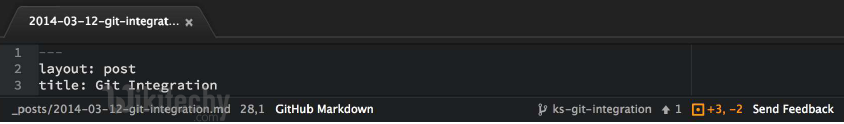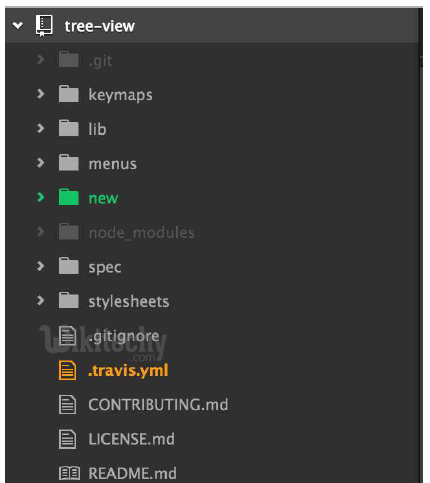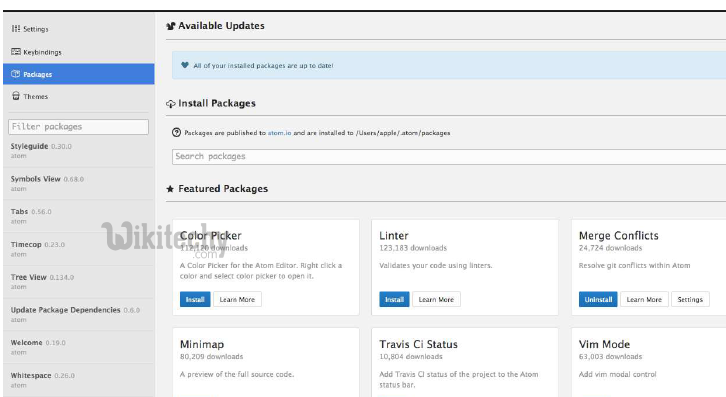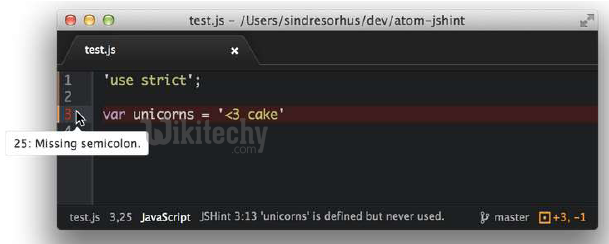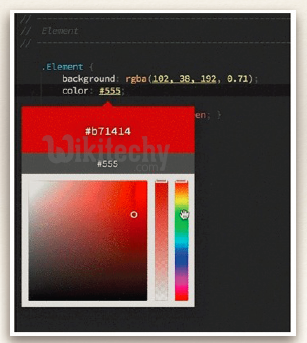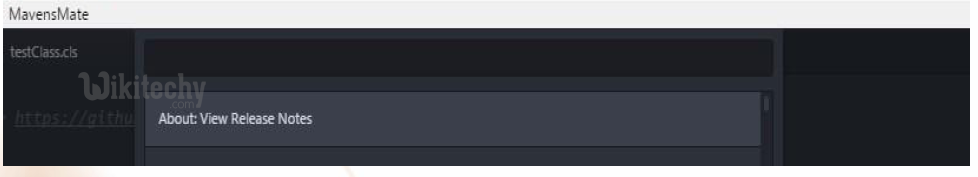Atom Editor - Atom IDE - Atom
- Free - under the MIT License
- Open Source - Fork on GitHub
- Hackable to the core - Build on Atom Shell
Atom is a text editor that’s modern, approachable, yet hackable to the core - a tool you can customize to do anything but also use productively without ever touching a config file.
Atom is a free and open-source text and source code editor for
- macOS,
- Linux, and
- Microsoft Windows
with support for plug-ins written in
- Node.js, and
- embedded Git Control, developed by GitHub.
Atom is a desktop application built using web technologies. Most of the extending packages have free software licenses and are community-built and maintained.
Atom is based on Electron (formerly known as Atom Shell), a framework that enables cross-platform desktop applications using Chromium and Node.js.
Atom editor is written in CoffeeScript and Less. It can also be used as an integrated development environment (IDE).
Atom was released from beta, as version 1.0, on June 25, 2015. Its developers call it a "hackable text editor for the 21st Century"
Atom Shell
Framework that lets you write cross-platform desktop applications using JavaScript, HTML and CSS.
Based on node.js and Chromium
Atom IDE - features :
Builtin package manager Search for and install new packages or start creating your own - all from within Atom Smart auto completion
Atom helps you write code faster with a smart, flexible autocomplete.
File system browser Easily browse and open a single file, a whole project, or multiple projects in one window.
Multiple panes Split your Atom interface into multiple panes to compare and edit code across files.
Git Integration
Line Diffs
File tree Diffs
Customisable to the core
More number of supporting packages
- Markdown Preview
- merge-conflicts
- Linter and jsHint
- Ask Stack
Linter and jsHint - Integration
- Linter - providing a top level API for linters to parse and display errors in the Atom editor.
- JsHint
Customizable themes
color picker packages
- A Color Picker for Atom!
https://atom.io/packages/color-picker
Find and replace:
Find, preview, and replace text as you type in a file or across all your projects.
Latest Features :
● Most Recently Used Tab Switching.
● Opening and Managing Files from the Tree View.
● Adding Project Folders from the Command Line.
● Keyup Keystroke Support in Keybinds.
● Crash Recovery
● Environment Per Window
● Packages Using Async Git
● Electron Update
● More Ways to Move Text
How To Install - atom download:
To install Atom in your system got to https://atom.io link and click the windows installer
button it will start your downloading.
After downloading the setup install it in your system but in order to configure atom for salesforce first download github from https://desktop.github.com/ after downloading github install it as well in your system.
That’s not it after installing Github you have to install Mavensmateapp too to make the atom work for Salesforce.
To download Mavensmate please follow this link(https://github.com/joeferraro/MavensMate-app/releases/download/v0.0.10/MavensMate-app-v0.0.10-win-x64-setup.zip) . After all these apps are installed then configure atom to work for your system.
ATOM IDE
Configuration: Open File > Setting… > +Install > Search for “MavensMate” > Install
Or from Command Line : apm install MavensMateAtom
When you are working on salesforce please make sure that mavensmate is also running.
Now to make changes in the settings.
MavensMate > Settings > Global Settings
And for Plugin setting:
MavensMate > Settings > Plugin Settings
Getting started with Atom-editor :
Atom-editor Installation and Setup :
Atom-editor Basic Editing With Atom :
Atom-editor Themes and Packages :