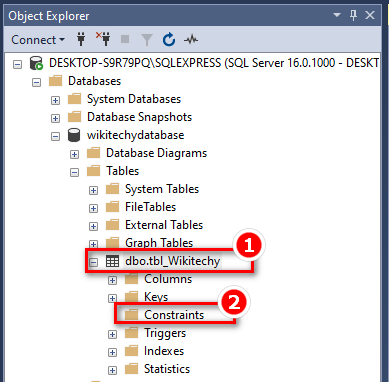SQL Check Constraint with Examples - How to use SQL Check Constraints
SQL CHECK Constraint
- The CHECK constraint is employed to restrict the range of values that can be inserted into a column.
- When you define a CHECK constraint on a column, it permits only specific values for that column. Additionally, if you define a CHECK constraint on a table, it can restrict the values in certain columns based on values in other columns within the same row.
SQL CHECK on CREATE TABLE
- The SQL below establishes a CHECK constraint on the "Age" column during the creation of the "Wikitechy" table. This CHECK constraint guarantees that a person's age must be 16 or younger.
Example
CREATE TABLE tbl_Wikitechy ( ID int NOT NULL, Student_Name varchar(50) NOT NULL, Mark int, Age int CHECK (Age<=16) );
Output
Step 1:

Step 2:
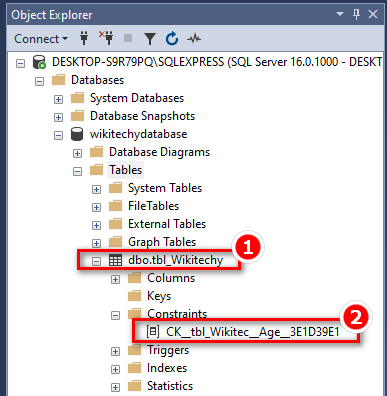
- The image below illustrates an error occurring when entering a value exceeding the specified limit. After correcting the query, the operation was successful
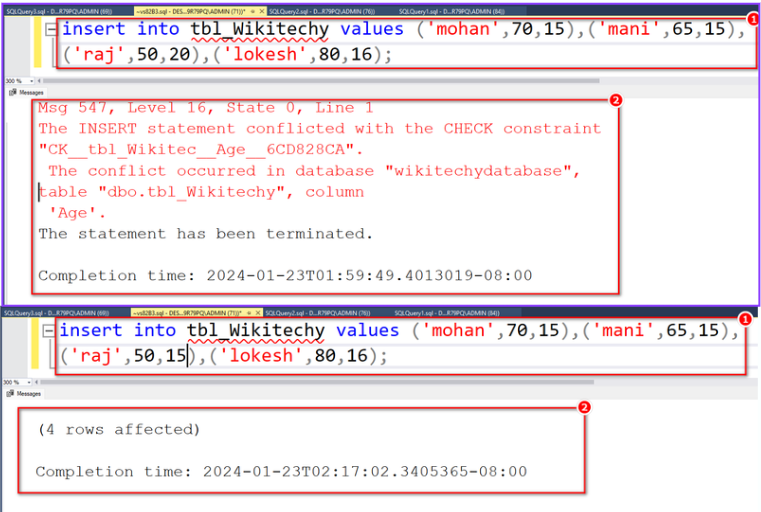
SQL CHECK on ALTER TABLE
- To add a CHECK constraint on the "Age" column when the table is already created, use the following SQL
Example
ALTER TABLE tbl_Wikitechy ADD CHECK (Age<=16);
Output
Step 1
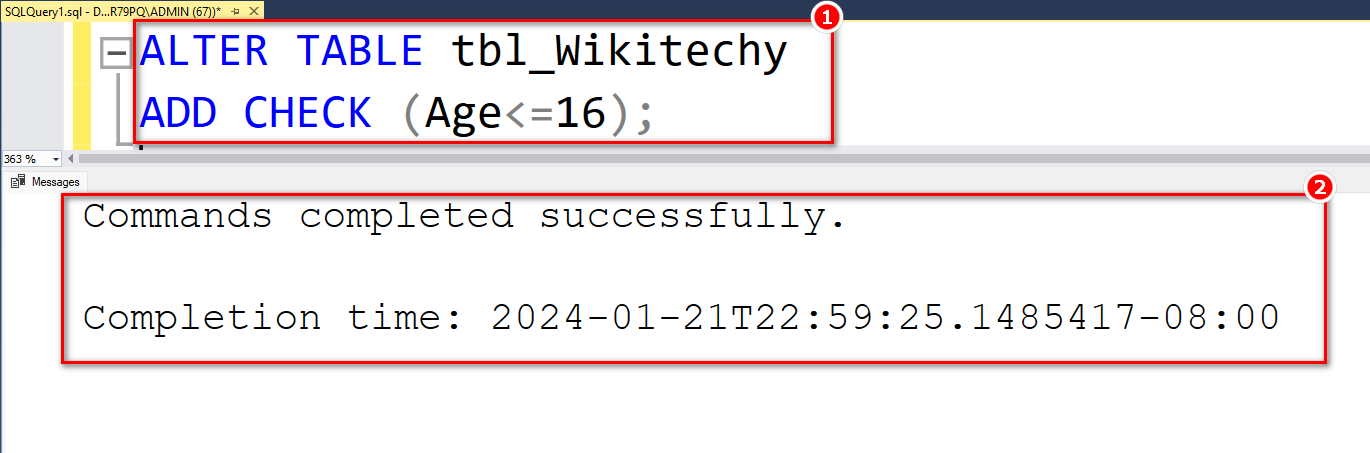
Step 2:
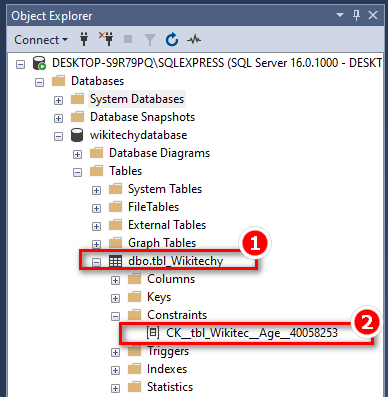
DROP a CHECK Constraint
- To remove or drop a CHECK constraint, use the following SQL:
Example
ALTER TABLE tbl_Wikitechy DROP CONSTRAINT CHK_tbl_WikitechyAge;
Output
Step 1:
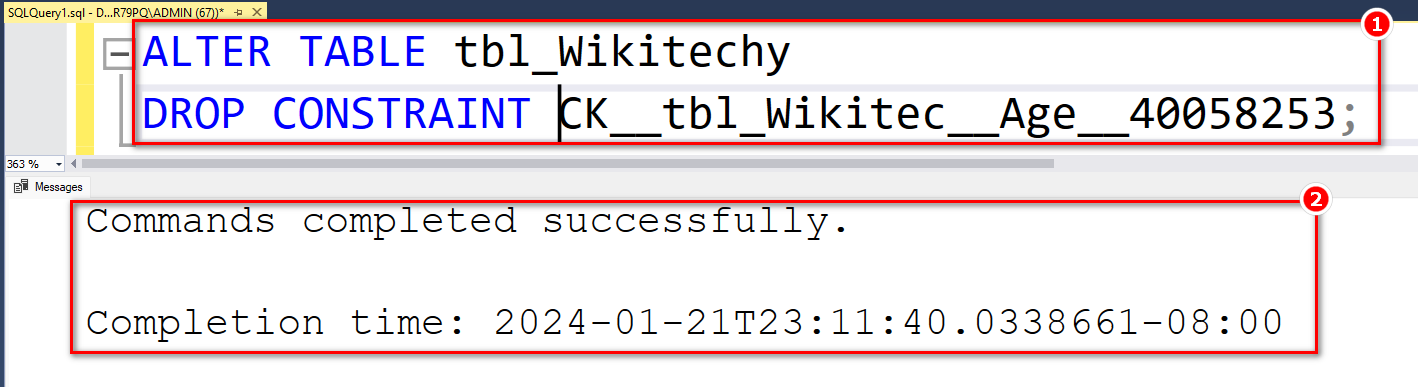
Step 2: