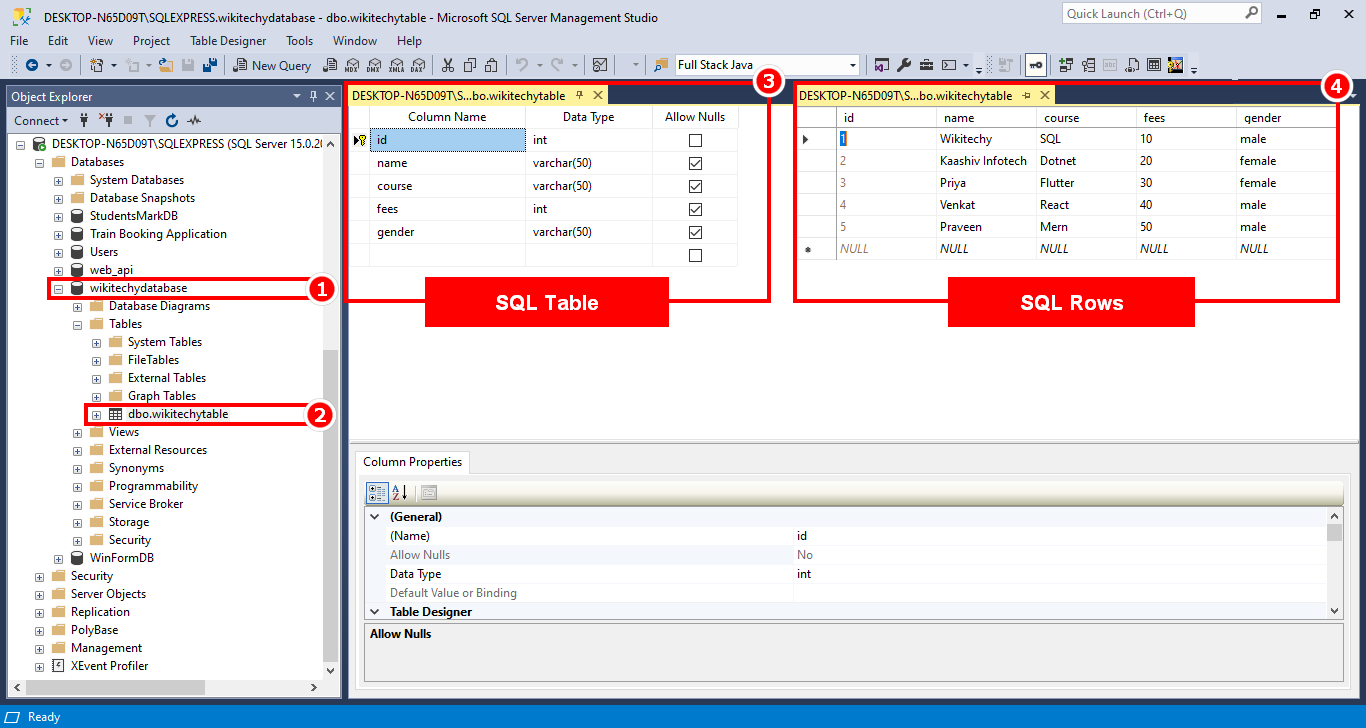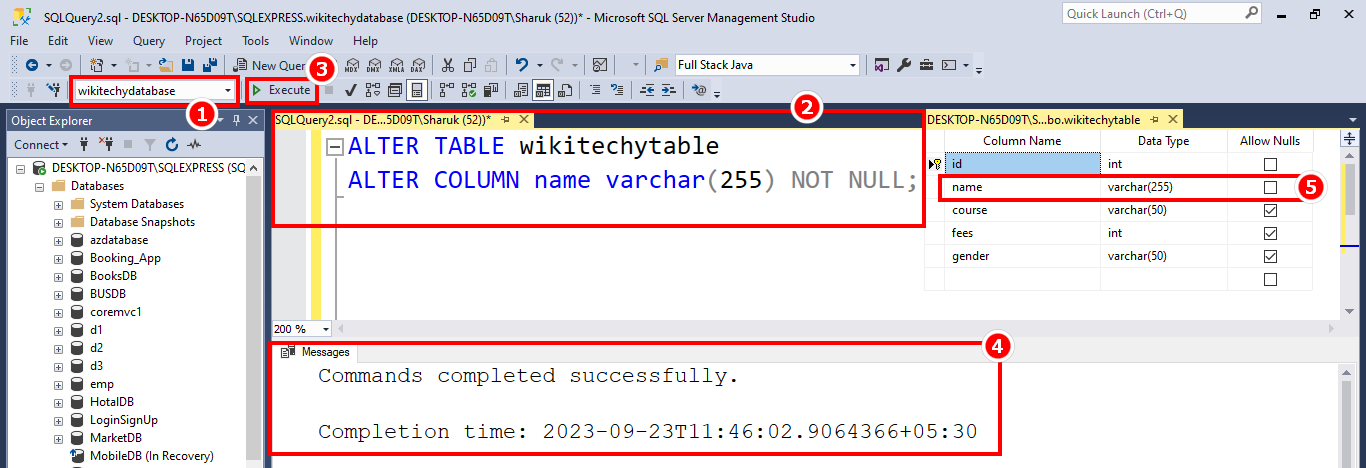ALTER TABLE table_name ALTER COLUMN column_name [new_data_type] [NULL | NOT NULL];
- table_name: The name of the table containing the column you want to modify.
- column_name:The name of the column you want to modify.
- data_type: The data type of the new column.
- [new_data_type]: This is optional. If you want to change the data type of the column, specify the new data type here.
- [NULL | NOT NULL]: This is optional. Use NULL if you want to allow NULL values for the column, or use NOT NULL if you want to enforce that the column cannot contain NULL values.
ALTER TABLE wikitechytable
ALTER COLUMN name varchar(255) NOT NULL;
- Remember that modifying a column can be a potentially risky operation, especially if the table already contains data. Be sure to take appropriate precautions, such as backing up your data, and consider any potential impacts on your application when making such changes.