visual studio tutorial - Override merge and compare tools in Visual Studio - microsoft studio - microsoft visual
Override merge and compare tools
- Got to Tools | Options | Source Control | Visual Studio Team Foundation Server
click on the Configure User Tools:
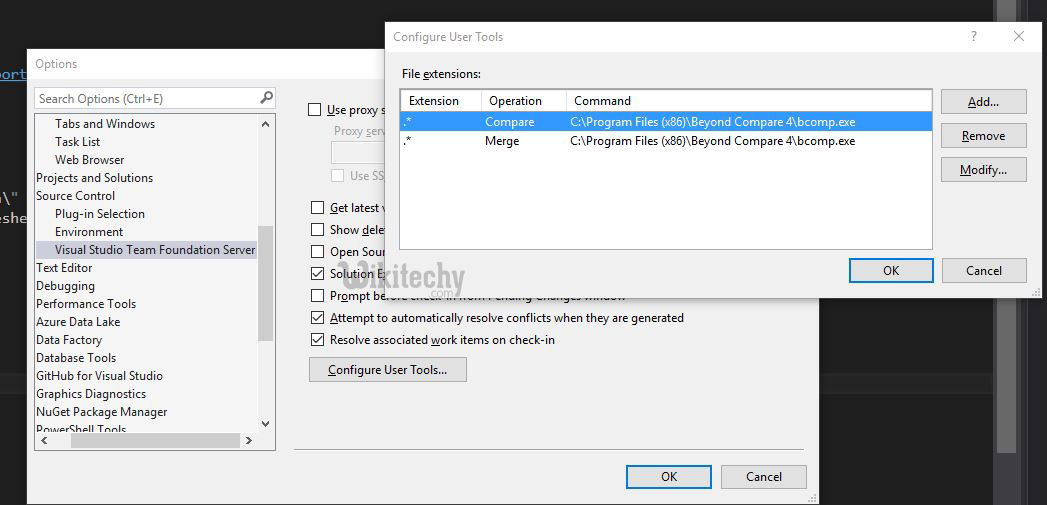
Learn Visual Studio - Visual Studio tutorial - configure user tools - Visual Studio examples - Visual Studio programs
- You can add separate overrides for 'Compare' and 'Merge' operations. Click on Add and select the operation you want to override. You'd need to type the path to the tool you use, and the exact arguments your tool expects. For example to use BeyondCompare, add the following Arguments " %1 %2 /title1=%6 /title2=%7":
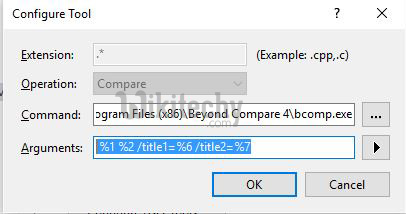
Learn Visual Studio - Visual Studio tutorial - configure tool in visual studio - Visual Studio examples - Visual Studio programs
- To Merge with BeyondCompare use the Arguments "%1 %2 %3 %4 /title1=%6 /title2=%7 /title3=%8 /title4=%9
