There are a number of ways to encrypt emails. Some email services support it natively, while some don’t support it. There’s also this case of desktop clients supporting email encryption while their web versions don’t support. To encrypt emails on your favorite email services like Gmail, Outlook, Yahoo Mail and Apple Mail. There’s also a way to send encrypted emails through any email service, so we can use that in case your email service doesn’t support it. Finally, we are also listing down independent email clients that are aimed at encryption of your mails.
[ad type=”square”]Web Clients
How to encrypt emails in Gmail
Gmail does not support encryption natively but we can get the feature through a third-party extension on Chrome, Firefox or Safari browser. There are a few Firefox & Chrome extensions that bring encryption to Gmail but in our testing, we found these two to be the best Mailvelope and SecureMail.
Mailvelope is the more advanced of the two, as it brings end to end encryption and works with a number of email providers including Gmail, Outlook, Yahoo Mail and GMX. SecureMail on the other hand provides basic encryption features and only supports Gmail. Using Mailvelope & SecureMail is simple, once we install one of the extensions and set up your security key, it integrates with your email client and we can send encrypted emails with ease. These extensions work as they are supposed to and they indeed make your mails more secure.
Note: The recipient of encrypted email through Mailvelope or SecureMail needs to have the Mailvelope or SecureMail web extension installed to view your email.
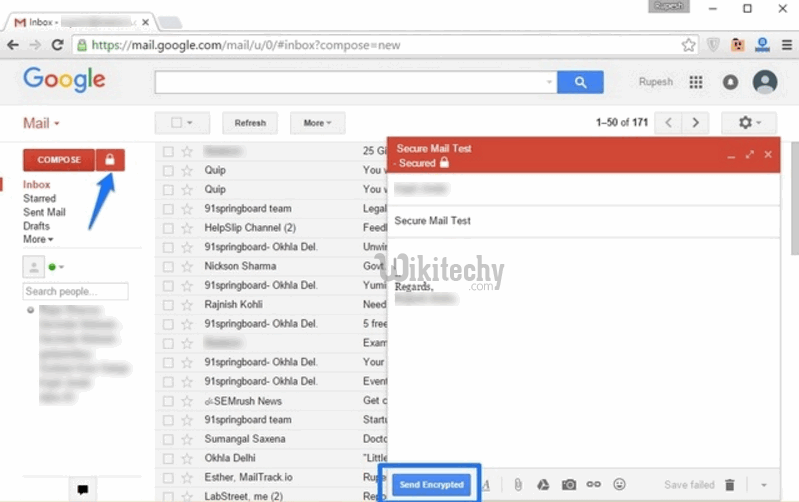
How to Encrypt Email: Best Email Encryption Tools
If we using Safari, we can use extensions like Pandor and Criptext Mail that integrate with Gmail’s interface to send encrypted emails with ease. we can add your Gmail account in encryption supported desktop clients like OS X’s Mail app and Microsoft Outlook to send encrypted emails.
How to encrypt emails in Outlook Mail
Microsoft Outlook desktop client does support native email encryption, Outlook Mail on the web doesn’t and we will have to use the above-mentioned Chrome & Firefox extension Mailvelope, which works with Outlook Mail as well. The Mailvelope extension integrates with the Outlook Mail’s compose window to let we send encrypted emails with ease.

How to Encrypt Email: Best Email Encryption Tools
How to encrypt emails in Yahoo Mail
Yahoo announced in 2015 that it will be launch its own plug-in for Yahoo Mail that will bring end-to-end encryption but we are until now to see that promise come to end. Like Gmail, there’s no native way and we have to depend on third party apps and extensions. The above-mentioned Chrome & Firefox extension Mailvelope supports Yahoo Mail as well. The web add-on integrates with Yahoo Mail to easily compose encrypted emails. As with Gmail, there’s one more way, that’s adding your account to an Apple’s Mail app or Microsoft Outlook, which support email encryption.
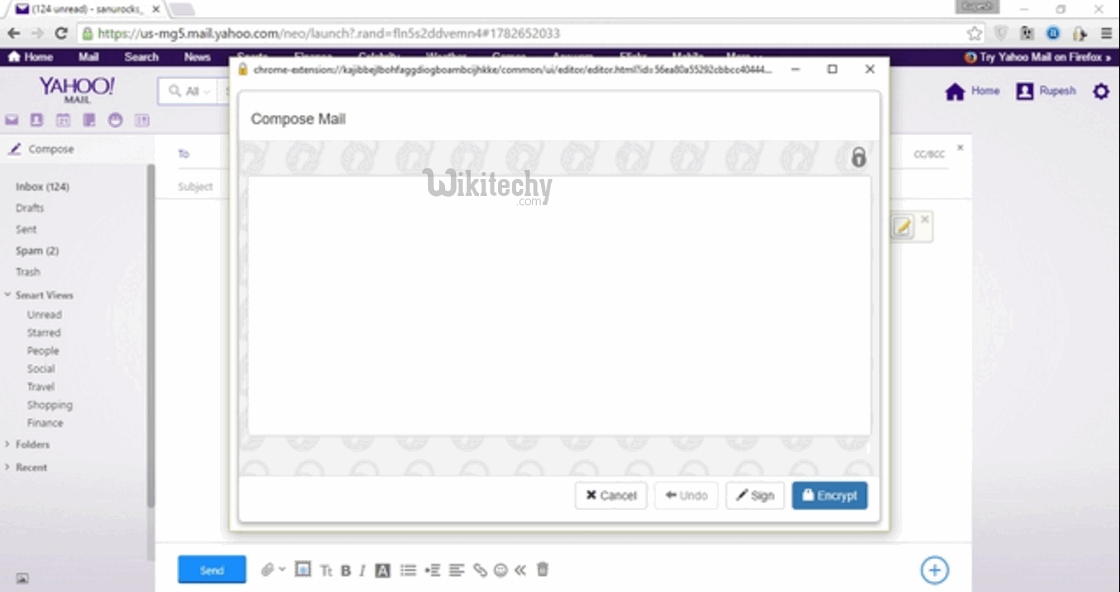
How to Encrypt Email: Best Email Encryption Tools
Note: Mailvelope on Chrome & Firefox supports Gmail, Outlook Mail, Yahoo Mail, GMX, Posteo and Web.de.
Desktop Email Clients
How to encrypt emails in Microsoft Outlook
Microsoft’s Outlook email client supports email encryption natively, which is a great for its users. The email encryption works can be set up on the Office Outlook desktop client.
- Open the Microsoft Outlook desktop client, which should be under the Microsoft Office folder in the Start Menu.
- Click on the “New” email button.
- Click on the “more options” expand button in the lower corner of “Options” tab.
- The “Message Options” dialogue box will open up, which has a button for “Security Settings” on its right.
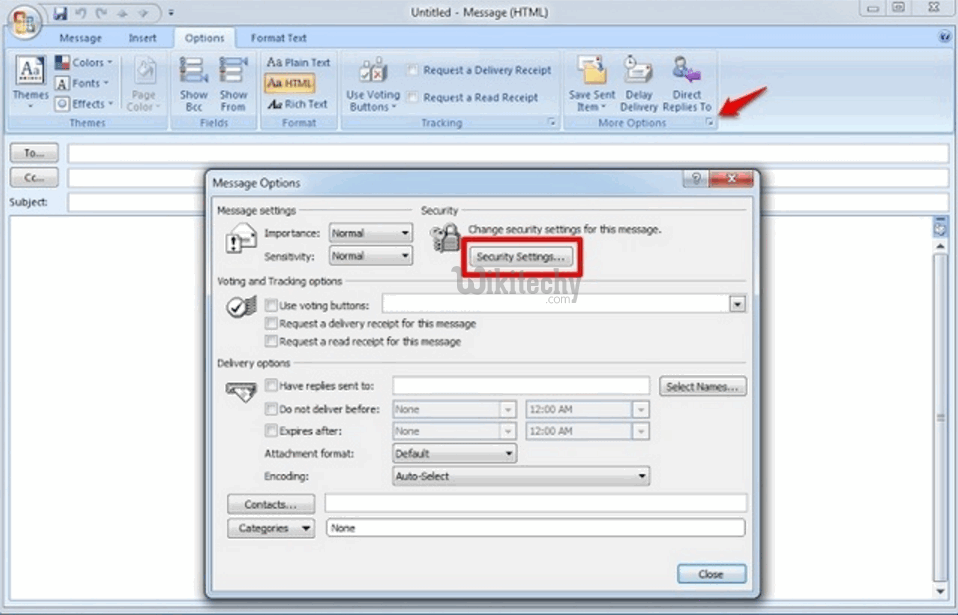
How to Encrypt Email: Best Email Encryption Tools
- Go to security settings and tick “Encrypt message contents and attachments “.

How to Encrypt Email: Best Email Encryption Tools
- If you haven’t sent an encrypted email before, you can click “Change Settings” in the “Security Settings” dialogue box.

How to Encrypt Email: Best Email Encryption Tools
- In the settings, you can change the cryptography format, signing certificate and more.
Note: Microsoft Outlook desktop software supports third party (Gmail, Yahoo mail etc..) email accounts, so basically, we can login with any email account on Microsoft Outlook and get the ability to send & receive encrypted emails.
Along with the method, Microsoft Outlook desktop client supports a number of plugins like CipherPost, Sending etc., for advanced email encryption.
How to encrypt emails in Apple Mail
The Apple Mail application on OS X and iOS does allow users to encrypt emails natively. It’s a very simple process.
steps:
- Open the Mail app and click the “Mail” tab on the top.
- Go to “Preferences“.
- In the Preferences dialogue box, click on the “GPG Mail” tab.
- In the “Composting” option, simply tick the boxes for “Encrypt new messages by default” and “Encrypt drafts “.

How to Encrypt Email: Best Email Encryption Tools
- Once you’re done, you’ll see a lock-unlock button on the right end of “Subject” in the Compose window.
- You can lock it to encrypt the mail or unlock it to not use any encryption.
Note: The same steps can be used in the Mail app of iOS devices to encrypt emails. Apple Mail app on OS X and iOS supports third party email accounts, so we can add your Gmail or Yahoo Mail or Outlook account while using Apple’s encryptions features.
Send encrypted messages from any email service
There’s no extension on Safari browser that supports email encryption for Outlook Mail and Yahoo Mail. Internet Explorer and Microsoft Edge users also don’t have the benefit of extensions that bring email encryption support. This is when independent third party text encryption services come into play. With these message encryption services, we can send encrypted emails from any email service and client.

How to Encrypt Email: Best Email Encryption Tools
There are various tools online that let’s encrypt your text messages with ease. Inforencrypt is a simple text message encrypted, which is easy to use. we just need to enter the text we want to encrypt and set a password for it. we can then copy the encrypted message and paste it in the compose box of whichever email client we can use. The recipient will be able to decrypt the email on Infoencrypt’s website by simply pasting the code and entering the password. we can also try some other text encryption online services like Encrypt Easy.
Secure Web Email Clients
The above-mentioned ways bring email encryption but what if we looking for something more advanced for your business. There are several advanced email encryption services that are available as a web client, apps and more. These offer the best of the encryption technologies & features to make sure all your emails & conversations are secure. Moreover, we can use these services independently.
Tutanota
Tutanota is a great user friendly email encryption client, which works because of its beautiful interface along with the encryption features. All the mail details like attachments & subject are end-to-end encrypted with Tutanota along with the message of course. Tutanota is open-source and its source code is available on Github. Its code has been verified by security experts, so there’s no risk involved. Similar to other email encryption clients on this list, Tutanota is easy to use and we can send encrypted emails with ease. we can choose a password for every individual email send.
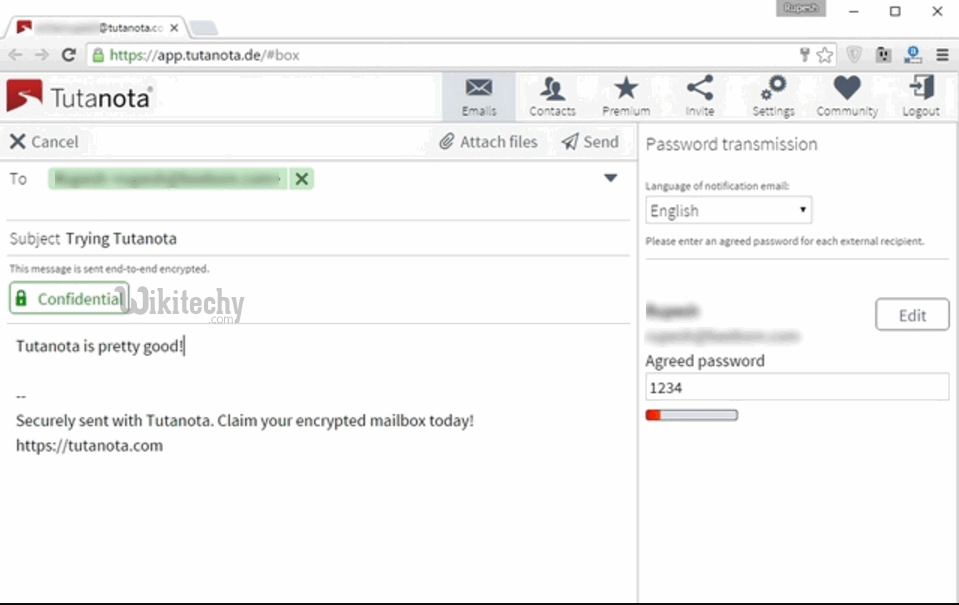
Tutanota is available as a web client as well as an Android & iOS app. It is also available as a plugin for the Microsoft Outlook desktop client. Tutanota is available in a free version, which features 1 GB of storage, single user and Tutanota domains only. The paid version brings more storage (1 GB/user), support for more users and support for own domains. we can also choose to add more storage, which starts at $2.17. The best thing about Tutanota is its user-friendly interface.
Availability: Android, iOS (App), Web Client.
Pricing: Paid plan starts at $1.30/month.
CipherPost
CipherPost from AppRiver is a popular email encryption offering, which also brings a host of other services. Along with email encryption, AppRiver also offers virus & web protection, secure hosted exchange, email compliance, migration services and more. All the connections made with CipherPost are HTTPS secured and it also makes sure to help ensure regulatory compliances like HIPAA. The email encryption let’s use your own email id or get a CipherPost email identified. It also sends large encrypted attachments (up to 20 GB) with ease.
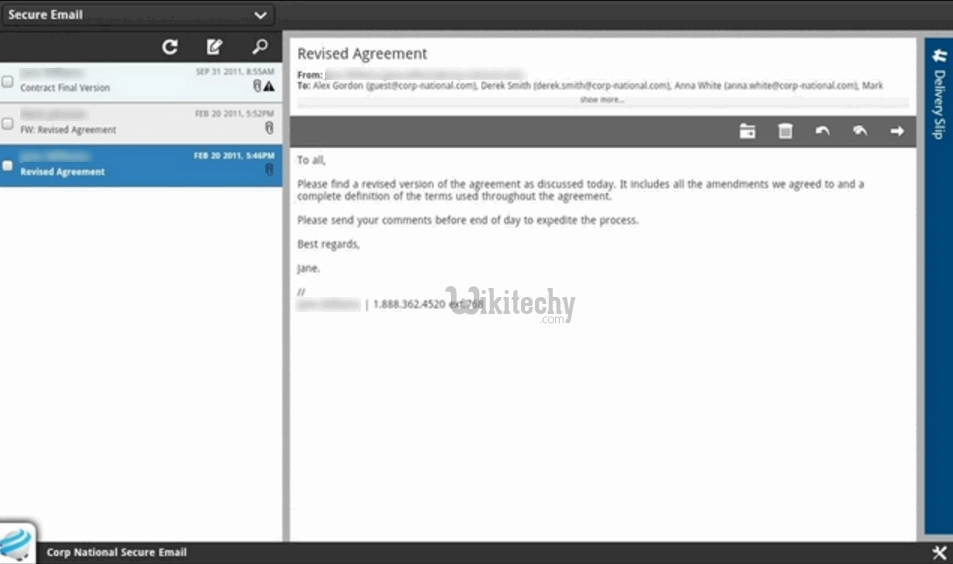
https://scryptmail.com/login
The email encryption in CipherPost is simple to use. we can set a password for each individual email we send and the recipients will have to enter that password to read the emails. Unlike other services, we can set a universal password for all the emails we sent, which makes it easier than creating new passwords for each email. The company offers a free trial for 30-days but we need to call them or enter a form to be eligible for the free trial. CipherPost is available as a web client, browser plug-ins, Outlook plug-in, Windows & OS X desktop clients and an app for all major platforms including Android, iOS, Windows Phone and BlackBerry 10.
Availability: Windows, OS X (Desktop clients); Android, iOS, Windows Phone, BlackBerry 10 (Apps); Web clients.
Pricing: Paid plans start at $10/month.
Hushmail
The popular email client packs in end-to-end encryption using industry standard algorithms such as OpenPGP standard. The service also protects all the traffic on its server with HTTPS. In our usage, we found the web client of the service to be easy to use. We just need to create a Hushmail account and once we done, we can easily send encrypted emails to anyone we want. While sending an email with Hushmail, we will have to tick the Encrypt box and select a secret question with an answer, which your recipient will also have to answer to open the mail.
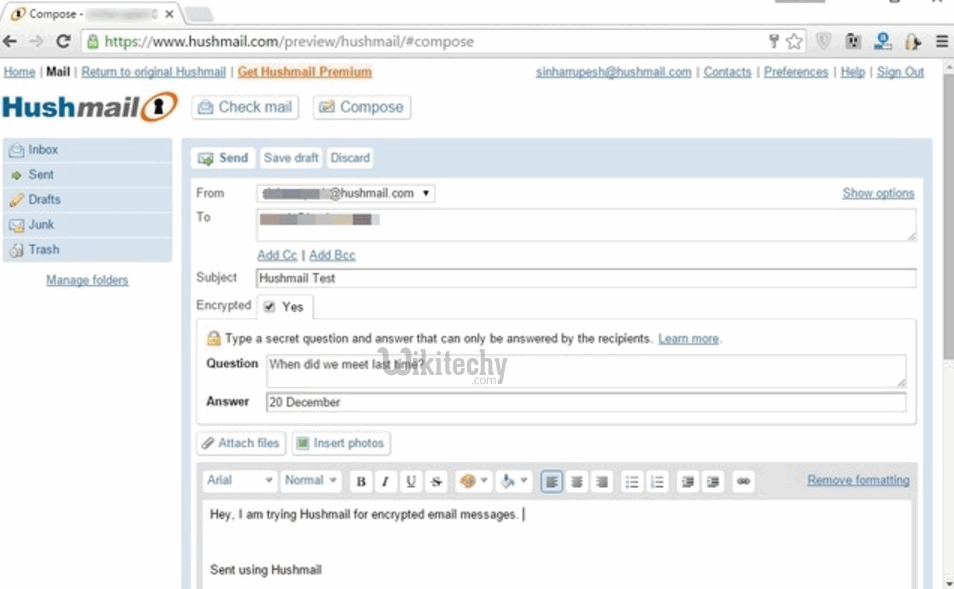
https://scryptmail.com/login
Hushmail is available as a free service with no third-party ads for as long as we like but we will have to make do with only 25 MB of storage. The paid subscription plans bring more storage, web and POP/IMAP access, unlimited email accounts and dedicated technical support. While there are no Android or iOS apps, Email clients on both OSes come with support for third party email accounts like Hushmail.
Availability: Web Client.
Pricing: Paid plans start at $5.24.
Proton Mail
Proton Mail is an email encryption client and it brings some very cool unique features. The service really takes its security features seriously, as there’s a password for not only the account we make but also to encrypt all of your data and a password for each encrypted email we can send. The emails send through Proton Mail are end-to-end encrypted and the company also claims that no user data or any encrypted emails can be accessed by them. The web client of the service is easy to use and we can easily send encrypted emails to any other Proton Mail user, while people on the usual email accounts (Gmail, Outlook etc..) will get a link, where they can enter the password and access the encrypted mail. All the connections in Proton Mail are SSL secured and there’s also the ability to set a timer on mails to self-destruct.

https://scryptmail.com/login
The service supports standards such as OpenPGP, AES and RSA and also, its cryptographic libraries are open-source, making it a more transparent solution. Proton Mail is available as a web client. While the service is free, we can donate some amount to support the service. The service currently uses an invite-only system due to high demand, so it might take some time before we could use Proton Mail.
Availability: Android, iOS (Apps), Web client.
Pricing: Free with option to donate.
SCRYPTmail
SCRYPTmail might be new but it has gained some traction among users and open email encryption services. It brings end-to-end encryption, so even the company can’t decrypt your emails. The service brings HTTPS secure connection and encrypts all email data including recipient, attachments, subject and metadata. It is based on the OpenPGP email encryption standard and it also lets you manage your PGP keys or generate new keys.

https://scryptmail.com/login
SCRYPTmail works in the same way, with a pin or password we can set to lock the encrypted email. While the service is available to use for free, it plans on launching a paid service with premium features soon.
Availability: Web client.
Pricing: Free as of now.
