No sound in mozilla?
Unmute Firefox and plugins
- Open Firefox and play content that should play sound, such as this Firefox video or a Flash video with sound.
- Click the volume icon in the Windows taskbar.
- Click Mixer. The Volume Mixer window will appear.
- Make sure the Mozilla Firefox and plugin (such as Adobe Flash Player) sliders are not muted and are not at the bottom.
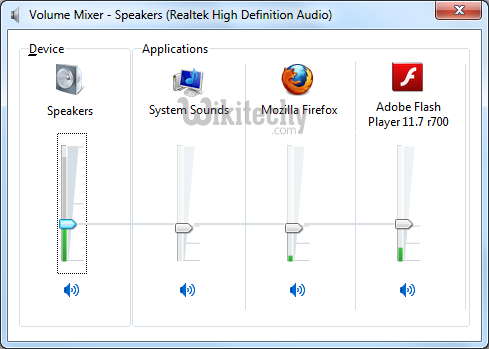
Unmute Firefox and plugins
- For help fixing audio or sound problems, try the audio troubleshooter.
- It might be able to fix audio problems automatically.
- select the Start button, type Troubleshooting, and then select Troubleshooting from the list of results.
- Under Hardware and Sound, select Troubleshoot audio playback.
- Open Firefox and play content that should play sound, such as this Firefox video or a Flash video with sound. Right-click the volume icon in the Windows taskbar.
- Make sure the Mozilla Firefox and plugin (such as Adobe Flash Player) sliders are not muted and are not at the bottom