Elastic search - Query DSL - elasticsearch - elasticsearch tutorial - elastic search
Elasticsearch Query DSL
- In Elastic search, searching is carried out by using query based on JSON. Query is made up of two clauses −
- Leaf Query Clauses − These clauses are match, term or range, which look for a specific value in specific field.
- Compound Query Clauses − These queries are a combination of leaf query clauses and other compound queries to extract the desired information.
- Elastic search supports a large number of queries.
- A query starts with a query key word and then has conditions and filters inside in the form of JSON object.
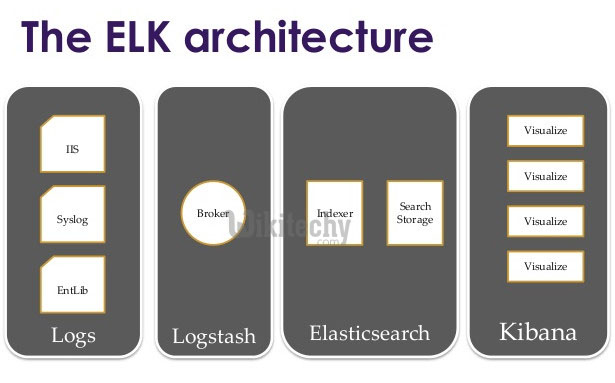
learn elasticsearch tutorials - query documents Example
elasticsearch - elasticsearch tutorial - elastic search - elasticsearch sort - elasticsearch list indexes - elasticsearch node
The different types of queries have been described below:
Match All Query:
- This is the most basic query; it returns all the content and with the score of 1.0 for every object. For example,
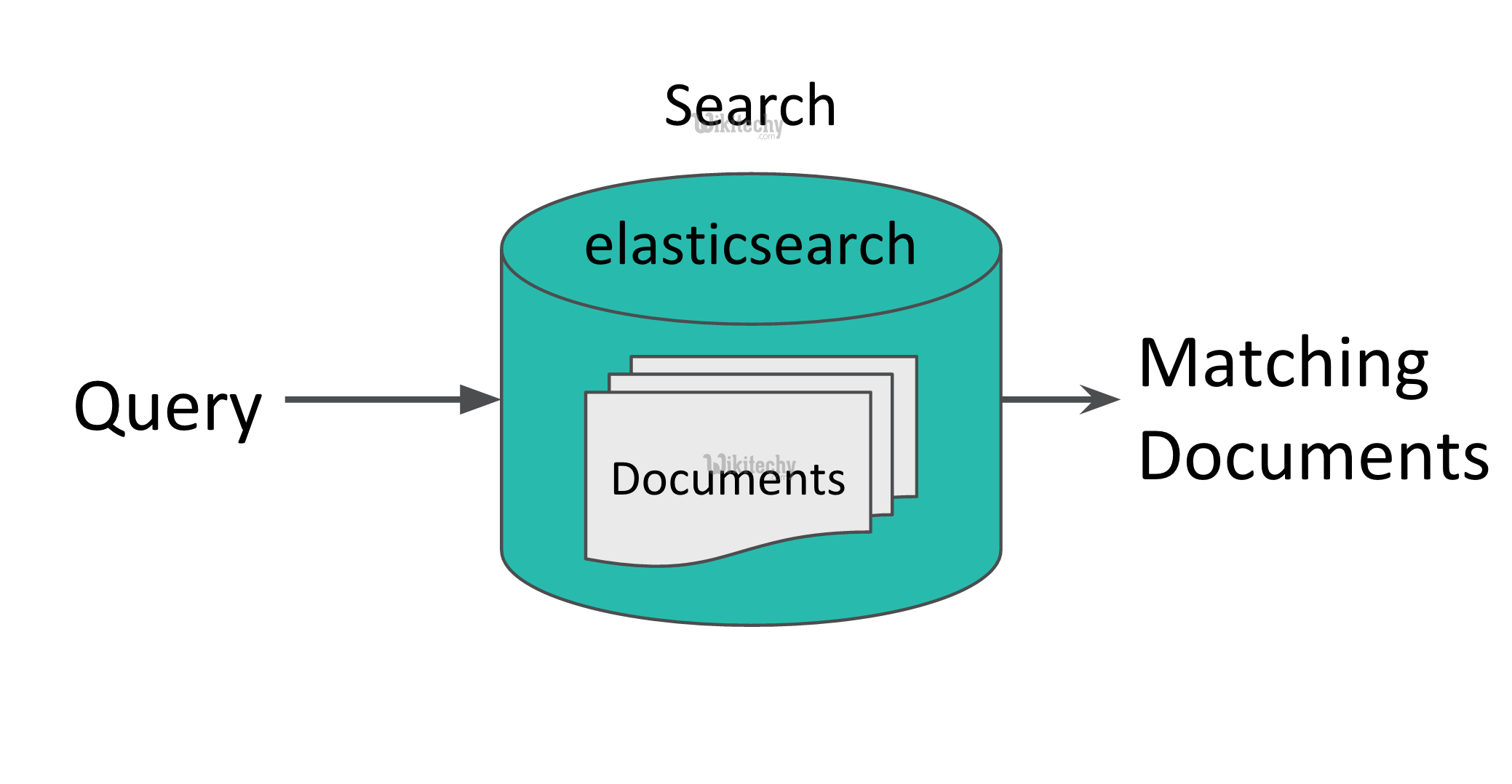
POST http://localhost:9200/schools*/_search
Clicking "Copy Code" button will copy the code into the clipboard - memory. Please paste(Ctrl+V) it in your destination. The code will get pasted. Happy coding from Wikitechy - elasticsearch - elasticsearch tutorial - elastic - elastic search - elasticsearch docker team
Request Body:
{
"query":{
"match_all":{}
}
}
Clicking "Copy Code" button will copy the code into the clipboard - memory. Please paste(Ctrl+V) it in your destination. The code will get pasted. Happy coding from Wikitechy - elasticsearch - elasticsearch tutorial - elastic - elastic search - elasticsearch docker team
Response:
{
"took":1, "timed_out":false, "_shards":{"total":10, "successful":10, "failed":0},
"hits":{
"total":5, "max_score":1.0, "hits":[
{
"_index":"schools", "_type":"school", "_id":"2", "_score":1.0,
"_source":{
"name":"Saint Paul School", "description":"ICSE Affiliation",
"street":"Dawarka", "city":"Delhi", "state":"Delhi",
"zip":"110075", "location":[28.5733056, 77.0122136], "fees":5000,
"tags":["Good Faculty", "Great Sports"], "rating":"4.5"
}
},
{
"_index":"schools_gov", "_type":"school", "_id":"2", "_score":1.0,
"_source":{
"name":"Government School", "description":"State Board Affiliation",
"street":"Hinjewadi", "city":"Pune", "state":"MH", "zip":"411057",
"location":[18.599752, 73.6821995], "fees":500, "tags":["Great Sports"],
"rating":"4"
}
},
{
"_index":"schools", "_type":"school", "_id":"1", "_score":1.0,
"_source":{
"name":"Central School", "description":"CBSE Affiliation",
"street":"Nagan", "city":"paprola", "state":"HP",
"zip":"176115", "location":[31.8955385, 76.8380405],
"fees":2200, "tags":["Senior Secondary", "beautiful campus"],
"rating":"3.3"
}
},
{
"_index":"schools_gov", "_type":"school", "_id":"1", "_score":1.0,
"_source":{
"name":"Model School", "description":"CBSE Affiliation",
"street":"silk city", "city":"Hyderabad", "state":"AP",
"zip":"500030", "location":[17.3903703, 78.4752129], "fees":700,
"tags":["Senior Secondary", "beautiful campus"], "rating":"3"
}
},
{
"_index":"schools", "_type":"school", "_id":"3", "_score":1.0,
"_source":{
"name":"Crescent School", "description":"State Board Affiliation",
"street":"Tonk Road", "city":"Jaipur", "state":"RJ", "zip":"176114",
"location":[26.8535922, 75.7923988], "fees":2500,
"tags":["Well equipped labs"], "rating":"4.5"
}
}
]
}
}
Clicking "Copy Code" button will copy the code into the clipboard - memory. Please paste(Ctrl+V) it in your destination. The code will get pasted. Happy coding from Wikitechy - elasticsearch - elasticsearch tutorial - elastic - elastic search - elasticsearch docker team
Full Text Queries:
- These queries are used to search a full body of text like a chapter or a news article.
- This query works according to the analyzer associated with that particular index or document. In this section,
- we will discuss the different types of full text queries.
elasticsearch - elasticsearch tutorial - elastic search - elasticsearch sort - elasticsearch list indexes - elasticsearch node
Match query:
- This query matches a text or phrase with the values of one or more fields. For example,
POST http://localhost:9200/schools*/_search
Clicking "Copy Code" button will copy the code into the clipboard - memory. Please paste(Ctrl+V) it in your destination. The code will get pasted. Happy coding from Wikitechy - elasticsearch - elasticsearch tutorial - elastic - elastic search - elasticsearch docker team
Request Body:
{
"query":{
"match" : {
"city":"pune"
}
}
}
Clicking "Copy Code" button will copy the code into the clipboard - memory. Please paste(Ctrl+V) it in your destination. The code will get pasted. Happy coding from Wikitechy - elasticsearch - elasticsearch tutorial - elastic - elastic search - elasticsearch docker team
Response:
{
"took":1, "timed_out":false, "_shards":{"total":10, "successful":10, "failed":0},
"hits":{
"total":1, "max_score":0.30685282, "hits":[{
"_index":"schools_gov", "_type":"school", "_id":"2", "_score":0.30685282,
"_source":{
"name":"Government School", "description":"State Board Afiliation",
"street":"Hinjewadi", "city":"Pune", "state":"MH", "zip":"411057",
"location":[18.599752, 73.6821995], "fees":500,
"tags":["Great Sports"], "rating":"4"
}
}]
}
}
Clicking "Copy Code" button will copy the code into the clipboard - memory. Please paste(Ctrl+V) it in your destination. The code will get pasted. Happy coding from Wikitechy - elasticsearch - elasticsearch tutorial - elastic - elastic search - elasticsearch docker team
Multi_match query:
- This query matches a text or phrase with more than one field. For example,
POST http://localhost:9200/schools*/_search
Clicking "Copy Code" button will copy the code into the clipboard - memory. Please paste(Ctrl+V) it in your destination. The code will get pasted. Happy coding from Wikitechy - elasticsearch - elasticsearch tutorial - elastic - elastic search - elasticsearch docker team
Request Body:
{
"query":{
"multi_match" : {
"query": "hyderabad",
"fields": [ "city", "state" ]
}
}
}
Clicking "Copy Code" button will copy the code into the clipboard - memory. Please paste(Ctrl+V) it in your destination. The code will get pasted. Happy coding from Wikitechy - elasticsearch - elasticsearch tutorial - elastic - elastic search - elasticsearch docker team
Response:
{
"took":16, "timed_out":false, "_shards":{"total":10, "successful":10, "failed":0},
"hits":{
"total":1, "max_score":0.09415865, "hits":[{
"_index":"schools_gov", "_type":"school", "_id":"1", "_score":0.09415865,
"_source":{
"name":"Model School", " description":"CBSE Affiliation",
"street":"silk city", "city":"Hyderabad", "state":"AP",
"zip":"500030", "location":[17.3903703, 78.4752129], "fees":700,
"tags":["Senior Secondary", "beautiful campus"], "rating":"3"
}
}]
}
}
Clicking "Copy Code" button will copy the code into the clipboard - memory. Please paste(Ctrl+V) it in your destination. The code will get pasted. Happy coding from Wikitechy - elasticsearch - elasticsearch tutorial - elastic - elastic search - elasticsearch docker team
Query String Query:
- This query uses query parser and query_string keyword. For example,
POST http://localhost:9200/schools/_search
Clicking "Copy Code" button will copy the code into the clipboard - memory. Please paste(Ctrl+V) it in your destination. The code will get pasted. Happy coding from Wikitechy - elasticsearch - elasticsearch tutorial - elastic - elastic search - elasticsearch docker team
Request Body:
{
"query":{
"query_string":{
"query":"good faculty"
}
}
}
Clicking "Copy Code" button will copy the code into the clipboard - memory. Please paste(Ctrl+V) it in your destination. The code will get pasted. Happy coding from Wikitechy - elasticsearch - elasticsearch tutorial - elastic - elastic search - elasticsearch docker team
Response:
{
"took":16, "timed_out":false, "_shards":{"total":10, "successful":10, "failed":0},
"hits":{
"total":1, "max_score":0.09492774, "hits":[{
"_index":"schools", "_type":"school", "_id":"2", "_score":0.09492774,
"_source":{
"name":"Saint Paul School", "description":"ICSE Affiliation",
"street":"Dawarka", "city":"Delhi", "state":"Delhi",
"zip":"110075", "location":[28.5733056, 77.0122136],
"fees":5000, "tags":["Good Faculty", "Great Sports"],
"rating":"4.5"
}
}]
}
}
Clicking "Copy Code" button will copy the code into the clipboard - memory. Please paste(Ctrl+V) it in your destination. The code will get pasted. Happy coding from Wikitechy - elasticsearch - elasticsearch tutorial - elastic - elastic search - elasticsearch docker team
Term Level Queries:
- These queries mainly deal with structured data like numbers, dates and emuns. For example,
POST http://localhost:9200/schools/_search
Request Body:
{
"query":{
"term":{"zip":"176115"}
}
}
Clicking "Copy Code" button will copy the code into the clipboard - memory. Please paste(Ctrl+V) it in your destination. The code will get pasted. Happy coding from Wikitechy - elasticsearch - elasticsearch tutorial - elastic - elastic search - elasticsearch docker team
Response:
{
"took":1, "timed_out":false, "_shards":{"total":10, "successful":10, "failed":0},
"hits":{
"total":1, "max_score":0.30685282, "hits":[{
"_index":"schools", "_type":"school", "_id":"1", "_score":0.30685282,
"_source":{
"name":"Central School", "description":"CBSE Affiliation",
"street":"Nagan", "city":"paprola", "state":"HP", "zip":"176115",
"location":[31.8955385, 76.8380405], "fees":2200,
"tags":["Senior Secondary", "beautiful campus"], "rating":"3.3"
}
}]
}
}
Clicking "Copy Code" button will copy the code into the clipboard - memory. Please paste(Ctrl+V) it in your destination. The code will get pasted. Happy coding from Wikitechy - elasticsearch - elasticsearch tutorial - elastic - elastic search - elasticsearch docker team
Range Query:
- This query is used to find the objects having values between the ranges of values. For this, we need to use operators like
- gte − greater than equal to
- gt − greater-than
- lte − less-than equal to
- lt − less-than
- For example,
POST http://localhost:9200/schools*/_search
Clicking "Copy Code" button will copy the code into the clipboard - memory. Please paste(Ctrl+V) it in your destination. The code will get pasted. Happy coding from Wikitechy - elasticsearch - elasticsearch tutorial - elastic - elastic search - elasticsearch docker team
Request Body:
{
"query":{
"range":{
"rating":{
"gte":3.5
}
}
}
}
Clicking "Copy Code" button will copy the code into the clipboard - memory. Please paste(Ctrl+V) it in your destination. The code will get pasted. Happy coding from Wikitechy - elasticsearch - elasticsearch tutorial - elastic - elastic search - elasticsearch docker team
Response:
{
"took":31, "timed_out":false, "_shards":{"total":10, "successful":10, "failed":0},
"hits":{
"total":3, "max_score":1.0, "hits":[
{
"_index":"schools", "_type":"school", "_id":"2", "_score":1.0,
"_source":{
"name":"Saint Paul School", "description":"ICSE Affiliation",
"street":"Dawarka", "city":"Delhi", "state":"Delhi",
"zip":"110075", "location":[28.5733056, 77.0122136], "fees":5000,
"tags":["Good Faculty", "Great Sports"], "rating":"4.5"
}
},
{
"_index":"schools_gov", "_type":"school", "_id":"2", "_score":1.0,
"_source":{
"name":"Government School", "description":"State Board Affiliation",
"street":"Hinjewadi", "city":"Pune", "state":"MH", "zip":"411057",
"location":[18.599752, 73.6821995] "fees":500,
"tags":["Great Sports"], "rating":"4"
}
},
{
"_index":"schools", "_type":"school", "_id":"3", "_score":1.0,
"_source":{
"name":"Crescent School", "description":"State Board Affiliation",
"street":"Tonk Road", "city":"Jaipur", "state":"RJ", "zip":"176114",
"location":[26.8535922, 75.7923988], "fees":2500,
"tags":["Well equipped labs"], "rating":"4.5"
}
}
]
}
}
Clicking "Copy Code" button will copy the code into the clipboard - memory. Please paste(Ctrl+V) it in your destination. The code will get pasted. Happy coding from Wikitechy - elasticsearch - elasticsearch tutorial - elastic - elastic search - elasticsearch docker team
- Other types of term level queries are −
- Exists query − If a certain field has non null value.
- Missing query − This is completely opposite to exists query, this query searches for objects without specific fields or fields having null value.
- Wildcard or regexp query − This query uses regular expressions to find patterns in the objects.
- Type query − documents with specific type. For example,
POST http://localhost:9200/schools*/_search
Clicking "Copy Code" button will copy the code into the clipboard - memory. Please paste(Ctrl+V) it in your destination. The code will get pasted. Happy coding from Wikitechy - elasticsearch - elasticsearch tutorial - elastic - elastic search - elasticsearch docker team
Request Body:
{
"query":{
"type" : {
"value" : "school"
}
}
}
Clicking "Copy Code" button will copy the code into the clipboard - memory. Please paste(Ctrl+V) it in your destination. The code will get pasted. Happy coding from Wikitechy - elasticsearch - elasticsearch tutorial - elastic - elastic search - elasticsearch docker team
Response:
- All the school JSON objects present in the specified indices.
Compound Queries:
- These queries are a collection of different queries merged with each other by using Boolean operators like and, or, not or for different indices or having function calls etc. For example,
POST http://localhost:9200/schools*/_search
Clicking "Copy Code" button will copy the code into the clipboard - memory. Please paste(Ctrl+V) it in your destination. The code will get pasted. Happy coding from Wikitechy - elasticsearch - elasticsearch tutorial - elastic - elastic search - elasticsearch docker team
Request Body:
{
"query":{
"filtered":{
"query":{
"match":{
"state":"UP"
}
},
"filter":{
"range":{
"rating":{
"gte":4.0
}
}
}
}
}
}
Clicking "Copy Code" button will copy the code into the clipboard - memory. Please paste(Ctrl+V) it in your destination. The code will get pasted. Happy coding from Wikitechy - elasticsearch - elasticsearch tutorial - elastic - elastic search - elasticsearch docker team
Response:
{
"took":16, "timed_out":false, "_shards":{"total":10, "successful":10, "failed":0},
"hits":{"total":0, "max_score":null, "hits":[]}
}
Clicking "Copy Code" button will copy the code into the clipboard - memory. Please paste(Ctrl+V) it in your destination. The code will get pasted. Happy coding from Wikitechy - elasticsearch - elasticsearch tutorial - elastic - elastic search - elasticsearch docker team
Joining Queries:
- These queries are used where more than one mapping or document is included. There are two types of joining queries:
Nested Query:
- These queries deal with nested mapping (you will read more about it in the next chapter).
has_child and has_parent queries
- These queries are used to retrieve child or parent of the document, which got match in the query. For example,
POST http://localhost:9200/tutorials/_search
Request Body
{
"query":
{
"has_child" : {
"type" : "article", "query" : {
"match" : {
"Text" : "This is article 1 of chapter 1"
}
}
}
}
}
Clicking "Copy Code" button will copy the code into the clipboard - memory. Please paste(Ctrl+V) it in your destination. The code will get pasted. Happy coding from Wikitechy - elasticsearch - elasticsearch tutorial - elastic - elastic search - elasticsearch docker team
Response:
{
"took":21, "timed_out":false, "_shards":{"total":5, "successful":5, "failed":0},
"hits":{
"total":1, "max_score":1.0, "hits":[{
"_index":"tutorials", "_type":"chapter", "_id":"1", "_score":1.0,
"_source":{
"Text":"this is chapter one"
}
}]
}
}
Clicking "Copy Code" button will copy the code into the clipboard - memory. Please paste(Ctrl+V) it in your destination. The code will get pasted. Happy coding from Wikitechy - elasticsearch - elasticsearch tutorial - elastic - elastic search - elasticsearch docker team
Geo Queries:
- These queries deal with geo locations and geo points.
- These queries help to find out schools or any other geographical object near to any location.
- You need to use geo point data type.
- For example,
POST http://localhost:9200/schools*/_search
Clicking "Copy Code" button will copy the code into the clipboard - memory. Please paste(Ctrl+V) it in your destination. The code will get pasted. Happy coding from Wikitechy - elasticsearch - elasticsearch tutorial - elastic - elastic search - elasticsearch docker team
Request Body:
"query":{
"filtered":{
"filter":{
"geo_distance":{
"distance":"100km",
"location":[32.052098, 76.649294]
}
}
}
}
}
Clicking "Copy Code" button will copy the code into the clipboard - memory. Please paste(Ctrl+V) it in your destination. The code will get pasted. Happy coding from Wikitechy - elasticsearch - elasticsearch tutorial - elastic - elastic search - elasticsearch docker team
Response:
{
"took":6, "timed_out":false, "_shards":{"total":10, "successful":10, "failed":0},
"hits":{
"total":2, "max_score":1.0, "hits":[
{
"_index":"schools", "_type":"school", "_id":"2", "_score":1.0,
"_source":{
"name":"Saint Paul School", "description":"ICSE Affiliation",
"street":"Dawarka", "city":"Delhi", "state":"Delhi", "zip":"110075",
"location":[28.5733056, 77.0122136], "fees":5000,
"tags":["Good Faculty", "Great Sports"], "rating":"4.5"
}
},
{
"_index":"schools", "_type":"school", "_id":"1", "_score":1.0,
"_source":{
"name":"Central School", "description":"CBSE Affiliation",
"street":"Nagan", "city":"paprola", "state":"HP", "zip":"176115",
"location":[31.8955385, 76.8380405], "fees":2000,
"tags":["Senior Secondary", "beautiful campus"], "rating":"3.5"
}
}
]
}
}
Clicking "Copy Code" button will copy the code into the clipboard - memory. Please paste(Ctrl+V) it in your destination. The code will get pasted. Happy coding from Wikitechy - elasticsearch - elasticsearch tutorial - elastic - elastic search - elasticsearch docker team
Note − If you get an exception while performing the above example, please add the following mapping to your index.
{
"mappings":{
"school":{
"_all":{
"enabled":true
},
"properties":{
"location":{
"type":"geo_point"
}
}
}
}
}
