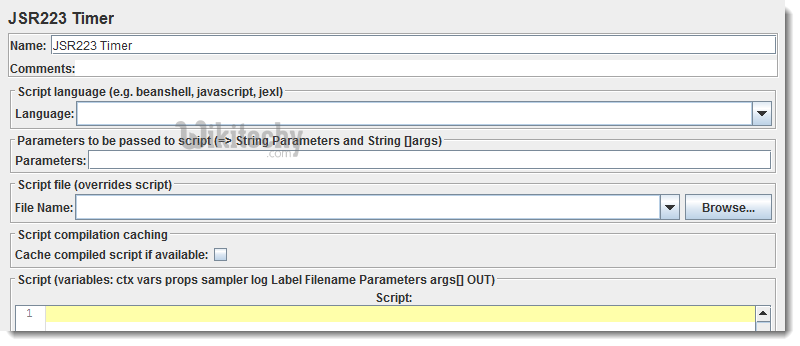JMeter Timer - jmeter - jmeter tutorial
What is JMeter Timer?
- JMeter sends requests without applying any delay between each sampler/request.
- If you perform load/stress testing on your server without any delay, it will be overloaded.
- Then, it won’t be able to give you realistic results and fail to simulate real world user traffic experience.
- JMeter Timers are the solution to all these problems.
- Timer element can be added in a test plan to apply wait between each sampler/request.
- Bean Shell Timer
- BSF Timer
- Constant Throughput Timer
- Constant Timer
- Gaussian Random Timer
- JSR223 Timer
- Poisson Random Timer
- Synchronizing Timer
- Uniform Random Timer
The JMeter Timers available are as follows:
some common types of timer:
1. Constant Timer:
Constant Timer element delays each request in a Thread Group for the same amount of time.
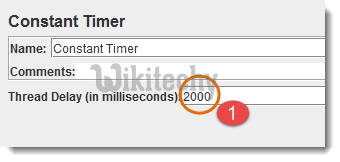
- Enter Thread Delay value in milliseconds. We have entered delay of “2000” ms (which is equals to 2 seconds) in between each user request.
jmeter tutorials - jmeter load testing - jmeter download - download jmeter - apache jmeter
2. Uniform Random Timer:
Uniform Random Timer element is used to delay each request for a random period of time.
Total amount of delay = Random Delay Maximum + Constant Delay Offset
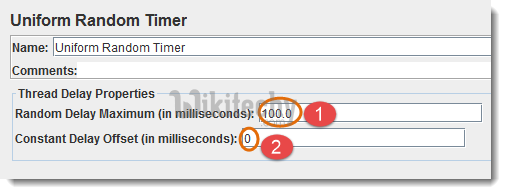
- Enter any Maximum Random Delay value in milliseconds.
- Enter constant Delay Offset value in milliseconds in addition to random delay.
3. Gaussian Random Timer:
Gaussian Random Timer element is used to delay each user request for a random period of time. It has a random deviation around the Constant Delay Offset based on Gaussian curve distribution.
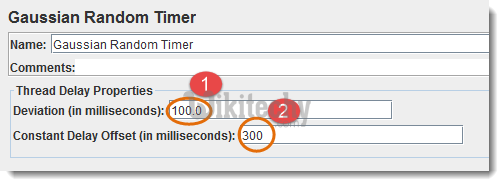
ForExample:
- Deviation Value: 100 milliseconds
- Constant Delay Offset Value: 300 milliseconds
- Constant Delay Offset - Deviation = 200 ms
- Constant Delay Offset + Deviation = 400 ms
Approximately 68% of the delays will be between (200 - 400) ms
jmeter tutorials - jmeter load testing - jmeter download - download jmeter - apache jmeter
4. BeanShell Timer:
BeanShell Timer element can be used to generate delay between each user request.
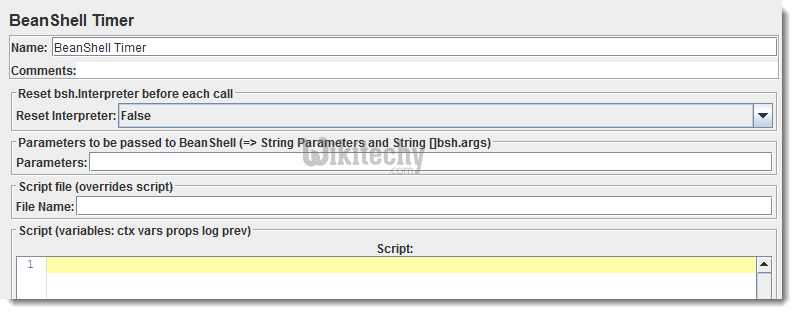
5. BSF Timer:
BSF Timer element can be used to generate delay using a BSF scripting language.
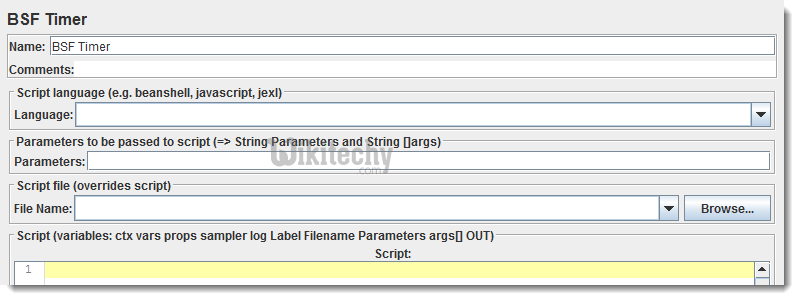
jmeter tutorials - jmeter load testing - jmeter download - download jmeter - apache jmeter
6. JSR223 Timer:
JSR223 Timer element can be used to generate delay using a JSR223 scripting language.