AngularJS Providers
- Each web application build in composed of objects. These objects need to be instantiated and wired together for the app. Angular apps most of these objects are instantiated and wired together automatically by injector service.
- A provider is actually a configurable factory. It accepts an object or constructor.
- AngularJS uses $provide to register new providers. The providers basically create new instances, but only once for each provider.
- The $provide service has additional methods to register services without specifying provider.
- These providers are available in $provide.
- Value - It registers a value/object that can only be accessed by services not providers.
- Factory - It is used to registers a service factory function that will be wrapped in a service provider object.
- Service- It is used to registers a constructor function that will be wrapped in a service provider object. It is invoking a constructor with new operator.
- Constant – It registers a value/object that can be accessed by providers and Services.
- Provider – It is used to register a service provider with $injector.
Syntax for providers in AngularJS:
module.provider(‘providername’, function);AngularJS provider:
| Name | Description |
|---|---|
| $anchorScrollProvider | It is used to disable automatic scrolling at any time $location.hash() changes. |
| $animateProvider | $animate service is the default implementation that does not perform any animations instead of synchronously performs DOM updates. |
| $compileProvider | List a new directive with the compiler. |
| $controllerProvider | It allows controller registration through the register method. $controller service create a new controllers. |
| $filterProvider | Filters are funtions which transform input to an output. But filters need to be an Dependency Injected. |
| $httpProvider | It is used to change the default behavior of the $http service. |
| $interpolateProvider | It is used for aligning the interpolation markup. By default use this curly braces {{ and }} |
| $locationProvider | To configure exactly how the application deep linking paths are stored. |
| $logProvider | It is used to configure in what way the application log messages. |
| $parseProvider | To configure the default behavior of the $parse service |
| $qProvider | This provider in module ng. |
| $rootScopeProvider | It is the provider of the $rootScope service. |
| $sceDelegateProvider | This provider allows developers to configure the $sceDelegate service. |
| $sceProvider | It allows developers to configure the $sce service |
| $templateRequestProvider | It is used to configure the options delivered to the $http service what time making a template request. |
Sample Coding for providers in AngularJS:
Tryit<!DOCTYPE html>
<html>
<head>
<title>Wikitechy AngularJS Tutorial</title>
<script src="https://ajax.googleapis.com/ajax/libs/angularjs/1.5.6/
angular.min.js"> </script>
</head>
<body>
<div ng-app="myApp" ng-controller="providerCtrl">
<h3>provider example in AngularJS Tutorial</h3>
Display the name using provider:<b>{{ providervalue }}</b>
</div>
<script>
var app = angular.module('myApp',[]);
app.provider('unicorn', function() {
this.setName = function(name) {
this.name = name;
};
this.$get = function() {
var self = this;
return {
getvalue: function() {
return self.name + "!!!";
}
};
};
});
app.config(function(unicornProvider){
unicornProvider.setName('welcome to AngularJS Tutorial');
});
app.controller('providerCtrl', function($scope,unicorn) {
$scope.providervalue = unicorn.getvalue();
});
</script>
</body>
</html>Code Explanation for providers in AngularJS:
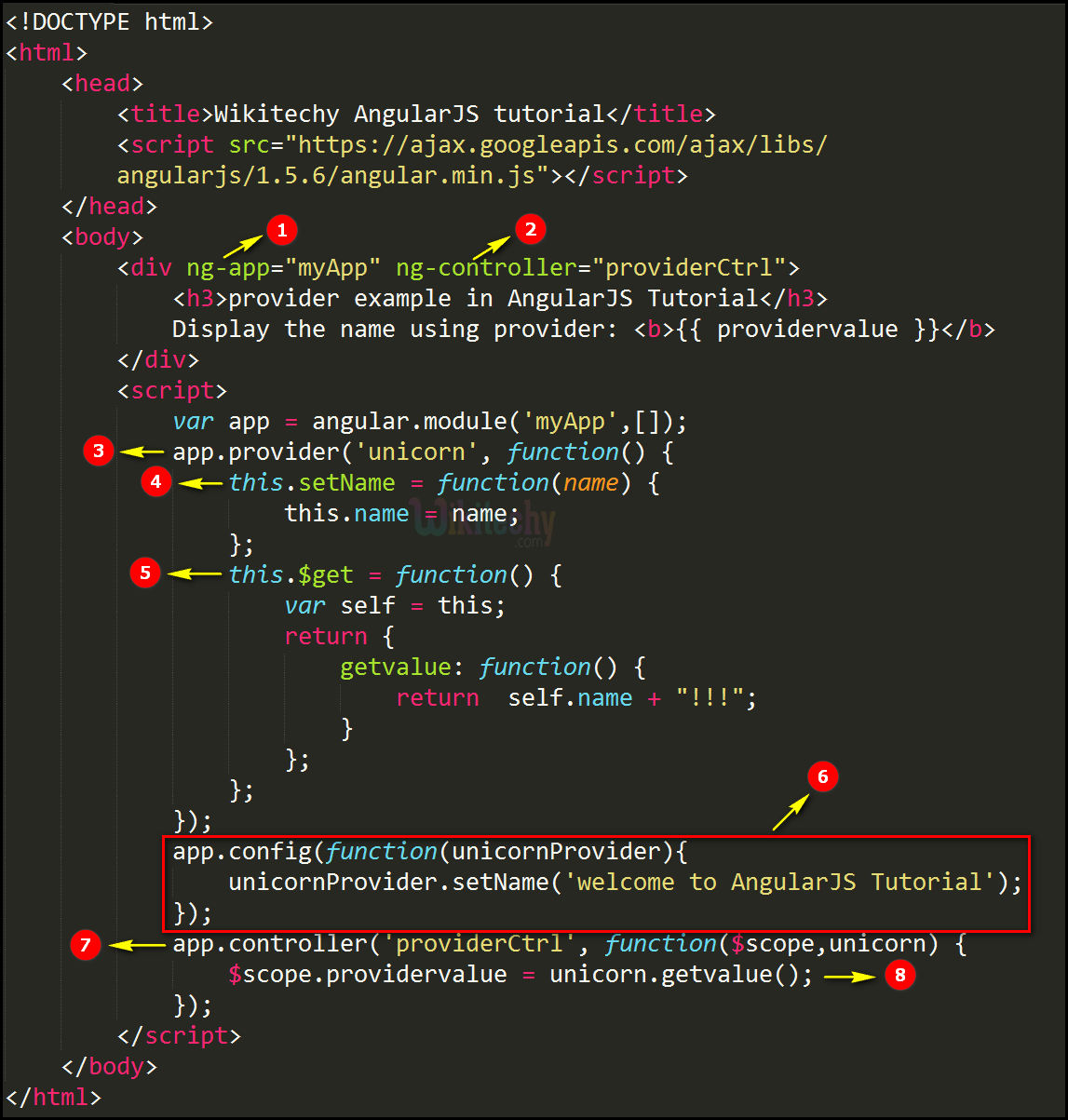
- The
