sqoop - sqoop import to hive - apache sqoop - sqoop tutorial - sqoop hadoop
sqoop import to hive
$ sqoop <<tool-name>> \
{generic- arguments} \
{hive-arguments}Click "Copy code" button to copy into clipboard - By wikitechy - sqoop tutorial - team
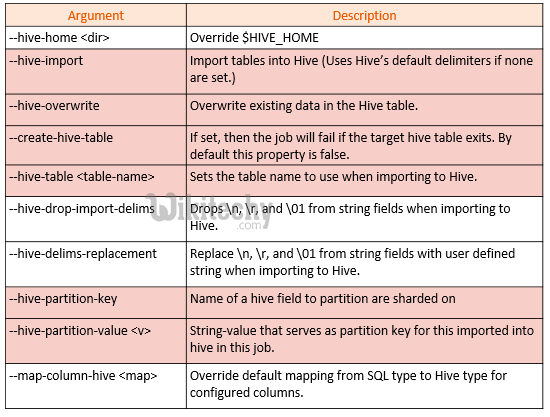
- The create-hive-table tool populates a Hive metastore with a definition for a table based on a database table previously imported to HDFS, or one planned to be imported.
$ sqoop create-hive-table (generic-args) (create-hive-table-args)
$ sqoop-create-hive-table (generic-args) (create-hive-table-args)Click "Copy code" button to copy into clipboard - By wikitechy - sqoop tutorial - team
Example:
$ sqoop create-hive-table \
--connect “jdbc:mysql://localhost/<<DB-Name>>” \
--username root –P \
--table << Table-Name >> \
--hive-table <<DB-Name>>.<<Table-Name>>Click "Copy code" button to copy into clipboard - By wikitechy - sqoop tutorial - team
- If you want to move your data directly from structure data store to hive warehouse you can use –hive-import.
- If table already exist in the database & you want to overwrite its content then use –hive-overwrite.
- If table definition does not exists in hive warehouse then use --create-hive-table.
$ sqoop import \
--connect “jdbc:mysql://localhost/classicmodels”
--username root –P \
--table employees \
--target-dir /usr/hive/warehouse/<<db-name>>.db \
--fields-terminated-by "," \
--hive-import \
--create-hive-table \
--hive-table <<DB-Name>>.<<Hive-table>> \
Click "Copy code" button to copy into clipboard - By wikitechy - sqoop tutorial - team
Important points to note down on sqoop
sqoop import \
--connect jdbc:mysql://localhost/classicmodels \
--username root -P \
--table employees \
--columns <<column-name>>\
--Where "<<condition>>'" \
--create-hive-table \
--hive-import \
--hive-table employees \
--hive-partition-key “<<conditioned-column-name>>" \
--hive-partition-value "<<condition-column-value>>"
Click "Copy code" button to copy into clipboard - By wikitechy - sqoop tutorial - team
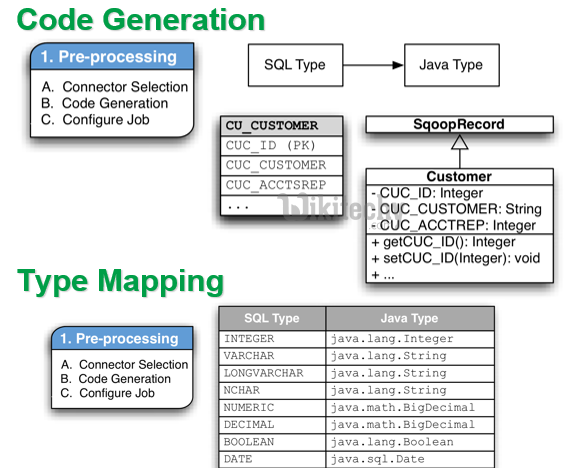

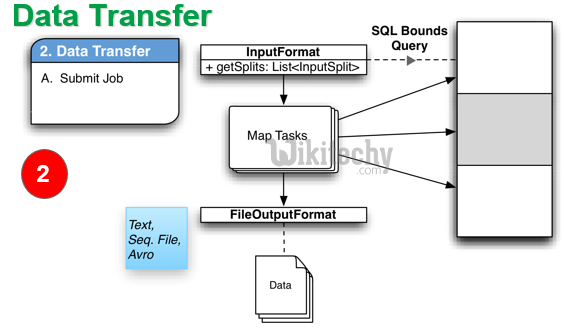
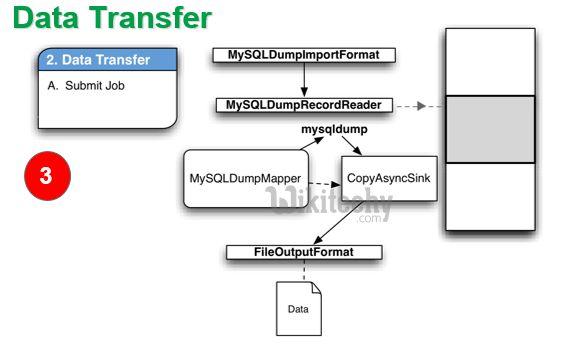
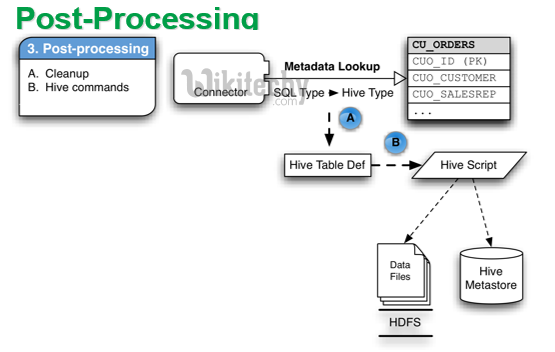
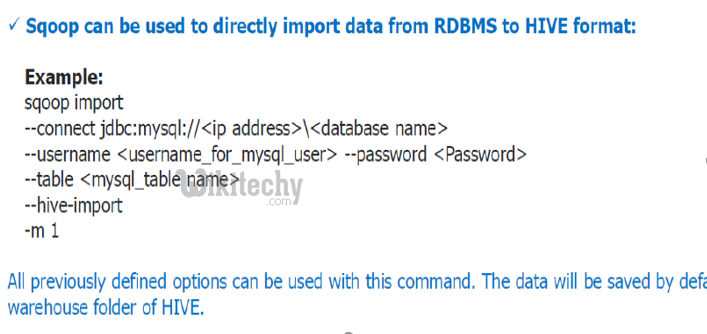
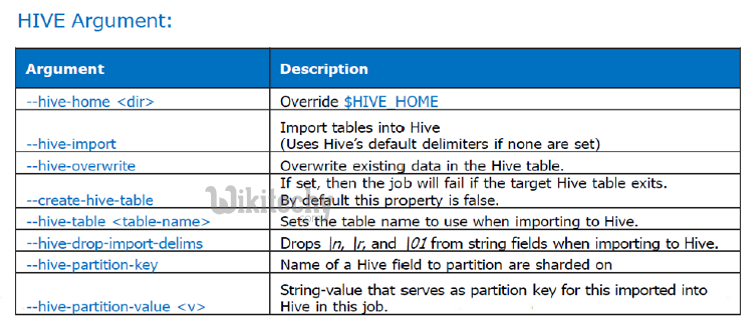
learn sqoop - sqoop tutorial - sqoop2 tutorial - sqoop import to hive - sqoop code - sqoop programming - sqoop download - sqoop examples
