sqoop - sqoop1 vs sqoop2 - apache sqoop - sqoop tutorial - sqoop hadoop
sqoop1 vs sqoop2 - Service Level Integration
- Service Level IntegrationHive, HBase
- Require local installation
- Oozie – von Neumann(esque) integration:
- Package Sqoop as an action
- Then run Sqoop from node machines, causing one MR job to be dependent on another MR job
- Error prone, difficult to debug
- Hive, HBase
- Server side integration
- Oozie
- REST API integration
Sqoop1 Architecture :
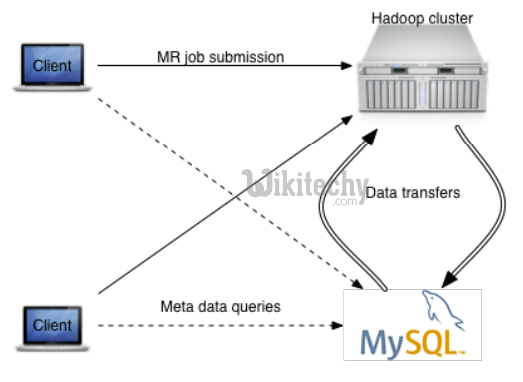
- CrypAc, contextual command line arguments
- Tight coupling between data transfer and output format
- Security concerns with openly shared credentials
- Not easy to manage installation/Configuration
- Connectors are forced to follow JDBC model
Sqoop2 Architecture :
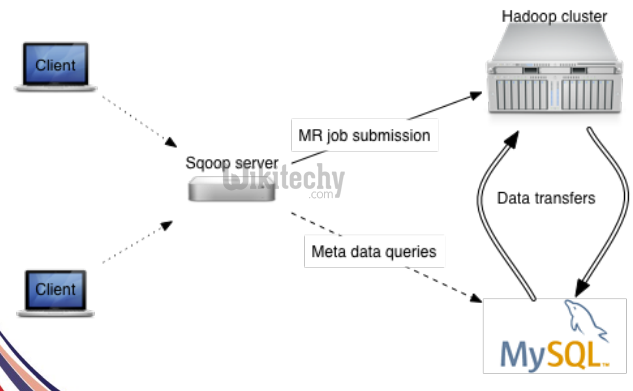
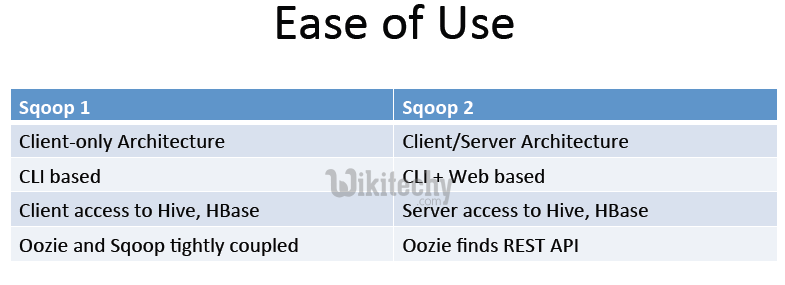
Sqoop1: Client side Tool
- Connectors are installed/configured locally
- Local requires root privileges
- JDBC drivers are needed locally
- Database connecAvity is needed locally
Sqoop2: Sqoop as a Service - client side tools :
- Connectors are installed/configured in one place
- Managed by administrator and run by operator
- JDBC drivers are needed in one place
- Database connectivity is needed on the server
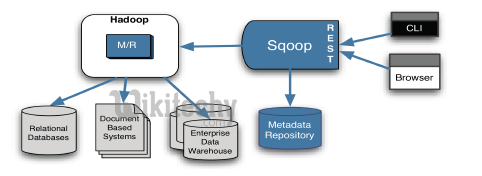
Client Interface
- Command line interface (CLI) based
- Can be automated via scripting
- CLI based (in either interactive or script mode)
- Web based (remotely accessible)
- REST API is exposed for external tool integration
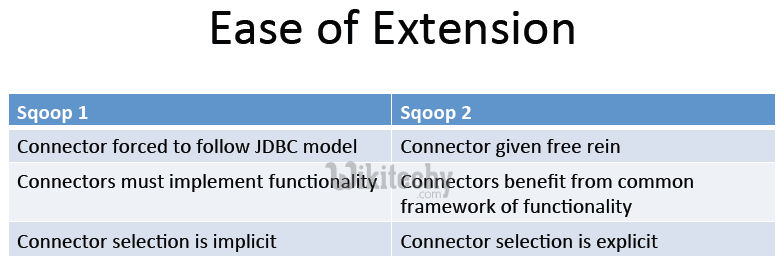
Implementing Connectors :
- Connectors are forced to follow JDBC model
- Connectors are limited/required to use common JDBC vocabulary (URL, database, table, etc)
- Connectors must implement all Sqoop functionality they want to support
- New functionality may not be available for previously implemented connectors
- Require knowledge of database idiosyncrasies
- e.g. Couchbase does not need to specify a table name, which is required, causing -‐table to get overloaded as backfill or dump operation
- e.g. null string representation is not supported by all connectors
- Functionality is limited to what the implicitly chosen connector supports
- Connectors can define own domain
- Connectors are only responsible for data transfer
- Common Reduce phase implements data transformation and system integration
- Connectors can benefit from future development of common functionality
- Less error - prone, more predictable
- Couchbase users need not care that other connectors use tables
Sqoop2 – Security :
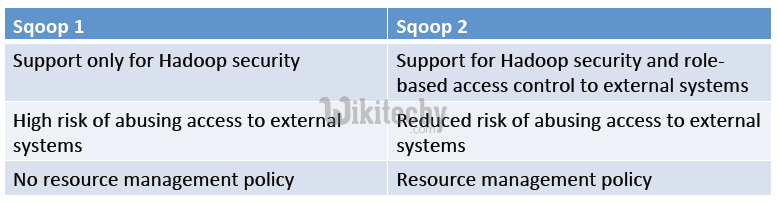
learn sqoop - sqoop tutorial - sqoop2 tutorial - sqoop2 security - sqoop code - sqoop programming - sqoop download - sqoop examples
- Inherit/Propagate Kerberos principal for the jobs it launches
- Access to files on HDFS can be controlled via HDFS security
- Limited support (user/password) for secure access to external systems
- Inherit/Propagate Kerberos principal for the jobs it launches
- Access to files on HDFS can be controlled via HDFS security
- Support for secure access to external systems via role-‐based access to connection objects
- – Administrators create/edit/delete connections
- – Operators use connections
Sqoop2 – External System Access :
- Every invocation requires necessary credentials to access external systems (e.g. relational database)
- Workaround: create a user with limited access in lieu of giving out password
- Does not scale
- Permission granularity is hard to obtain
- Hard to prevent misuse once credentials are given
- Connections are enabled as first-‐class objects
- Connections encompass credentials
- Connections are created once and then used many times for various import/export jobs
- Connections are created by administrator and used by operator
- Safeguard credential access from end users
- Connections can be restricted in scope based on operation (import/export)
- Operators cannot abuse credentials
Sqoop2 – Resource Management :
- No explicit resource management policy
- Users specify the number of map jobs to run
- Cannot throttle load on external systems
- Connections allow specification of resource management policy
- Administrators can limit the total number of physical connections open at one time
- Connections can also be disabled
