sqoop - Sqoop saved Job - apache sqoop - sqoop tutorial - sqoop hadoop
What is Sqoop saved job? - Saved Jobs in Sqoop
sqoop job --create job_name --import --connect <connect-string>/dbname \ --table table_name
Click "Copy code" button to copy into clipboard - By wikitechy - sqoop tutorial - team
sqoop job --exec job_name --username uname –P
Click "Copy code" button to copy into clipboard - By wikitechy - sqoop tutorial - team
Sample Saved Job
sqoop job --create JOB1
-- import --connect jdbc:mysql://192.168.56.1:3306/adventureworks
-username XXX
-password XXX
--table transactionhistory
--target-dir /user/cloudera/datasets/trans
-m 1
--columns "TransactionID,ProductId,TransactionDate"
--check-column TransactionDate
--incremental lastmodified
--last-value "2004-09-01 00:00:00"; Click "Copy code" button to copy into clipboard - By wikitechy - sqoop tutorial - team
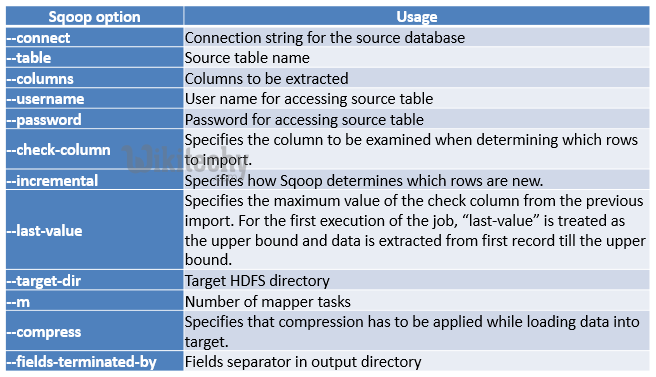
Sqoop Metastore
- $ sqoop job –list – Lists all jobs available in metastore
- sqoop job --exec JOB1 – Executes JOB1
- sqoop job --show JOB1 – Displays metadata of JOB1
Sqoop Option File :

learn sqoop - sqoop tutorial - sqoop2 tutorial - sqoop option text - sqoop job - sqoop code - sqoop programming - sqoop download - sqoop examples
sqoop --options-file <path_to_option_file>/db_name --table table_name
Click "Copy code" button to copy into clipboard - By wikitechy - sqoop tutorial - team
Key points to note
- Source RDBMS ID, Password
- Source database URL
- Field Separator
- Compression type
